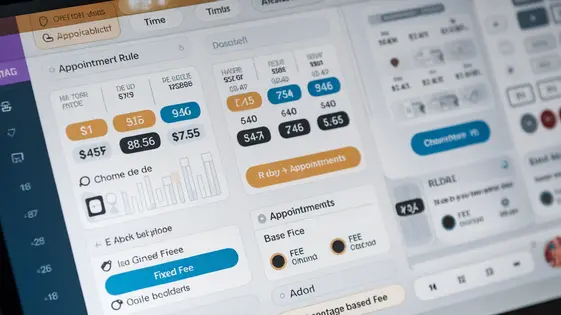
Disclaimer
Description
Ever wish you could dynamically adjust your booking prices based on, oh, I don’t know, the day of the week, the customer’s zodiac sign, or maybe just because you feel like it? Well, buckle up, buttercup, because Variable Pricing for Booknetic is here to answer your prayers (or at least your pricing woes). This nifty plugin, forked from the brainy folks at FS Code who originally brought us Conditional Prices for Booknetic, takes the rigid pricing structures of appointment scheduling and throws them out the window. We’re talking about adding a layer of complexity that’ll make your accountant sweat – in a good way, of course. Imagine charging extra for appointments during peak hours, offering discounts to loyal customers, or even creating a pricing scheme so convoluted that your competitors will weep with envy.
Variable Pricing for Booknetic isn’t just about making things complicated; it’s about making them smart. It’s about giving you the power to tailor your prices to fit the ever-changing landscape of supply and demand, customer demographics, and your own capricious whims. And the best part? It integrates seamlessly with your existing Booknetic setup, so you won’t have to tear your hair out trying to make it work. Just install, configure, and watch the magic (and the money) happen.
So, if you’re tired of flat rates and cookie-cutter pricing, and you’re ready to unleash the full potential of dynamic pricing, then read on, my friend. We’re about to dive deep into the wonderful world of Variable Pricing for Booknetic, where the only limit is your imagination (and maybe your accountant’s sanity).
Diving Deep into Dynamic Pricing: Why Should You Care?
Dynamic pricing, at its core, adapts costs based on real-time factors. It’s not just about discounts; it’s about maximizing revenue and optimizing resource allocation. Consider a hair salon: peak weekend appointments could command a higher price than weekday slots. Or, imagine a tutoring service increasing rates during exam season. A massage therapist might offer lower prices during off-peak hours. These adjustments reflect demand, time, and resource availability.
Variable Pricing for Booknetic allows you to implement these dynamic strategies with ease. It takes pricing beyond simple, set conditions. Unlike just setting conditional price changes, variable pricing empowers businesses to create complex formulas and rules. These rules can consider diverse elements like staff expertise, service duration, and even the number of bookings made. This refined control unlocks new avenues for profitability and customer satisfaction by offering tailored pricing options that conditional pricing alone cannot match.
Unleashing the Power: Exploring the Core Features of Variable Pricing
Variable Pricing unlocks new flexibility for your scheduling system. Its core is condition-based pricing rules. These rules let you automatically adjust prices based on various factors. You can define custom formulas for even greater control. The system seamlessly integrates with existing features like services, staff, and locations.
The user interface simplifies creating and managing complex pricing strategies. Define conditions based on time, like peak hours or off-peak discounts. Adjust prices based on the day of the week, rewarding weekend or weekday bookings. Set specific staff members to influence pricing. Even location can affect pricing based on the service’s area. Other service factors can influence prices too.
This approach differs from simpler conditional adjustments. It enables a more nuanced and responsive pricing model. Instead of basic price changes, formulas calculate optimized costs. This leads to increased revenue and better resource allocation. Variable Pricing empowers you with a powerful tool to manage and optimize service charges.
From Zero to Hero: Setting Up Your First Variable Pricing Rule
Let’s create your first pricing rule. Navigate to the ‘Variable Pricing’ section in your settings. Click ‘Add New Rule’. First, give your rule a descriptive name. This will help you identify it later. Now, select your conditions. Conditions trigger the price change. Examples are day of the week, time of day, or staff member selected. Choose a condition from the dropdown menu. Specify the parameters for that condition. For example, if you choose ‘Day of the Week’, select ‘Monday’.
Next, define the price adjustment. Decide whether to increase or decrease the price. Enter the amount or percentage for the adjustment. A 10% increase is entered as ‘10%’. A $5 decrease is entered as ‘-$5’. Save your rule.
Finally, test your new rule. Create a test booking that meets the defined conditions. Verify that the price is adjusted correctly. If the price is not changing as expected, double-check your conditions and adjustment settings. Remember to check that the rule is activated. You can edit the rule at any time to fine-tune it. With these steps, your initial setup will be successful.
Advanced Pricing Strategies: Level Up Your Revenue Game
Variable pricing can greatly improve revenue. One advanced technique is creating complex formulas. Combine factors like day of the week, time of day, service duration, and staff member. This allows for highly tailored price adjustments. For example, charge more for popular time slots or experienced staff. Another strategy is tiered pricing. Offer discounts based on the number of bookings or the total spend. This encourages customers to book more services. You can combine multiple conditions for targeted offers. For example, offer a discount on weekdays for customers booking in advance. This helps fill slow periods. Use variable pricing for promotions and discounts. Create rules that automatically apply discounts during specific periods. Offer limited-time deals or seasonal promotions to boost sales. Variable pricing can also attract specific customer segments. Offer student discounts or senior citizen rates to broaden your customer base. Remember to monitor the performance of your pricing rules. Adjust them based on booking data and customer feedback. Regularly review and refine your strategies for optimal results.
Troubleshooting and Optimization: Keeping Your Pricing Smooth
Variable pricing offers incredible flexibility, but issues can arise. One common problem is rule conflicts. Ensure your conditions don’t overlap, leading to unexpected price calculations. Review the order of your rules; the first matching rule applies. Also, verify date and time settings are accurate to avoid misapplied pricing during specific periods.
Optimization is key to maximizing revenue. A/B testing lets you compare different pricing strategies side-by-side. For instance, test a percentage-based increase against a fixed-amount surcharge. Monitor booking data closely. Look for trends indicating optimal price points for different service types or time slots. Are specific options consistently under or overbooked? Adjust pricing accordingly to balance demand.
To update Variable Pricing, check for available updates within the module’s settings in your booking system. Download and install the latest version, following any specific instructions provided by the vendor, FS Code. Always back up your pricing rules before updating to prevent data loss. After updating, thoroughly test your rules to ensure they function as expected.
Final words
Variable Pricing for Booknetic isn’t just a plugin; it’s a key to unlocking your business’s full revenue potential. By moving beyond static pricing models and embracing the flexibility of dynamic adjustments, you’re equipping yourself with a powerful tool to optimize your earnings, attract a wider customer base, and stay ahead of the competition. The ability to tailor prices based on a multitude of factors – from peak hours to customer loyalty – allows you to create a pricing strategy that’s as unique and adaptable as your business itself.
Remember, the beauty of Variable Pricing for Booknetic lies in its simplicity. Despite the sophisticated strategies you can implement, the plugin remains user-friendly and easy to navigate. With a little experimentation and a dash of creativity, you can transform your pricing from a fixed cost into a dynamic engine for growth. So, don’t be afraid to dive in, explore the possibilities, and discover the sweet spot that maximizes your profits while keeping your customers happy. It’s a win-win, really.
In conclusion, if you’re serious about taking control of your pricing and maximizing your revenue, Variable Pricing for Booknetic is the answer. It’s time to ditch the old, embrace the new, and watch your business flourish. After all, in the world of appointment scheduling, the price is always right – especially when you’re the one setting it.
Latest changelog
Changelog
Demo Content
Comments
Request update
About
- 1.0.6
- 2 seconds ago
- April 19, 2025
- FS Code™
- Booking Add-on
- GPL v2 or later
- Support Link
