Search any theme or plugin
⌘+K
Search any theme or plugin
⌘+K
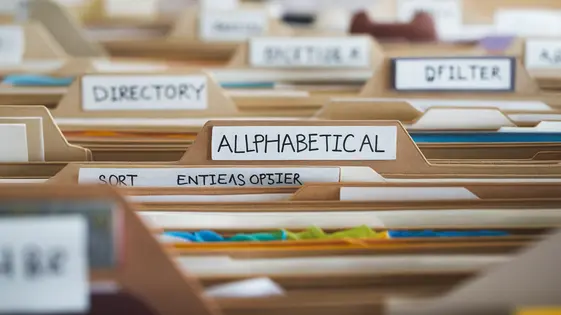
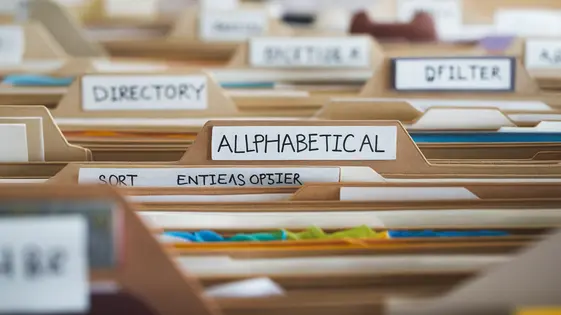
Ever sift through a massive list and think, “There HAS to be a better way?” If your website visitors are drowning in data views, fear not! ViewExpander – Alphabetical Filters Addon (forked from the legendary A-Z Filters Extension) is here to rescue them. Forget endless scrolling; this nifty tool lets users quickly narrow down entries by letter. Imagine a directory where you can jump straight to “M” for “Mischief Managed,” or a product list where “S” instantly shows you “Snuggies” (because who doesn’t need one?).
This isn’t just about making things look pretty (though it does do that). It’s about boosting user experience, reducing bounce rates, and making your site a joy to navigate. We’re talking fewer clicks, happier visitors, and maybe even a few more conversions. Because let’s face it, nobody has time to scroll through an entire encyclopedia just to find the one thing they’re looking for. So, ditch the digital haystack and let ViewExpander – Alphabetical Filters Addon bring some order to the chaos. Ready to give your users the alphabetized awesomeness they deserve?
Alphabetical filters act as a powerful tool, enhancing the user experience on data-rich websites. They streamline navigation and accelerate content discovery. Instead of endless scrolling, users pinpoint information swiftly. This intuitive approach prevents frustration and encourages deeper exploration. Imagine a directory listing hundreds of businesses. Alphabetical filters allow users to jump directly to companies starting with their letter of choice. For product listings, browsing becomes more targeted. Memberships sites become more accessible.
This enhanced usability has a direct impact on key metrics. Lower bounce rates result from users finding what they need. Increased engagement occurs as users readily explore available content. A user-friendly website fosters longer session durations and higher conversion rates. By providing efficient access, alphabetical filters contribute to a more satisfying and effective online experience. This enhancement builds user trust and increases loyalty.
The ViewExpander – Alphabetical Filters Addon enhances website navigation significantly. It is born from a fork of the original A-Z Filters Extension. Our addon offers several key features. Appearance is customizable. You can tailor the filter’s look to match your site’s branding. The addon supports a variety of data types. This ensures compatibility with diverse content. Seamless integration is a priority. The filters work smoothly with existing views. No extensive modifications are needed.
Performance optimizations are built-in. Large datasets are handled efficiently. The filter remains responsive. A unique feature is its enhanced character grouping. It intelligently groups special characters and numbers. This provides a cleaner, more intuitive user experience. Unlike similar tools, our addon provides granular control. This allows customization of which characters are shown or hidden, as well as customization of the order of the character filters.
The addon respects and builds upon the foundations laid by GravityKit with the original A-Z Filters Extension.
Getting started with the ViewExpander – Alphabetical Filters Addon is incredibly simple. Think less complicated software, more straightforward solution. Here’s a quick guide to get you up and running in minutes:
Tip: Remember to clear your browser cache if you don’t see the changes immediately.
For more detailed instructions and troubleshooting, please check out the detailed documentation page [link to documentation].
The true power of the Alphabetical Filters Addon lies in its customization. You can tailor the filters to match your site’s look and feel. Let’s explore how to make it your own.
The addon lets you modify the filter’s appearance. Colors, fonts, and sizes are all customizable. This ensures seamless integration with your website’s design. Imagine the default A-Z filters – functional, but perhaps bland. Now, picture them styled with your brand’s colors and fonts. This creates a more cohesive user experience.
You also control which data fields are filtered. Choose specific fields relevant to your content. This prevents irrelevant filters from cluttering the interface. Furthermore, configure advanced settings to fine-tune filter behavior. Adjust the filter order or enable case-insensitive searches.
These choices significantly impact usability. Thoughtful customization creates an intuitive and efficient filtering experience. By adapting the filters to your specific data and branding, you improve user engagement and satisfaction. The add-on provides the flexibility for everything from subtle tweaks to complete visual overhauls.
Encountering issues? Let’s tackle them. First, double-check your data source compatibility. The ViewExpander – Alphabetical Filters Addon works best with standard text fields. Numerical or date fields might require adjustments. Ensure your primary data view is correctly configured before adding the alphabetical filter. Unexpected behavior often stems from data inconsistencies. Verify that the filtered field contains consistent data types.
Common Questions:
For deeper dives and community support, visit our support forum. We are committed to helping you make the most of the ViewExpander – Alphabetical Filters Addon.
So, there you have it. ViewExpander – Alphabetical Filters Addon isn’t just another plugin; it’s a navigational superpower for your website. By implementing a simple yet effective alphabetical filter, you’re not just making your site look better – you’re actively improving the user experience. Think about it: happy users are more likely to stick around, explore your content, and ultimately, convert into loyal customers.
We’ve covered the benefits, the features, the installation process, and even some troubleshooting tips. Now, it’s time to put this knowledge into action. Whether you’re running a sprawling directory, a jam-packed product listing, or a complex member database, ViewExpander – Alphabetical Filters Addon can transform the way users interact with your content. It’s about making information accessible, intuitive, and downright enjoyable to find.
In a digital landscape where attention spans are shrinking and competition is fierce, every little edge counts. Giving your users the ability to quickly and easily find what they’re looking for can be the difference between a bounce and a conversion. So, take the leap and alphabetize your way to a better website today. Your users (and your bounce rate) will thank you for it.