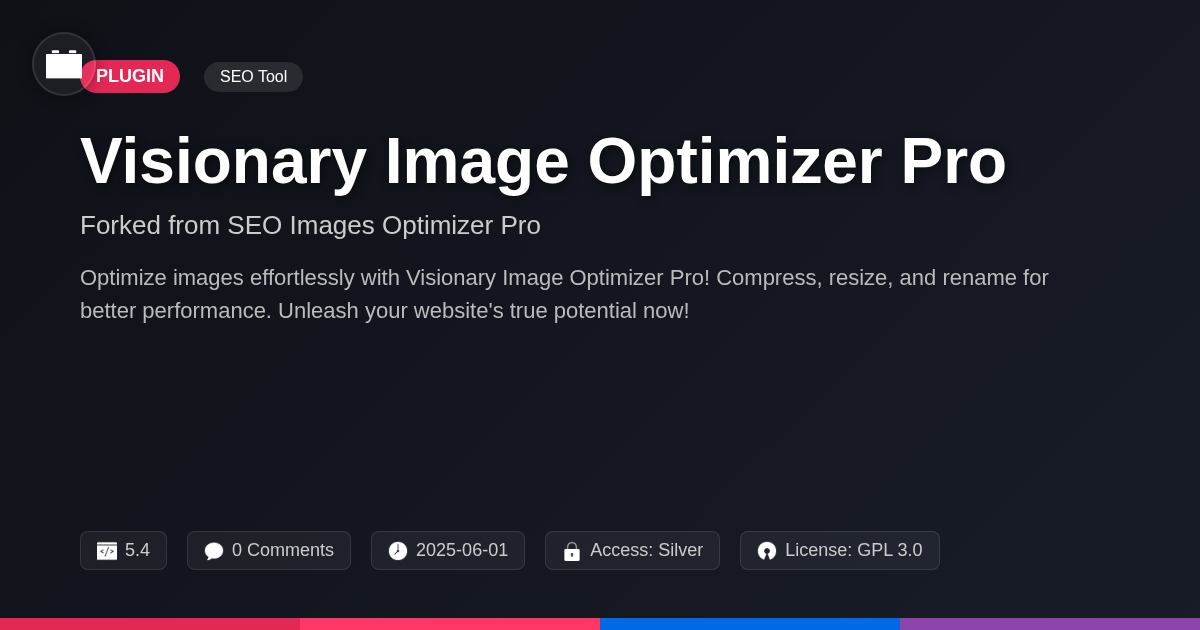
Disclaimer
Description
Ever felt like your website’s images are secretly plotting against you, slowing things down and generally being uncooperative? You’re not alone. We’ve all been there, wrestling with oversized files and cryptic error messages. But what if I told you there’s a way to make your images your allies, not your adversaries? Visionary Image Optimizer Pro, a sophisticated fork of the reputable SEO Images Optimizer Pro, steps in as the hero your image library desperately needs. This tool isn’t just about shrinking file sizes; it’s about transforming your entire image strategy. From lossless compression that preserves pixel-perfect quality to automated tasks that free up your time, this plugin is designed to handle the heavy lifting, so you can focus on what truly matters: creating amazing content. It takes the robust foundation of its predecessor and elevates it, bringing fresh innovation to your fingertips. Whether you’re a lone developer or heading a bustling agency, this plugin promises to streamline your workflow, boost your website’s performance, and maybe, just maybe, give you back a few precious hours of your life. Get ready to unlock the full potential of your visuals with a tool that’s as powerful as it is practical—because who has time for anything less?
Lossless vs. Lossy: The Great Image Debate
Understanding image compression is crucial. Lossless compression reduces file size without sacrificing image quality. It achieves this by removing redundant data. Think of it like zipping a file. You can unzip it later and have the exact original. Use lossless for images where detail is paramount. This includes logos, icons, and photographs you plan to edit further.
Lossy compression, conversely, permanently removes some image data. This results in smaller file sizes but reduced quality. The removed data is deemed less noticeable. Lossy compression is ideal for photographs intended for the web. Social media platforms commonly use lossy compression.
Visionary Image Optimizer Pro handles both methods. You have complete control over the compression type and level. Choose lossless when image integrity is key. Select lossy to significantly reduce file size for faster website loading. We recommend experimenting to find the right balance between size and quality. Consider that the original image will be permanently altered with lossy compression within the software. The extent of optimization depends on the settings you choose.
Bulk Optimization: Because Ain’t Nobody Got Time for That
For developers managing numerous images, optimizing them one by one can be incredibly time-consuming. That’s where Visionary Image Optimizer Pro’s bulk optimization feature comes in. It allows you to optimize hundreds, even thousands, of images with just a few clicks.
Here’s how it works:
- Navigate to the ‘Bulk Optimization’ section within the plugin.
- Select the folders containing the images you wish to optimize. You can choose multiple directories.
- Configure your optimization settings. Remember, you have control over the level of compression based on if you want lossless or lossy compression discussed in the prior chapter.
- Click ‘Start Optimization.’
The plugin then processes all images in the selected folders, applying your chosen settings. A progress bar keeps you informed, and a summary report is provided upon completion. This saves you significant time compared to manual optimization. This feature is not present in the basic version created by Weblizar. Our added features and efficiency improvements mean developers spend less time waiting and more time creating. This functionality will free up your time for other vital tasks.
WebP Conversion: Join the Modern Image Revolution
WebP images offer superior compression and quality compared to older formats. This results in smaller file sizes and faster loading times. Faster loading improves user experience and boosts search engine rankings. WebP supports both lossless and lossy compression, providing flexibility for different image types.
Visionary Image Optimizer Pro simplifies WebP conversion. It automates the process of creating and serving WebP versions of your images. The plugin automatically detects and converts images during the optimization process. The original version of the image optimization tool by Weblizar provided a foundation for image optimization. We have significantly expanded WebP support with smarter format detection and broader server compatibility. Our improvements offer more nuanced control over conversion quality, and fallback mechanisms for older browsers.
To enable WebP conversion, navigate to the plugin settings. Locate the “WebP Conversion” tab. Toggle the “Enable WebP Conversion” option. Configure the quality settings. These settings determine the compression level and visual quality. Choose a setting that balances file size and image clarity. The plugin also offers options for configuring server rules. These rules ensure WebP images are served to compatible browsers. Save your settings to activate WebP conversion.
Automated Filename Optimization: Robots Doing the Dirty Work
Effective filename optimization is crucial for enhanced search visibility. Our tool automates this process, relieving you of tedious manual tasks. Imagine consistently SEO-friendly filenames without the effort.
This optimization significantly improves a website’s SEO. Search engines use filenames to understand image content. Descriptive filenames boost relevance and ranking potential. Automated renaming ensures all images contribute positively.
The plugin renames files based on your chosen strategy. Options include using alt text or custom patterns. Alt text provides context for relevant keywords. Custom patterns enable structured naming conventions. For example, automatically creating filenames based on product name and category for an e-commerce website. This creates clear and understandable image URLs.
Benefits include improved keyword targeting. Automated consistency across all image files is another advantage. It enhances organization and searchability. You gain improved SEO rankings with correctly optimized images. Automated filename optimization adds an important layer of image optimization.
Integration and Compatibility: Playing Nice with Others
Visionary Image Optimizer Pro is designed for broad compatibility. It works smoothly with numerous themes and plugins. Our testing process includes rigorous checks across various configurations. We assess performance impacts and functional conflicts. This ensures stability and a seamless user experience. The goal is for the image optimization process to enhance, not hinder, site performance.
Specifically, we test compatibility with popular e-commerce platforms, caching solutions, and gallery plugins. Our development team actively maintains a list of compatible themes and plugins. This list is regularly updated. Should you encounter an issue, detailed reporting mechanisms are in place. Users can submit compatibility reports through our support portal. Please provide specific details about your environment. Include your theme, active plugins, and a description of the problem. This information aids our team in promptly addressing any compatibility concerns. We strive to ensure Visionary Image Optimizer Pro operates flawlessly in diverse environments.
Final words
Visionary Image Optimizer Pro, forked from the original SEO Images Optimizer Pro, represents a giant leap in image optimization for website. It is a blend of power, innovation, and ease of use, and addresses many issues that developers and agencies encounter daily. From choosing between lossless and lossy compression to the efficiency of bulk optimization and the modernity of WebP conversion, every feature is designed to streamline your workflow and enhance your website’s performance. The automated filename optimization not only saves time but also boosts website Search Engine Optimization. Further its broad compatibility ensures smooth integration into varied environments. In the digital era when speed and user experience are of utmost importance, this plugin stands out as a tool to revolutionize image strategy. Visionary Image Optimizer Pro isn’t just an upgrade, it’s a shift towards efficiency, performance, and unparalleled quality. Embrace it, and unlock the true potential of your visuals.
Latest changelog
v5.4:- Added support for WebP conversion on upload.- Improved lossless compression algorithm for PNG images.- Fixed a bug where custom filenames were not being applied correctly.- Enhanced integration with popular caching plugins.- Updated user interface for a more intuitive experience.- Added a new option to exclude certain images from optimization.- Improved compatibility with various server configurations.- Added more file formats to support for optimizations - Add filter by size- Added option to rename images
Changelog
Demo Content
Comments
About
- 5.4
- 4 seconds ago
- June 1, 2025
- Weblizar™
- View all from author
-
- Silver Access
- SEO Tool
- GPL v2 or later
- Support Link
