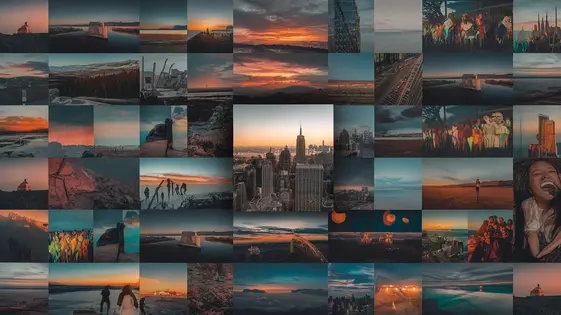
Disclaimer
Description
Ever feel like wrangling images on your website is like trying to herd cats? You’re not alone! Every WordPress developer, agency, and open-source enthusiast has been there. We’ve all battled the sluggish loading times, the clunky interfaces, and the sheer frustration of galleries that just don’t pop. But what if I told you there was a solution? A way to create stunning, responsive galleries without wanting to throw your laptop out the window?
Enter Visual Media Suite, the friendly fork of a well known gallery plugin, designed to make your media management dreams a reality. Forget wrestling with code or settling for mediocre results. We’re talking drag-and-drop simplicity, lightning-fast performance, and galleries so gorgeous they’ll make your clients weep with joy (the good kind, of course). Whether you’re building a portfolio site, a photography blog, or an e-commerce empire, Visual Media Suite has the power and flexibility to bring your vision to life. So, buckle up, buttercup, because we’re about to dive into a world where media management is not just bearable, but downright enjoyable. Get ready to unleash your inner gallery guru!
The Drag-and-Drop Dream: Simplicity Redefined
Visual Media Suite embraces a drag-and-drop interface. It’s designed for ultimate ease of use. This simplicity redefines gallery creation. No coding knowledge is needed. Users of all technical skill levels can build stunning galleries.
Rearranging images is intuitive. Simply drag and drop thumbnails. Captions are added inline. Forget complicated menus. Adjust settings directly on the image. See changes in real-time.
The drag-and-drop functionality streamlines the entire process. It eliminates complex procedures. This makes gallery creation faster and more enjoyable. Users can focus on their content. Spend less time wrestling with software. Visual Media Suite puts control back in your hands. It empowers you to create beautiful galleries effortlessly.
Lightning-Fast Performance: Say Goodbye to Slow Loading Times
Visual Media Suite prioritizes speed. It uses several techniques to make images and galleries load quickly. Images are automatically optimized, reducing file size without sacrificing quality. This involves lossless compression algorithms that intelligently remove unnecessary data. We employ lazy loading. Images only load when they are about to come into view. This significantly speeds up the initial page load. We also use image resizing. Large images are automatically scaled to fit the display area. This prevents browsers from wasting time downloading huge files that are then shrunk down. Our software also utilizes CDN support. Content delivery networks store images on servers around the world. This makes images load faster for users. All of these techniques drastically improve user experience. Faster loading speeds translate to lower bounce rates and increased engagement. Search engines also favor fast-loading websites. This leads to improved search engine rankings. Prioritizing speed ensures your galleries get seen and enjoyed.
Responsive Design: Galleries That Shine on Every Device
Visual Media Suite ensures galleries adapt perfectly to any screen size. Responsiveness is not an afterthought; it’s built-in. The layout adjusts automatically, maintaining visual appeal. No matter the device, your images look their best.
Features are included to optimize the mobile viewing experience. Touch gestures are fully supported, enabling intuitive navigation. Images are scaled appropriately, conserving bandwidth on mobile networks. Elements are rearranged to provide optimal readability on smaller screens. This careful optimization avoids awkward cropping or tiny, illegible text.
Responsive design enhances user experience. Visitors can easily view galleries on any device, increasing engagement. Improved accessibility is a direct result. Users with disabilities, using various devices and screen sizes, can fully appreciate the visual content. A positive and inclusive experience is paramount. Galleries remain beautiful and functional, expanding reach and accessibility.
Customization Options: Tailor Your Galleries to Perfection
Visual Media Suite empowers users to craft galleries reflecting their unique style. Fine-grained control starts with layout choices. Select from various grid styles or a justified layout to suit your content. Spacing between images is adjustable, creating a clean or more compact presentation. Color schemes adapt to your brand. Customize gallery backgrounds, borders, and button colors for a seamless integration. Lightbox options are abundant. Choose transition effects, customize the appearance of navigation arrows, and control overlay colors. Thumbnail settings let you define sizes and aspect ratios. The captions themselves benefit from customization. Adjust the font, size, and color of captions. Control their placement. Even more powerful, CSS can be used for the greatest control over every element. These flexible options ensure every gallery is a unique extension of your visual brand. The result is visually appealing and engaging galleries that highlight your content perfectly.
Open Source Freedom: Built for Developers, Loved by All
The open-source nature of Visual Media Suite unlocks unparalleled possibilities. It fosters a vibrant environment of collaboration and shared innovation. Developers are empowered to contribute directly to the project’s evolution. This communal effort results in a more robust and adaptable plugin.
The open-source model allows developers to deeply tailor the plugin to suit specific needs. They can modify existing features. They can also implement entirely new functionalities. This level of control is unattainable with closed-source alternatives. The source code is readily available. Developers can analyze, adapt, and extend it without limitations.
Community involvement is vital. Users can report issues, suggest enhancements, and even provide code contributions. This active participation ensures the plugin remains responsive to user needs. It also promotes continuous improvement. By embracing open source, Visual Media Suite becomes a truly community-driven project. This benefits everyone who uses and contributes to it.
Final words
So, there you have it. Visual Media Suite isn’t just another gallery plugin; it’s a solution meticulously crafted for WordPress developers, agencies, and open-source devotees who demand excellence. It’s about reclaiming your time, impressing your clients, and building websites that truly shine. With its intuitive drag-and-drop interface, lightning-fast performance, and responsive design, Visual Media Suite empowers you to create stunning galleries without the headaches. The extensive customization options ensure your galleries perfectly complement your brand, while the open-source nature fosters a vibrant community of collaboration and innovation.
Let’s be honest, life’s too short to spend hours wrestling with clunky gallery plugins. It’s time to embrace a solution that’s both powerful and easy to use. Visual Media Suite is not just a tool; it’s your partner in creating visually stunning web experiences. Ready to transform your media management workflow and unleash the full potential of your images? The power is now in your hands.
Don’t settle for mediocre galleries. Choose Visual Media Suite and experience the difference.
Latest changelog
Changelog
Demo Content
Comments
Request update
About
- 1.10.0
- 11 hours ago
- April 19, 2025
- Envira Gallery Team™
- View all from author
- Gallery Plugin
- GPL v2 or later
- Support Link
