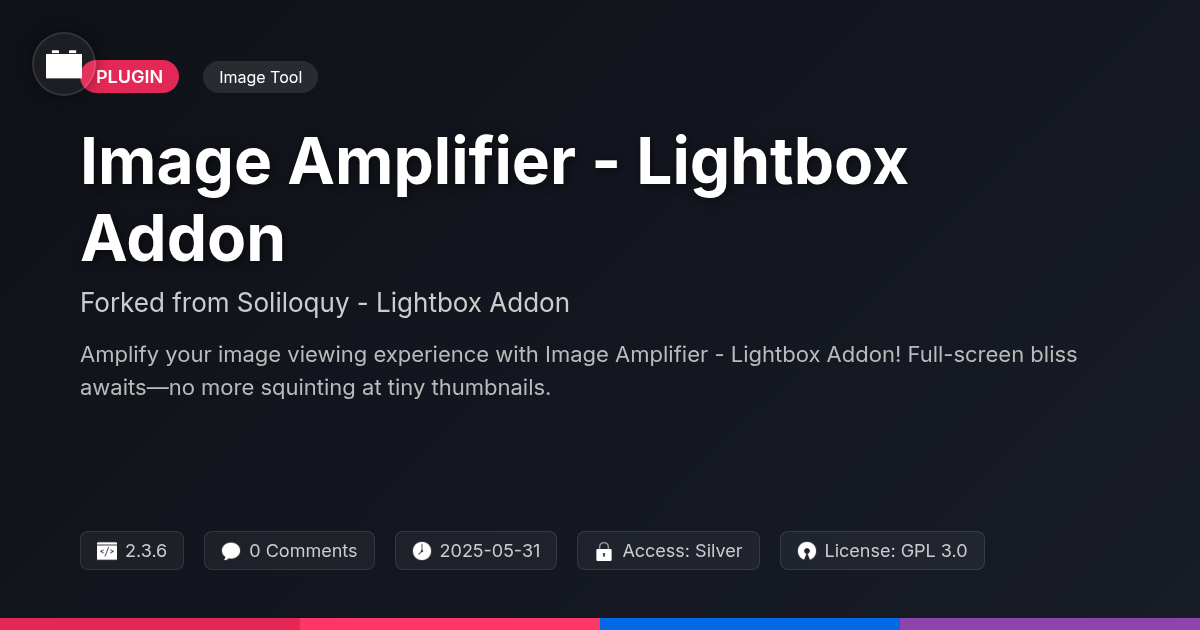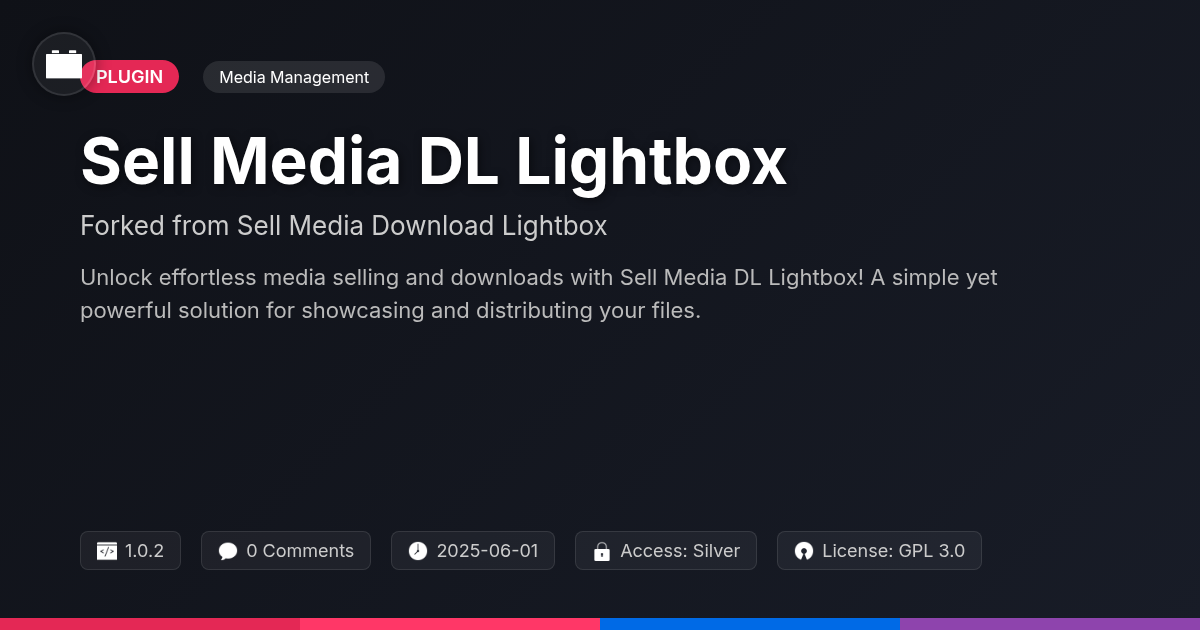- Plugin
- Visual Portfolio Pro
Visual Portfolio Pro
A premium plugin with modern design and powerful features. Perfect for creating stunning websites with ease.
Forked from NextGEN Pro
Enhanced community version with additional features and improvements
Stars
Forks
Downloads
Watching
Description
Ever feel like your website's gallery is stuck in the digital dark ages? Like it's a slideshow from 1998 with dial-up loading times? Yeah, we've all been there. Let's face it, the default gallery options on most platforms are about as exciting as watching paint dry. They're clunky, inflexible, and about as visually appealing as a tax form. But what if you could break free from the tyranny of boring galleries and create stunning, responsive portfolios that actually showcase your work in the best possible light? What if there was a solution that combined power, flexibility, and ease of use, all wrapped up in a package that won't make your website groan under the weight of unnecessary bloat? Enter Visual Portfolio Pro, a fork of the esteemed plugin, designed to give you the gallery of your dreams. Prepare to say goodbye to dull and hello to dazzling!
Unleash the Power: Advanced Gallery Features
Beyond simple image displays, users require sophisticated gallery solutions. Visual Portfolio Pro delivers advanced features to craft truly unique and professional presentations. Customize every aspect, from border styles to captions, achieving a cohesive brand aesthetic. Choose from diverse layout styles, including dynamic masonry, structured grid, and modern justified arrangements, adapting to your content.
Organize images efficiently using album management. This keeps related media grouped for easy navigation. Protect your intellectual property through advanced image protection options. Deep linking functionality allows direct access to specific images or albums, streamlining sharing. The plugin adeptly handles large numbers of images. Efficient coding prevents slowdowns, ensuring smooth browsing even with extensive collections.
Visual Portfolio Pro extends beyond static images, effortlessly displaying videos and other media types. This provides a richer and more engaging user experience. The user-friendly interface simplifies gallery management. Drag-and-drop functionality makes reordering items intuitive. Real-time previews visualize changes instantly. These features combine to empower users, enabling them to create galleries that captivate and impress.
Responsiveness and Optimization: Gallery Perfection on Every Device
Ensuring galleries appear and function perfectly across all devices is paramount. The plugin adopts responsive design principles. Layouts and image sizes adapt automatically to fit diverse screen sizes. This creates a seamless experience on desktops, tablets, and smartphones.
Image optimization is crucial for minimizing loading times and improving website performance. Lazy loading ensures images are loaded only when visible. Adaptive image sizing delivers appropriately sized images. Compression options help reduce file sizes without sacrificing quality.
Mobile-friendliness is essential. Galleries offer an optimal viewing experience for mobile users. Image optimization techniques are particularly important for mobile devices with limited bandwidth. The plugin ensures cross-browser compatibility. Specific features enhance performance on various browsers. These features guarantee galleries load quickly and display correctly. The focus is on creating a smooth and engaging experience for every visitor, regardless of their device or browser.
Deep Dive into Customization: Tweak Every Detail to Your Liking
Unleash granular control over your galleries. This system provides deep customization capabilities. Tailor every element to match your brand perfectly. Styling options abound. Choose from diverse color schemes to set the right mood. Font selections allow for cohesive typography. Fine-tune borders and spacing for visual harmony.
Customize individual gallery parts. Adjust image captions to be informative and stylish. Modify thumbnails for maximum impact. Re-imagine navigation controls for easy browsing. For ultimate control, leverage custom CSS. Add your unique style and create branded galleries.
Streamline your workflow with custom templates. Design different gallery types and save them as templates. Apply these templates to create similar galleries quickly. This saves significant time and effort. Achieve a consistent look across your entire portfolio. Experiment freely. Create galleries that reflect your creative vision.
Beyond Images: Video and Media Integration
Go beyond static images to create richer experiences. The tool effortlessly handles various media types. Video integration is seamless. Embed videos directly from popular platforms. Think of effortless inclusions from video sharing sites or self-hosted sources. Advanced options enhance video presentation. These include autoplay for immediate engagement. Looping sustains attention. Use custom thumbnails for brand consistency.
But it’s more than just video. Handle audio files for immersive soundscapes. Share important documents as PDFs. Embed content from external websites. This creates a truly centralized hub. Integrating diverse media types offers many benefits. Create dynamic presentations that captivate. Increase engagement and leave a lasting impression. This tool makes it simple to present all your work in one place.
Making the Switch: Transitioning from Other Gallery Plugins
Considering a change? Switching gallery plugins can seem daunting. Visual Portfolio Pro aims to ease this transition. One key benefit is its potential for improved performance, especially with large media collections. Its flexible layout options and advanced customization tools also provide more creative control.
While a direct one-click import isn't always feasible due to the varied nature of other plugins' data structures, careful planning is essential. Consider exporting your existing galleries. Then, assess how the exported data can be adapted to Visual Portfolio Pro's structure. Examine your current gallery plugin’s settings, noting image sizes, cropping options, and other configurations to replicate. Some manual adjustments might be needed during this conversion.
Potential compatibility issues could arise from theme conflicts or custom code interacting with your previous gallery plugin. Thorough testing on a staging site is recommended. Disable your old gallery plugin after ensuring all galleries are recreated in Visual Portfolio Pro to avoid conflicts. In the long run, you should experience a more robust and versatile gallery solution.
Final words
So, are you ready to ditch the digital dinosaurs and enter the age of visually stunning portfolios? Visual Portfolio Pro offers a powerful, flexible, and easy-to-use solution for showcasing your work in the best possible light. From advanced customization options to seamless video integration and responsive design, this plugin has everything you need to create a portfolio that will impress your visitors and elevate your brand.
While it builds upon the legacy of a popular plugin, Visual Portfolio Pro brings its own unique flavor and enhancements to the table. With its intuitive interface and robust feature set, you'll be creating jaw-dropping galleries in no time, even if you're not a coding wizard. Stop settling for mediocre galleries and unlock the full potential of your visual content with Visual Portfolio Pro. Your website (and your audience) will thank you for it. Get Visual Portfolio Pro today exclusively on Festinger Vault! Download, install, and get creating!
Key Features
Screenshots


Quick Info
- Version
- v3.21.0
- Last updated
- May 31, 2025
- Created
- February 27, 2025
- VirusTotal Scan
- Clean0/76 engines
- Product URL
- View Original
- Tags
- gallery pluginimage galleryportfolio pluginresponsive galleryvisual portfolio
Author
festinger-community
Elite Author
Related Items
Related Items
View allImportant Disclaimer
Festinger Vault is not affiliated with the original developer or company. All trademarks belong to their respective owners. Please ensure you have the right to use these items in your projects and comply with the original licensing terms.