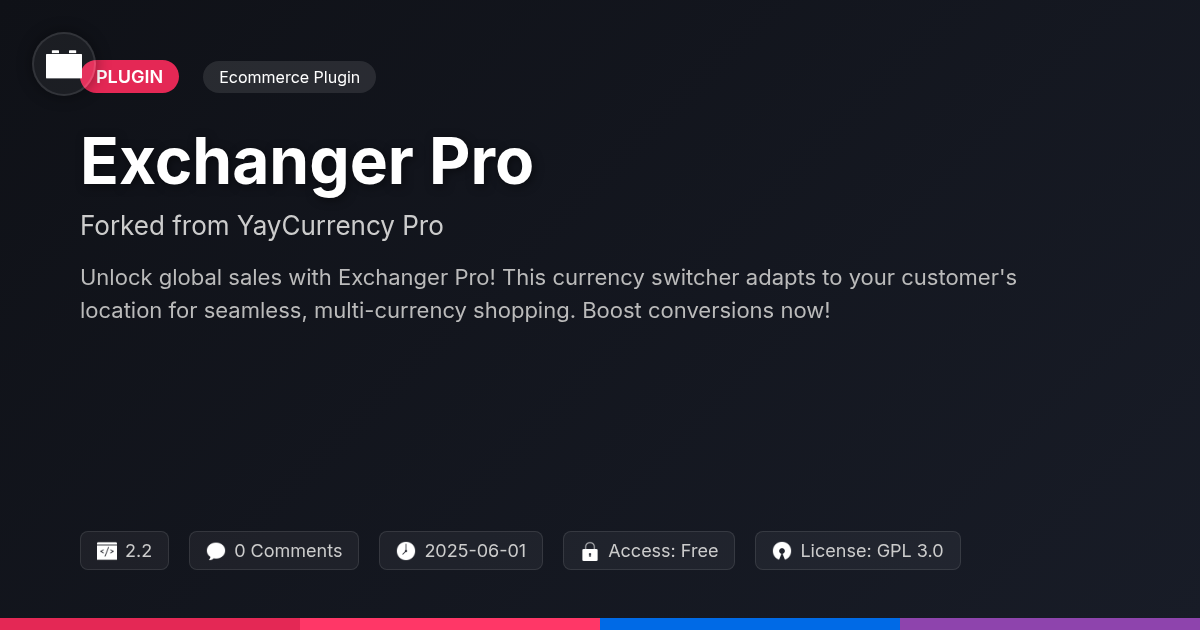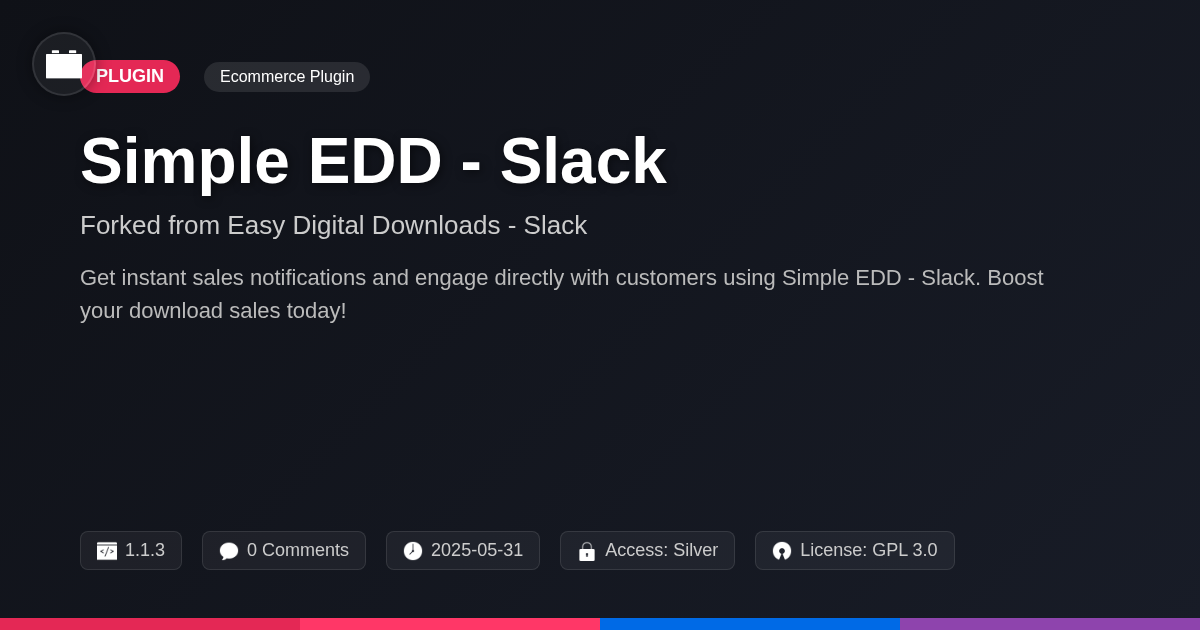- Plugin
- WC Offline Credit Card Processing
WC Offline Credit Card Processing
A premium plugin with modern design and powerful features. Perfect for creating stunning websites with ease.
Forked from WooCommerce Offline Credit Card Processing
Enhanced community version with additional features and improvements
Stars
Forks
Downloads
Watching
Description
Ever wonder how you can let your customers pay with credit cards without all the online fuss? Enter WC Offline Credit Card Processing, the plugin that brings a touch of old-school charm to your e-commerce store. Forget the complex APIs and transaction fees for a moment. We’re talking about good ol' manual credit card processing right within your favorite e-commerce platform. It's like having a virtual credit card machine, minus the actual machine.
WC Offline Credit Card Processing, forked from that other offline credit card processing plugin, offers a straightforward solution for taking credit card details offline. Perfect for businesses that prefer handling transactions manually or need a fallback when the internet decides to take a vacation. Think phone orders, mail orders, or even face-to-face transactions where you just want to log the details into your system later.
This plugin lets you accept credit card information directly on your site, but importantly, it's up to you to process those payments securely and responsibly. We provide the tool; you wield the power (and shoulder the responsibility). So, if you’re ready to embrace a simpler, albeit more hands-on, approach to credit card processing, let’s dive in. Because sometimes, the best way to move forward is to take a step back… to the pre-digital age, kind of.
Setting Up WC Offline Credit Card Processing: A Surprisingly Simple Affair
The plugin that allows for offline credit card processing is designed for quick setup. You can have it running on your platform in just a few minutes. First, install and activate the plugin. You will find the settings in the payments section of your store configuration. Look for an option to enable "Offline Credit Card Processing." Enable it.
Next, configure the title and description your customers will see during checkout. Make sure the description clearly explains how the payment will be processed. Specify which credit card types you accept to avoid confusion. Save your changes, and the payment option is now available to your customers.
It’s important to remember that enabling this payment method puts the onus on you to handle transactions securely. The plugin only provides a way to collect the payment data. You are solely responsible for processing payments and ensuring data security. Always prioritize the security of your entire platform installation.
The Customer Experience: From 'Add to Cart' to… Manual Processing?
Imagine a customer adding items to their cart. They proceed to checkout, select the 'Pay by Credit Card (Offline)' option, and see a standard credit card form. This form asks for their card number, expiration date, and cardholder name. They fill it out, thinking they’re about to complete the purchase. But that’s where this method differs significantly.
After submitting their details, nothing immediately happens. No confirmation of payment, no redirect to a 'Thank You' page. The customer might be confused. Clear communication is key here. The order confirmation page should explicitly state that their card will not be charged automatically. It must explain that a human will manually process the payment. The customer should expect a follow-up email or phone call.
From the customer's view, a benefit could be perceived added security, knowing a person is handling their details. But the drawbacks are clear: inconvenience, delay, and potential anxiety due to the lack of instant confirmation. Managing customer expectations is critical for a positive, albeit unusual, checkout experience.
Under the Hood: Managing Orders and Credit Card Details (Responsibly!)
When a customer submits their order, the data, including credit card details, is stored with the order information. This information is accessible within the admin panel where orders are managed. It's vital to understand the gravity of handling this sensitive data. Security should be a top priority.
Crucially, CVV/CVC numbers should never be stored. There are absolutely no exceptions. Your business is legally and ethically responsible for protecting this data according to PCI compliance standards.
While the platform may offer encryption, it's your responsibility to ensure it is correctly configured and actively maintained. Access to this information should be strictly limited to authorized personnel only. Consider implementing additional security measures like two-factor authentication. Remember that storing credit card details comes with significant legal and financial risks. Failure to adequately protect this data can result in severe penalties and reputational damage. Understand and comply with all applicable data protection regulations. We strongly recommend using tokenization or other methods to avoid storing sensitive data directly. This vastly reduces your PCI scope and overall security burden.
null
null
Troubleshooting Common Issues: When Things Go Wrong (and How to Fix Them)
Even with careful setup, issues can arise. A common problem is incomplete form submissions. Ensure all required fields on the credit card form are correctly filled out. Browser autofill or aggressive caching can sometimes interfere. Try clearing the browser cache or disabling autofill for the form. Another issue is data storage problems. If credit card details aren't being saved properly, check your server's disk space. Insufficient space can prevent the plugin from saving data. Review your plugin's configuration settings to ensure the data storage location is correct and has sufficient permissions. Conflicts with other plugins are also possible. Deactivate other recently installed or updated plugins one by one to identify the source of the conflict. Check if the conflicting plugin is using JavaScript or other resources that are preventing the credit card from working properly. If problems persist, consult the plugin's documentation. Detailed information and solutions to common problems can often be found there. Look for a FAQ section or a troubleshooting guide. Most importantly, if you've exhausted all options, seek help. Visit the plugin's support forum or contact the developer directly. When seeking help, be ready to give specific details about your problem. Include any error messages, your server configuration, and a list of active plugins.
Final words
So, there you have it – WC Offline Credit Card Processing, your ticket to a slightly more manual, slightly more responsible, and definitely more intriguing way to handle credit card payments. It’s not for everyone, but for those who need it, it’s a lifesaver.
Remember, with great power comes great responsibility. This plugin puts you in the driver's seat, meaning you're in charge of keeping things secure and compliant. No pressure, right? But hey, if you're already running a tight ship, this is just another tool in your arsenal. If you are a developer or agency, this is a must have for your own project or for your customer projects. And if you are an open-source lover, you're helping the plugin.
Whether you're using it as a primary payment method or a backup plan for when the internet decides to take a break, WC Offline Credit Card Processing offers a unique solution in a world obsessed with automation. So go ahead, embrace the slightly old-school approach and give your customers the option to pay the way they want. After all, variety is the spice of life, even in e-commerce.
Key Features
Screenshots


Quick Info
- Version
- v1.7.12
- Last updated
- May 31, 2025
- Created
- May 14, 2025
- VirusTotal Scan
- Not scanned
- Product URL
- View Original
- Tags
- credit card formeCommerce securitymanual paymentoffline credit cardpayment gateway alternative
Author
festinger-community
Elite Author
Related Items
Related Items
View allImportant Disclaimer
Festinger Vault is not affiliated with the original developer or company. All trademarks belong to their respective owners. Please ensure you have the right to use these items in your projects and comply with the original licensing terms.