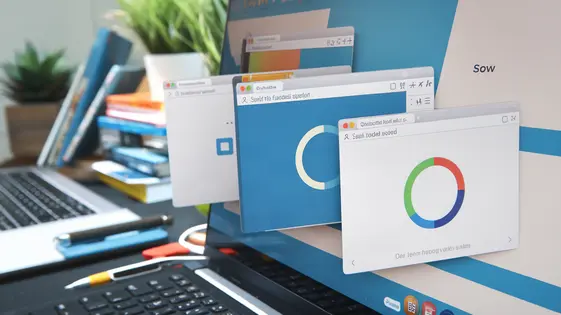
Disclaimer
Description
Ever feel like your site’s a chaotic closet? Overstuffed with plugins, random settings scattered everywhere, and a general sense of digital clutter? You’re not alone! Many site owners face the same struggle, wrestling with a backend that’s more headache than help. That’s where Site Clarity & Tweaks steps in, like a minimalist guru for your digital domain.
Think of it as the Marie Kondo of your platform, helping you declutter, optimize, and bring joy back to managing your online space. It’s not just about making things look pretty (though it does help); it’s about boosting performance, tightening security, and streamlining your workflow, all without needing a PhD in computer science.
Site Clarity & Tweaks is a comprehensive suite of tools designed to declutter your site, optimize performance, and enhance security with ease. It tackles the common pain points that plague site administrators, from disabling unnecessary features to tweaking settings for peak efficiency. So, if you’re ready to transform your platform from a source of stress to a streamlined, efficient machine, keep reading. We’re about to dive into how Site Clarity & Tweaks can make your site management dreams a reality.
Decluttering Your Dashboard: Less is More
A clean dashboard enhances usability. Our Site Clarity & Tweaks helps streamline your platform experience. It allows you to remove distracting or unnecessary elements. Hide seldom-used widgets. Simplify complex tables. A cluttered dashboard overwhelms users. This leads to decreased efficiency and frustration.
Consider removing welcome panels. They often contain redundant information. Simplify the admin menu. Hide features irrelevant to specific user roles. Streamline post and page edit screens. Remove unnecessary meta boxes. This plugin empowers you to curate a focused workspace.
Decluttering reduces cognitive overload. Users can quickly find what they need. This saves time and improves overall satisfaction. A cleaner interface creates a more professional impression. It also encourages exploration and engagement. By removing distractions, you focus attention on essential tasks. A simplified dashboard leads to a smoother, more intuitive user journey.
Optimizing Performance: Speed is King
Website speed significantly impacts user experience and search engine rankings. Our platform optimization features address critical aspects of site performance.
Asset optimization is key. The system can automatically compress images without significant quality loss. This reduces file sizes and accelerates loading times. Minifying CSS and JavaScript files removes unnecessary characters, further decreasing file sizes.
Lazy loading is another vital technique. Images and iframes are only loaded when they are about to become visible in the viewport. This drastically reduces the initial page load time, particularly for pages with many media elements.
Database query optimization ensures efficient data retrieval. The system analyzes and optimizes queries, reducing the time it takes to fetch and display information. Caching mechanisms store frequently accessed data, minimizing the need for repeated database queries.
These combined optimizations minimize resource consumption and boost site performance. A faster website translates to happier users and improved visibility in search engine results.
Enhancing Security: Fortifying Your Fortress
Security is paramount for any platform. Our plugin offers several layers of protection to defend against common threats. Login security is enhanced through features that can limit login attempts and require stronger passwords. This helps prevent brute-force attacks that aim to guess user credentials.
File integrity monitoring is another crucial security measure. The plugin scans core files for unauthorized modifications, alerting you to potential malware injections or tampering. Regular scans help identify and address security breaches promptly, minimizing potential damage.
Beyond these core features, the plugin implements other security tweaks. These include disabling potentially vulnerable features, hardening server settings, and offering tools to review user permissions. By combining these security measures, the plugin helps safeguard your site data, protecting your online presence from malicious actors. These protections ensure a safer, more reliable experience for both you and your users.
Tweaking Settings: Tailoring to Your Needs
The platform offers extensive customization options, allowing you to create a truly personalized experience. One powerful capability is disabling unnecessary features. Evaluate which modules are essential for your specific workflow. Turning off unused functionalities can drastically reduce resource consumption and streamline your dashboard. This not only improves performance but also simplifies navigation.
Furthermore, many default behaviors can be modified. Adjust settings related to comments, media handling, or user roles to better align with your community guidelines and content strategy. Consider how small changes can significantly impact user engagement and overall site usability. Finally, explore implementing custom tweaks. These might involve modifying CSS, adding custom code snippets (with caution!), or leveraging advanced configuration options to address unique requirements. Remember that proper personalization leads to optimal performance, catering specifically to your audience and goals.
Simplified Maintenance: A Breath of Fresh Air
Platform upkeep can be time-consuming. Routine tasks often detract from crucial activities. This plugin offers simplified maintenance to address this challenge. It automates many platform maintenance tasks. One-click database optimization keeps your platform running smoothly. This clears out unnecessary data and improves performance. The plugin also streamlines updates. You can manage plugin and theme updates from a central location. This ensures your platform stays secure and up-to-date.
Furthermore, it provides tools for proactive site health monitoring. Broken link checking is a crucial feature. It identifies and reports broken links on your platform. Fixing these links improves user experience and search engine rankings. The plugin offers other maintenance features too. These include options for managing comments and transients. By automating these tasks, the plugin reduces maintenance burden. Users can focus on content creation and expanding their online presence. This streamlined approach saves time and resources.
Final words
Site Clarity & Tweaks isn’t just another plugin; it’s your all-in-one solution for a cleaner, faster, and more secure platform. By decluttering your dashboard, optimizing performance, enhancing security, and simplifying maintenance, it transforms your site from a potential headache into a well-oiled machine. The ability to tweak settings to your exact needs ensures a personalized and efficient workflow, saving you time and frustration.
Imagine a platform where everything is in its place, loading speeds are lightning-fast, and security threats are kept at bay. That’s the promise of Site Clarity & Tweaks. It’s about empowering you to focus on what truly matters: creating great content and engaging with your audience, without getting bogged down in technical complexities.
Ready to take control of your platform and experience the benefits of a truly optimized site? Stop wrestling with a cluttered backend and start enjoying a streamlined, efficient workflow. It’s time to unlock the full potential of your online presence with Site Clarity & Tweaks.
Latest changelog
Changelog
Demo Content
Comments
Request update
About
- 2.1.6
- 3 seconds ago
- April 20, 2025
- Creative Motion <info@cm-wp.com>™
- View all from author
- Optimization Plugin
- GPL v2 or later
- Support Link
