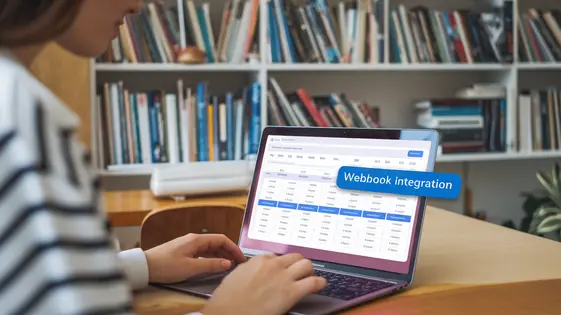
Disclaimer
Description
Ever wished your booking plugin could talk to the rest of your digital empire? Like, REALLY talk? Forget smoke signals and carrier pigeons; we’re talking instant, automated data sharing! Enter the Webhook Connector for Booknetic Workflows Addon, a nifty tool that lets your appointment scheduling system send data to practically any other web service you can dream up. Why settle for a booking system that lives in its own little silo when you can unleash its power to automate your workflows, update your CRM, and generally make your life easier? This isn’t just about connecting apps; it’s about creating a seamlessly integrated business ecosystem where information flows freely and automagically. If you are tired of manually exporting data and importing it somewhere else, this is the solution.
Forked from the original Webhook action for Booknetic workflows by FS Code, this addon takes the already powerful Booknetic plugin and supercharges it with the ability to send real-time data updates to any application with a webhook receiver. Think of it as giving your booking system a megaphone and a direct line to all your other tools. No more missed appointments, no more outdated customer information, just smooth, automated workflows that save you time and boost your productivity. The possibilities are truly endless.
Ready to ditch the manual data entry and embrace the power of automation? Buckle up, because we’re about to dive deep into the world of webhooks and show you how this addon can transform your business.
Understanding Webhooks: The Basics
Webhooks are like subscribing to a magazine. Instead of constantly checking the newsstand (a server) for the latest issue (data), the magazine (data) is delivered directly to your mailbox (your application) when it’s published. This is more efficient than repeatedly going to the newsstand.
Think of it as a notification system. You sign up to be notified about specific events. When that event happens, you get a message. You don’t have to keep asking, “Did it happen yet? Did it happen yet?” The system tells you. This contrasts with an API, where you ask for specific data. An API is like calling the library to ask if a certain book is available. A webhook is like the library calling you when the book you requested becomes available.
Webhooks shine when you need real-time data. Imagine updating a customer relationship management (CRM) system whenever a new appointment is booked. With polling, the system would need to constantly check for new bookings. A webhook instantly pushes the new booking data to the CRM. Webhooks are especially useful for event-driven architectures. They let different applications communicate and react to changes automatically. The Webhook action for Booknetic workflows triggers events based on your criteria. This creates a dynamic system where actions happen as soon as the specified conditions are met. They create events and let other systems react to them. They facilitate real-time data flow, automating tasks and making systems more responsive.
Configuring the Webhook Connector: A Step-by-Step Guide
Let’s walk through setting up the Webhook connector for workflows. First, install the FS Code addon. Activate it through your platform’s plugin management area. Once active, a new panel appears in your workflow settings. Here, you’ll find the Webhook action.
The most important part is the Webhook URL. This is where your data will be sent. Obtain this URL from the service you are connecting to. Paste the URL into the designated field. Next, select the specific data points you want to transmit. Choose only the necessary information for efficiency.
Before going live, always test your connection. The addon provides a testing feature. Use it to send a sample payload to your Webhook URL. Verify that the data arrives correctly at the destination. Check the data format and content. If there are issues, double-check the URL and data selection.
Troubleshooting involves checking your server logs for errors. Inspect the payload being sent to identify any incorrect formatting. Ensure that the receiving service is active and accepting connections. Remember, proper testing is essential for reliable data transfer.
Use Cases: Unleashing the Power of Webhook Automation
The Webhook action for Booknetic workflows unlocks powerful automation. Consider these real-world examples.
Imagine updating customer relationship management data automatically. Every new appointment instantly adds or updates client profiles. This eliminates manual data entry, improving accuracy and saving time.
Appointment confirmations and cancellations can trigger automated email or SMS notifications. Keep customers informed without lifting a finger, increasing customer satisfaction and reducing no-shows.
New bookings can create tasks in project management platforms. Assign resources and track progress automatically, streamlining operations.
Automatically add new customers to your mailing list when they book. Nurture leads and expand your reach effortlessly, enhancing marketing efforts.
Integrate with accounting solutions to track booking revenue. Every new booking updates your financial records, ensuring accurate financial reporting.
Dynamically update spreadsheet applications with each booking. This creates a real-time record of appointments, useful for reporting and analysis. These are just a few ways the Webhook action for Booknetic workflows can revolutionize your business. Think creatively about how it can streamline your processes and boost efficiency.
Troubleshooting Common Webhook Issues
Webhooks, while powerful, can sometimes be tricky. A common issue is the webhook not firing. First, check the FS Code workflow logs for errors. Ensure your target URL is correct and active. Typos are frequent culprits. Test the URL with a tool like curl or Postman.
Data format errors can also occur. The receiving application expects data in a specific format (e.g., JSON). Verify that the data Booknetic workflows sends matches this expectation. Look for discrepancies in data types or missing fields.
Authentication failures are another hurdle. If your endpoint requires authentication (API keys, tokens), ensure they are correctly configured within the Webhook action. Double-check headers. Incorrect headers can prevent the data from being processed.
Security is paramount. Always use HTTPS for your webhook URLs. Validate incoming data to prevent malicious attacks. Consider using a secret token to verify the authenticity of the webhook requests.
Debugging is essential. Use tools like requestbin.com or webhook.site to inspect the raw webhook requests and responses. These tools help pinpoint issues with data or headers. They provide a temporary endpoint to inspect the transferred data.
Always prioritize data privacy. Only transmit necessary data. Consider encrypting sensitive information before sending it. These steps ensure secure webhook communication.
Advanced Webhook Techniques: Customizing Data and Handling Complex Workflows
Webhooks become even more powerful when you tailor the data they transmit. Filtering allows you to send only relevant information. For example, you can configure the Webhook action for Booknetic workflows to only send data for appointments exceeding a certain duration. Data transformation lets you modify the data before sending it. Imagine converting a date format to suit the receiving application’s requirements. Different event types within Booknetic can trigger distinct webhook actions. This ensures specific processes run for appointment creation versus cancellation. Conditional workflows rely on the webhook payload’s content. A discount code could trigger a specific marketing sequence. Middleware processing adds a layer of flexibility. This allows performing operations on the request before it reaches its final destination. Proper error handling is crucial. Implement retry mechanisms to manage temporary failures. Authentication and authorization safeguard your webhooks. Verify the origin of requests and control access. Using multiple webhooks to build intricate, event-driven architectures is possible with FS Code. Each webhook can handle a specific task, creating a chain of actions that automate complex processes.
Final words
So, there you have it! The Webhook Connector for Booknetic Workflows Addon, your new secret weapon for connecting your booking system to the rest of your digital world. No more data silos, no more manual data entry, just smooth, automated workflows that save you time and boost your productivity. Think of it as giving your booking system a voice and letting it shout important updates to all your other applications in real-time.
From updating your CRM to sending SMS notifications, the possibilities are truly endless. And with the step-by-step guide and troubleshooting tips, you’ll be up and running in no time, even if you’re not a tech whiz. It’s time to stop treating your booking system like a lonely island and start integrating it into your broader business ecosystem. Embrace the power of automation and watch your workflows transform before your very eyes. Forget tedious data entry and embrace a world of seamless integration, where your booking data flows freely and effortlessly to all the applications you rely on.
Ready to take your booking system to the next level? It’s time to unlock the full potential of your booking data. Start automating your workflows, streamlining your processes, and saving valuable time. Your business will thank you for it, and your sanity will definitely appreciate it!
