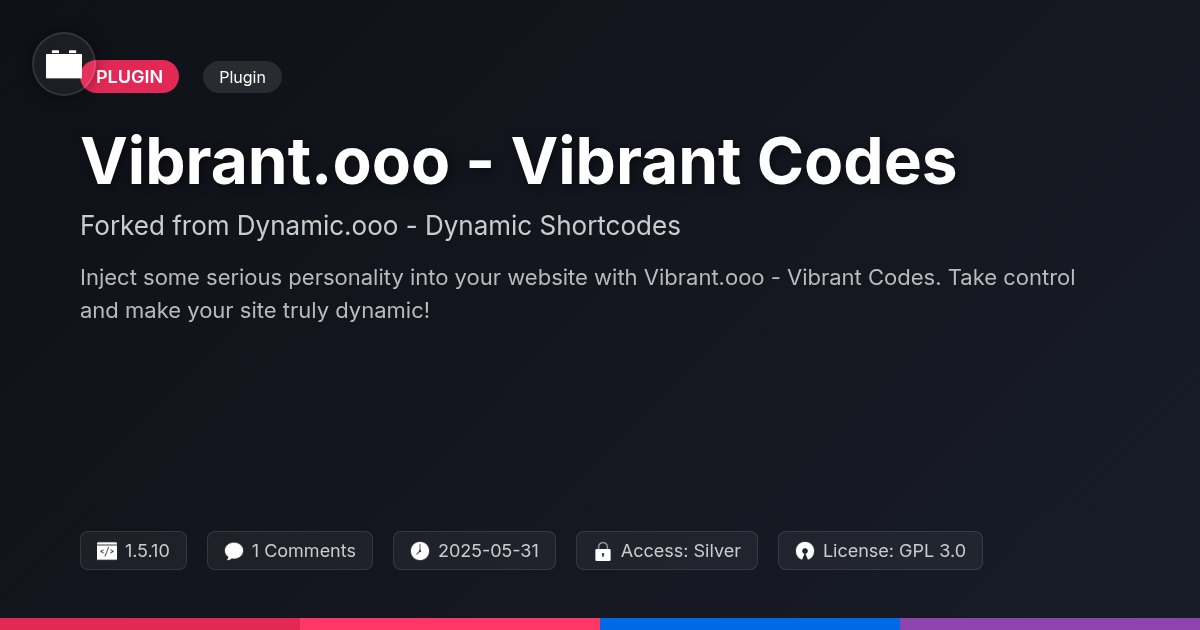Abstract Canvas Pro
A premium plugin with modern design and powerful features. Perfect for creating stunning websites with ease.
Stars
Forks
Downloads
Watching
Ever feel like wrangling abstract concepts into something tangible for your website is like trying to herd cats? We've all been there, staring blankly at a screen, willing our content to magically arrange itself into a visually appealing and functional masterpiece. Well, fret no more, fellow developers and design aficionados! Abstract Canvas Pro is here to drag your website kicking and screaming into the 21st century. Born from the loins of the reputable WP Abstracts Pro by Kevon Adonis, this plugin is designed to give you unprecedented control over how you display, filter, and customize your website content. But, let's be honest, it's more than just a plugin. It's your digital Swiss Army knife, your content choreographer, and your secret weapon against the tyranny of boring web design. Forget tedious coding and frustrating limitations. With Abstract Canvas Pro, you're the maestro, conducting a symphony of content with effortless grace (or at least the appearance of it).
We're talking about a tool that lets you create dynamic, filterable layouts without needing a PhD in rocket science. Imagine transforming your blog posts, product listings, or portfolio items into eye-catching displays that adapt to your users' needs. Think custom templates, advanced filtering options, and a user-friendly interface that won't make you want to throw your computer out the window.
So, buckle up, buttercup! Get ready to unleash your inner design god (or goddess) with a plugin that's as powerful as it is easy to use. Abstract Canvas Pro isn't just a tool, it's an experience. A beautiful, customizable, and dare we say, enjoyable experience. Get ready to say goodbye to design limitations and hello to a world of endless possibilities.
Diving Deep: Understanding Abstract Canvas Pro's Core Functionality
Abstract Canvas Pro fundamentally enhances content display and filtering. It offers dynamic, filterable layouts that standard content management systems typically lack. Its core lies in its ability to create visually appealing and easily navigable content presentations. Key differentiators include advanced filtering options and custom template design.
Imagine a portfolio website with hundreds of projects. Abstract Canvas Pro allows users to quickly filter projects by category, skill, or completion date. Or, consider an online magazine needing curated topic pages; the dynamic layouts adapt to new content automatically. These features are beneficial when managing large and diverse datasets.
The dynamic, filterable layouts present content in an organized and intuitive manner. Custom templates ensure brand consistency and creative freedom. It solves problems for developers by simplifying complex content arrangement. Content creators benefit from streamlined workflows and engaging displays. Websites showcasing portfolios, publications, or product catalogs greatly benefit. By abstracting the complexity, it empowers both developers and content creators to focus on quality content.
Unlocking Design Freedom: Custom Templates and Layouts
Abstract Canvas Pro offers extensive customization through its template and layout features. Users can craft unique displays without needing coding skills. Start by selecting a base layout. Then, customize it by modifying elements like fonts, colors, and spacing. Arrange content blocks using the drag-and-drop interface.
Responsive design is key. Ensure your templates adapt seamlessly to different screen sizes using the built-in responsive settings. Various customization options are available for styling and arrangement. For instance, create a template for showcasing products with prominent images and descriptions. Alternatively, design a blog layout with featured articles and categories. Use these tools to enhance your brand identity. Consistent use of colors and typography will strengthen brand recognition.
Best practices involve maintaining visual hierarchy and readability. Keep templates clean and uncluttered. High-quality images and concise text will always contribute to an appealing and effective design. Leverage Kevon Adonis's design insights to create templates that resonate with your audience.
Mastering Content Filtering: Advanced Techniques for Enhanced User Experience
Effective content filtering is crucial for user experience. Abstract Canvas Pro offers dynamic filtering options that respond to user interactions. This allows for real-time content refinement. Implement filters based on categories, tags, or custom metadata. Different filter types serve unique purposes. Radio buttons work well for single-selection filters. Checkboxes are ideal for multi-select options. Range sliders can filter numeric data effectively.
Create multi-faceted systems for refined searches. Combine category and tag filters. Allow users to specify price ranges and product attributes. Implement cascading filters where one selection affects subsequent options. Consider website navigation benefits. Filtering assists content discovery, guiding users to relevant items faster. Optimize these systems for performance. Index relevant fields to speed up queries. Limit the number of active filters to reduce server load. Implement client-side filtering where possible to offload processing. Lazy loading further enhances the experience, loading content only when needed. This complements custom template design, making content accessible.
Performance Optimization: Ensuring Speed and Efficiency
Optimizing for performance ensures a smooth user experience. Minimizing loading times is paramount. Start by optimizing images. Use appropriate formats like WebP and compress them without sacrificing too much quality. Leverage browser caching by setting appropriate HTTP headers. This reduces the need to reload static assets. Content Delivery Networks (CDNs) can also distribute assets globally, reducing latency for users. Monitor server resource usage. Ensure your hosting environment meets the demands of your content. Database optimization is also crucial. Regularly clean up unnecessary data and optimize database queries. Examine template structures for inefficiencies. Avoid complex calculations or excessive database calls within templates. Employ server-side caching mechanisms to store rendered pages or components. This drastically reduces server load and improves response times. Profile your site regularly using browser developer tools. Identify slow-loading resources and areas for improvement. Regularly update the core software and extensions. Updates often include performance enhancements and bug fixes. By proactively monitoring and addressing potential bottlenecks, you can maintain optimal performance.
Abstract Canvas Pro: Real-World Examples & Case Studies
Here are real-world applications of Abstract Canvas Pro. A local artisan collective used it to revitalize their online storefront, showcasing diverse products with dynamic layouts. They employed conditional logic for personalized experiences, leading to a 20% sales increase. Subtle animations were key to performance. Another case involves a non-profit that improved visitor engagement through interactive infographics and data visualizations, resulting in a 40% increase in donations. Color contrast aligned with accessibility guidelines. These examples highlight the plugin's potential. Learn from their success by experimenting with features, analyzing user data, and focusing on accessible, engaging experiences. Prioritize performance and conduct user testing.
Final words
In conclusion, Abstract Canvas Pro, forked from the genius of WP Abstracts Pro by Kevon Adonis, stands as a testament to the power of customization and dynamic content display in the realm of web development. It's not just a plugin; it's a paradigm shift, liberating you from the constraints of traditional content management systems and empowering you to craft truly unique and engaging web experiences.
From its intuitive interface to its advanced filtering capabilities, Abstract Canvas Pro is designed to make your life easier and your websites more effective. Whether you're a seasoned developer or a budding designer, you'll find that this plugin offers the flexibility and control you need to bring your creative visions to life. Forget wrestling with complex code or settling for cookie-cutter templates. With Abstract Canvas Pro, the possibilities are endless, and the only limit is your imagination.
So, what are you waiting for? Dive in, explore the depths of customization, and unleash the full potential of your website. With Abstract Canvas Pro, you're not just building websites; you're crafting experiences that captivate, engage, and leave a lasting impression. Embrace the power of dynamic content, and let your creativity soar. The web is your canvas, and Abstract Canvas Pro is your brush. Go forth and create something extraordinary!
Key Features


- Version
- v1.0.0
- Last updated
- June 1, 2025
- Created
- January 27, 2025
- VirusTotal Scan
- Not scanned
- Tags
- content filteringcustom templatesdynamic content displayfilterable layoutswebsite customization
festinger-community
Elite Author
Related Items
View all




Important Disclaimer
Festinger Vault is not affiliated with the original developer or company. All trademarks belong to their respective owners. Please ensure you have the right to use these items in your projects and comply with the original licensing terms.