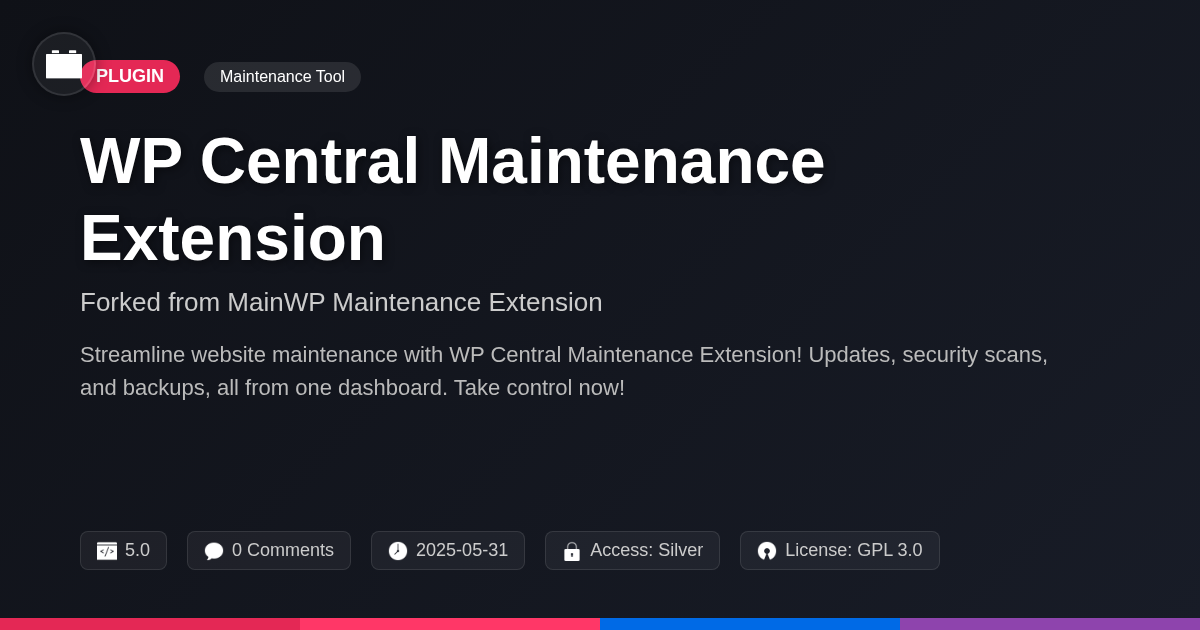
Disclaimer
Description
Ever feel like wrangling multiple websites is like herding cats? You’re not alone. Managing updates, security, and general maintenance across several installations can quickly turn into a chaotic circus. What if there was a way to streamline all that madness, bringing order to the digital domain? Enter WP Central Maintenance Extension, a tool designed to be your central control panel for keeping your web properties running smoothly.
Forked from the original MainWP Maintenance Extension by Festinger Vault, this extension takes the core functionality of remote management and amplifies it. Think of it as your trusty sidekick, handling the mundane tasks so you can focus on the exciting stuff – like building killer sites and raking in the virtual dough. It’s about reclaiming your time, reducing stress, and ensuring your installations are always in tip-top shape.
This isn’t just another plugin; it’s a comprehensive solution built for developers, agencies, and anyone who juggles multiple web projects. Get ready to ditch the endless logins, manual updates, and the constant fear of something breaking. WP Central Maintenance Extension is here to bring sanity back to your development workflow. Let’s dive in and see how this tool can transform your life from a frantic fire drill to a well-oiled machine.
Centralized Control: Your Web Empire’s Command Center
Imagine a single pane of glass offering complete oversight. The WP Central Maintenance Extension delivers this. It’s a centralized dashboard. Forget the tedium of logging into each website individually. This extension offers a command center for all your installations.
Time is money. Centralized management saves you both. Bulk actions become simple. Updating plugins and themes across all sites takes a single click. This vastly increases efficiency. Developers benefit from streamlined workflows. Agencies can manage client sites with ease.
Consider a scenario: A critical security patch is released. Instead of updating each installation one by one, you apply the patch to all sites from one location. This speed and efficiency minimizes risk. The extension enables proactive management. It empowers you to maintain a secure and optimized network of websites without excessive effort.
One-Click Updates: Slaying the Update Dragon
Keeping installations updated is crucial for security and performance. Outdated software is a prime target for malicious actors. Updates often include vital security patches. They also boost site speed and fix compatibility problems. Manually updating each installation can be time-consuming and tedious. This is where the one-click update feature shines. The extension allows you to update plugins, themes, and core files across all your installations from the central dashboard.
The process is simple. Select the installations you want to update. Then, initiate the update process. The extension handles the rest. You can schedule updates for off-peak hours. This minimizes disruption to your visitors. You can also choose to ignore specific updates if needed. This is useful for testing purposes or when compatibility is a concern. Imagine discovering a critical vulnerability in a widely used plugin. With one-click updates, you can patch all affected installations immediately, preventing potential exploits. Resolve compatibility issues by updating themes and plugins quickly and efficiently.
Security Fortification: Defending Your Digital Kingdom
Security is paramount. The WP Central Maintenance Extension helps monitor the security status of your installations effectively. It allows for routine malware scanning. This helps detect hidden threats before they cause damage. The extension also identifies potential vulnerabilities in plugins and themes. Regular checks are essential to patch security holes. Security audit logs track important changes. This provides insights into user activity and potential breaches.
Configure security alerts to get notified of potential issues. Immediate notifications allow for quick responses. Stay informed about suspicious activity. Implement security best practices across all installations. Strong passwords and limited user roles are crucial. The extension assists in enforcing these practices. Consider two-factor authentication for enhanced security.
Users have prevented security incidents with this extension. Early detection of malware prevented data breaches. Identifying vulnerabilities helped avoid website defacement. Audit logs aided in investigating suspicious logins. Proactive security measures are vital for a safe digital environment. Use the extension to protect your digital assets.
Backup Bliss: Safeguarding Your Precious Data
Backups are critical for any installation. The extension simplifies backing up your data. You can initiate backups manually or schedule them for automatic creation. This ensures your data is always protected. Choose where to store your backups: locally, in the cloud, or on a remote server. Select the option that best suits your needs and security requirements.
Regular backups are your safety net against unforeseen events. They are essential for recovering from data loss or corruption. Backups can restore your installations to a working state, minimizing downtime. Imagine a plugin conflict that corrupts your database. Without a recent backup, recovery would be significantly harder. With a backup, you can restore your site to its previous state within minutes.
Consider the case where a user accidentally deleted critical files. A scheduled backup saved them hours of work. Or the time a server crashed due to a hardware failure. A recent offsite backup allowed for a quick restoration on a new server. These are just two examples of how backups can prevent catastrophic data loss.
Don’t wait for disaster to strike. Implement a robust backup strategy today.
Reporting and Monitoring: Keeping a Close Eye on Your Empire
After safeguarding your installations with robust backups, proactive monitoring becomes essential. This extension offers reporting and monitoring features to keep you informed. Gain visibility into your installations’ performance and health. Uptime monitoring ensures you know when sites experience downtime. Performance metrics, like page load times, help you identify slow installations. Error logs provide clues about potential issues.
Generate reports on various aspects of your installations. Analyze data to optimize performance and troubleshoot issues quickly. Reports can cover plugin versions, security vulnerabilities, and resource usage. Consider a scenario where a user noticed a sudden spike in database queries through the reporting dashboard. Further investigation revealed a poorly optimized plugin causing the slowdown. Removing the plugin resolved the issue, preventing potential server overload. Reporting empowers you to make informed decisions and maintain stable installations. These reports can also show theme usage and PHP versions.
Final words
WP Central Maintenance Extension, forked from the original MainWP Maintenance Extension by Festinger Vault, isn’t just a tool; it’s a lifeline for anyone managing multiple web installations. By centralizing control, automating updates, bolstering security, and simplifying backups, it transforms the daunting task of website maintenance into a manageable, even enjoyable, process. Imagine reclaiming hours each week, reducing stress, and ensuring your sites are always secure and up-to-date. That’s the power of this extension.
For developers and agencies, this means more time to focus on building amazing experiences and less time wrestling with routine maintenance. For individuals managing multiple sites, it means peace of mind knowing that everything is under control. It’s about making the most of your resources and staying ahead of the curve in the ever-evolving digital landscape.
So, if you’re tired of juggling multiple logins, dreading update cycles, and constantly worrying about security vulnerabilities, it’s time to embrace WP Central Maintenance Extension. It’s the smart, efficient, and stress-free way to manage your web empire. Take the plunge and experience the difference firsthand – your future self will thank you.
Latest changelog
## Version 5.0 Changelog * **Feature:** Added new security check to detect vulnerable plugins. * **Improvement:** Enhanced backup process for larger websites. * **Fix:** Resolved issue with update notifications not displaying correctly. * **Security:** Implemented stronger encryption for database credentials. * **Misc:** Updated UI for better user experience.
Changelog
Demo Content
Comments
About
- 5.0
- 4 seconds ago
- May 31, 2025
- MainWP™
- View all from author
-
- Silver Access
- Maintenance Tool
- GPL v2 or later
- Support Link
