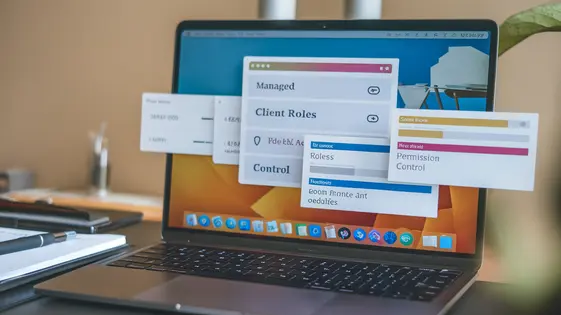
Disclaimer
Description
Ever felt like herding cats while managing client access on your fancy website? You’ve got multiple clients, each needing access to different files and areas, and the native user roles just aren’t cutting it, are they? Trying to wrangle user permissions manually? Sounds like a recipe for a massive headache. Enter the WP Client Zone – Managed Groups Addon, forked from WP Customer Area – Managed Groups: your digital Swiss Army knife for client management. Think of it as your personal bouncer for your site, ensuring only the right people get into the right rooms. No more accidental data breaches or confused clients wandering where they shouldn’t be.
This isn’t just another plugin; it’s a streamlined solution designed to give you granular control over who sees what. It’s built for ease of use, meaning you don’t need a PhD in web development to set up and manage your client groups. From assigning users to specific groups to controlling access to particular resources, this addon simplifies the entire process, saving you time and reducing potential errors. Say goodbye to the chaos of endless permission tweaking and hello to a well-organized, secure, and efficient client management system. Ready to reclaim your sanity and take control of your client zones? Let’s dive in.
Understanding the Power of Managed Groups
Tired of manually wrestling with user permissions? Of course, you are. Basic user roles are about as effective as using a spoon to empty a swimming pool. Enter the Managed Groups Addon. It’s designed to bring order to the chaos. The core functionality lets you create client groups. Then, you assign users to them. Sounds simple, right? It is.
Imagine this: You have Bronze, Silver, and Gold subscription levels. Instead of fiddling with individual user rights, create groups for each tier. Grant access to specific content based on their subscription. Poof! Magic.
Or perhaps you’re managing projects. Assign clients to project-specific groups. This way, they only see what they need to see. No more accidental peeks at top-secret squirrel data.
The benefit? Sanity. Managed groups centralize control. Avoid the headache of adjusting permissions user by user. Reclaim your time. Because let’s be honest, you have better things to do than play permission slip roulette.
Setting Up Your First Client Zone
Alright, time to stop admiring the problem and start solving it! First, ensure the Managed Groups extension is active. Find it in your plugin list and hit ‘Activate.’
Now, for a new group: navigate to the ‘Managed Groups’ section in your dashboard. Click ‘Add New.’ Name your group descriptively – think ‘VIP Clients’ or ‘Project Alpha Team’.
Next, add users. In the group settings, find the ‘Users’ tab. Start typing a user’s name; the system will suggest matches. Select the users you want in the group.
Content control is key. Go to the ‘Content Access’ tab. Here, you select which documents, pages, or areas this group can see. Check the boxes next to the relevant content.
Branding matters! Most themes allow custom CSS. Use this to tweak the appearance of the client zone to match your site’s look and feel. Add CSS to adjust the colors, fonts, and layout of the zone.
Optimization tip: Use categories and tags for your content. This makes it easier to organize and assign access to specific resources. Keep groups concise to avoid permission conflicts. This keeps things clean, effective, and less headache-inducing.
Advanced Access Control: Beyond the Basics
The Managed Groups Addon unlocks sophisticated control over content visibility. You can tailor experiences based on group membership. Shortcodes are key to dynamic content. For example, [group_content group="premium"]This is for premium members only![/group_content] displays content exclusively to the ‘premium’ group. Content remains hidden from other users. This is much more powerful than simply assigning a single client to a given section.
Integration with other plugins extends functionality. Many common membership plugins can work together with the addon. This allows for a cohesive system for managing access. Similarly, e-commerce plugins can integrate. Grant access to specific areas after a product purchase, creating tailored onboarding experiences.
Custom CSS allows for visual customization. Modify the appearance of the client zone to align with your brand. Use CSS classes to target specific elements within the managed groups’ areas. For example, change the color of buttons or alter the layout.
Consider a knowledge base scenario. Create groups for different product tiers. Display relevant documentation to each group using shortcodes. Another use case is internal documentation; create internal and external access for your company documentation.
Troubleshooting Common Issues
Even with careful planning, issues can arise. This chapter addresses common problems encountered with the Managed Groups Addon and their solutions.
User Access Problems: If users can’t access content they should, verify their group assignments. Double-check the content’s access restrictions in the editor. Incorrect group assignments are a frequent cause. Clear the user’s browser cache, as outdated permissions might be stored.
Permission Conflicts: Conflicts can happen when other plugins also manage user permissions. Deactivate other plugins one by one to identify the source of the conflict. The plugin log can help identify conflicts.
Plugin Compatibility Issues: Compatibility issues are rare but possible. Check if the issue persists after updating the Managed Groups Addon to the latest version. Consult the MarvinLabs support resources or the plugin’s community forum for reported conflicts with other plugins.
Debugging with Browser Developer Tools: Browser developer tools (accessed usually by pressing F12) can reveal JavaScript errors or network requests that indicate a problem. The “Console” tab displays errors, and the “Network” tab shows requests to the server. Look for red error messages to pinpoint issues.
For detailed debugging information, refer to the debugging documentation of your server platform.
Optimizing for Performance and Security
Ensuring optimal performance and robust security is key. Caching strategies can significantly reduce server load. Implement object caching to store frequently accessed data. Consider page caching for delivering static content. Database optimization is another vital aspect. Regularly clean up unnecessary data, such as old revisions. Optimize database tables to improve query speed.
Security best practices are essential for protecting your client zone. Employ strong passwords. Limit login attempts to prevent brute-force attacks. Regularly scan for malware. Utilize security plugins for enhanced protection. These plugins offer features like firewalls and intrusion detection.
Monitor the plugin for potential vulnerabilities. Stay informed about security updates. Apply updates promptly. Outdated plugins are a major security risk. Keeping the plugin updated ensures you have the latest security patches and performance improvements. Regularly audit user permissions to ensure only authorized personnel have access.
Final words
So, there you have it. The WP Client Zone – Managed Groups Addon isn’t just a plugin; it’s your ticket to a world where client management doesn’t involve pulling your hair out. It’s about reclaiming your time, securing your content, and giving your clients a seamless, personalized experience. Think of it as the velvet rope for your digital nightclub – only the VIPs (aka the right client groups) get access to the exclusive areas.
With its intuitive interface, advanced access controls, and seamless integration capabilities, this addon is designed to make your life easier. Whether you’re running a membership site, managing multiple client projects, or simply want to keep your sensitive data under lock and key, WP Client Zone – Managed Groups Addon has you covered. It’s time to say goodbye to the days of endless permission tweaking and hello to a streamlined, efficient, and secure client management system.
But don’t just take my word for it. Give it a try and see for yourself how this plugin can transform the way you manage client access on your site. After all, the only thing better than a well-organized client zone is the peace of mind that comes with it. Ready to experience the magic?
Latest changelog
Changelog
Demo Content
Comments
Request update
About
- 4.1.0
- 8 hours ago
- April 19, 2025
- MarvinLabs™
- View all from author
- Client Management Add-on
- GPL v2 or later
- Support Link
