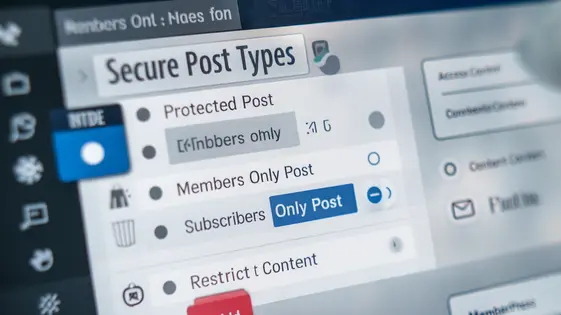
Disclaimer
Description
Ever felt like your awesome custom post types are just hanging out in the breeze, visible to every Tom, Dick, and Hacker? Of course you have! That’s why you’re here. Let’s be honest, the native visibility settings in that popular content management system are about as secure as a screen door on a submarine. You need a way to lock down those precious post types, ensuring only the right eyes get to see your exclusive content. That’s where WP Client Zone – Secure Post Types Addon comes in, a nifty tool forked from the brains at MarvinLabs, originally known as WP Customer Area – Protect post types. We’re not reinventing the wheel here, just giving it a serious security upgrade and a fresh coat of paint. We understand the frustration of having sensitive data exposed and the constant worry of unauthorized access. Consider this add-on your digital bouncer, standing guard and making sure only the VIPs get past the velvet rope. No more accidental peeks or sneaky data grabs. WP Client Zone – Secure Post Types Addon provides the peace of mind you deserve, allowing you to focus on what you do best: creating amazing content.
Understanding Custom Post Types and Their Vulnerabilities
Custom post types extend content management capabilities beyond standard posts and pages. They organize various data formats, such as portfolios or products. A basic example of registration: register_post_type( 'my_custom_post_type', $args );. Without proper security, custom post types become vulnerable entry points. Attackers might exploit them to inject malicious code. They could also gain unauthorized access to sensitive data. User role management is key. Incorrectly configured permissions grant unintended access. Securing custom post types is essential for data protection.
Consider this scenario: a custom post type stores client-specific data. If unsecured, unauthorized users could view or modify this data. This compromises client privacy and damages trust. WP Client Zone – Secure Post Types Addon, designed with MarvinLabs expertise, addresses these risks. It offers granular control over who can access specific post types, effectively locking down sensitive information from unauthorized users. Example usage: the plugin can restrict access to a custom post type to only authenticated users with a specific role.
WP Client Zone: Your Security Solution
The Secure Post Types Addon provides a robust solution for enhancing content security. It addresses the need to control access to custom post types effectively. This add-on is useful for anyone managing sensitive information, such as client portals, membership sites, or internal documentation repositories. It ensures only authorized individuals can view specific content.
Key features include granular permission controls and user role-based restrictions. You can easily define which users or roles have access to particular custom post types. It offers a centralized management interface for simplified administration. Unlike the original ‘Protect post types’ extension for the Customer Area plugin by MarvinLabs, this add-on enhances the interface. The user experience is more intuitive. Configuration is also streamlined for better efficiency.
The benefits are clear: improved data security, enhanced client privacy, and better overall site management. Secure your content with confidence, knowing only the right people have access. This leads to increased trust and professionalism in your business communications.
Configuring Access Control: A Step-by-Step Guide
Securing your content begins with configuring access control. This section guides you through setting permissions for custom post types. This will ensure only authorized users can view sensitive data. First, navigate to the ‘Secure Post Types’ section in your admin panel. You’ll see a list of your custom post types. Select the post type you want to protect.
Next, you’ll find options to control visibility based on user roles. Use the checkboxes to grant or deny access to specific roles. For example, you might allow ‘Editor’ roles to view a post type but restrict ‘Subscriber’ roles. To grant access to individual users, search for their username and grant specific permission.
The interface is designed for easy management. Changes are saved automatically, providing a seamless experience. It offers great flexibility by offering both role-based and user-based permissions. Remember to review your access controls regularly. This confirms that the right people have the right level of access. Regularly updating is essential for maintaining security. Always respect the original WP Customer Area – Protect post types and MarvinLabs.
Advanced Features and Customization Options
Beyond basic access control, the plugin offers advanced features. These features allow for more granular control over protected post types. You can hide specific post types from standard search results. This prevents unauthorized users from even knowing the content exists. Customizing the appearance of protected content is also possible. You can tailor the user experience to match your site’s design.
For developers, the plugin provides extensive customization options via hooks and filters. These allow you to extend the plugin’s functionality. For example, you can alter the redirection behavior after a failed login. The following code snippet demonstrates how to change the default redirection URL:
add_filter( 'protected_post_types_redirection_url', 'custom_redirection_url' );
function custom_redirection_url( $url ) {
return '/custom-login-page/';
}
This code snippet changes the redirection URL. Replace /custom-login-page/ with your desired URL. Another useful hook allows modifying the content displayed when access is denied. These hooks and filters provide flexibility. They allow developers to tailor the plugin to specific project requirements while respecting the original plugin’s architecture designed by MarvinLabs.
Real-World Use Cases and Success Stories
Many organizations successfully use the Secure Post Types Addon to manage their content access. A non-profit shares educational resources with registered members. They use the plugin to restrict access to specific guides. Only paying members can view these. This encourages membership and protects their intellectual property.
Another example comes from a consulting firm. They provide clients with confidential reports and analyses. They protect these reports using the plugin’s access controls. Each client receives unique login details, ensuring privacy. This built trust and enhanced client satisfaction. One consultant said their clients appreciate the added security.
Coaches can use it to share training materials with clients. These can include videos or documents available only to paid participants. A web design agency uses it to share website drafts with clients. Only the assigned client can view their drafts, creating a secure review process. These examples highlight the value of content protection in different sectors. Effective content management directly impacts revenue and reputation.
Final words
So, you’ve built this amazing site with all these fancy custom post types, and you’re relying on the honor system to keep things private? That’s like leaving the keys to Fort Knox under the doormat. WP Client Zone – Secure Post Types Addon steps in as your digital security team, ensuring only authorized personnel can access your most valuable content. Think of it as a velvet rope for your premium data, keeping out the riff-raff and letting in the VIPs. It’s not just about security; it’s about control, peace of mind, and knowing your hard work is protected. The ability to fine-tune access permissions, hide content from prying eyes, and customize the user experience is a game-changer for membership sites, client portals, and any project where privacy matters. Don’t leave your custom post types exposed to the digital wild west. Take control of your content, protect your users, and sleep soundly knowing your data is safe and secure. WP Client Zone – Secure Post Types Addon isn’t just a plugin; it’s your digital bodyguard.
Latest changelog
Changelog
Demo Content
Comments
Request update
About
- 2.1.1
- 11 hours ago
- April 19, 2025
- MarvinLabs™
- View all from author
- Access Control
- GPL v2 or later
- Support Link
