WP Content Guard & No Right Click Shield (premium)
15.3
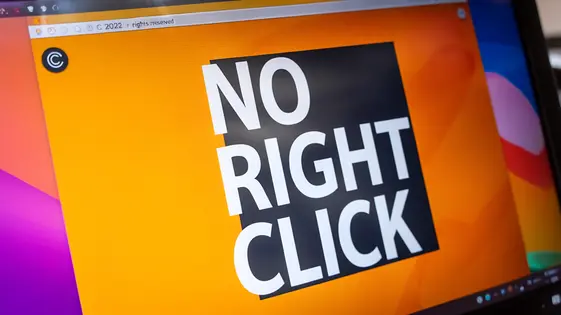
Disclaimer
Description
Ever feel like your meticulously crafted website content is just a little too available? Like, ripe for the picking by those less-than-scrupulous web wanderers? You pour your heart and soul into creating original content for your site, only to find it… elsewhere. Sound familiar? Well, say goodbye to those content copycats and hello to peace of mind! WP Content Guard & No Right Click Shield (premium) swoops in like a digital superhero, ready to protect your precious pixels from unwanted pilfering.
This isn’t your grandma’s basic security plugin. We’re talking Fort Knox-level protection for your text, images, and everything in between. No more right-clicking bandits making off with your hard work. No more sneaky code-grabbers stealing your CSS styles. WP Content Guard puts up the digital barricades, leaving those content thieves empty-handed and utterly defeated.
Think of it as an invisible bodyguard for your website. It works tirelessly in the background, ensuring that your content stays where it belongs – on your website, attracting your audience, and building your brand. Because let’s face it, originality is king (or queen!), and WP Content Guard helps you keep your crown sparkling. This is forked from WP Content Copy Protection & No Right Click (premium).
Understanding the Threat: Why You Need Content Protection
Your website is constantly under threat. Content theft can devastate your online presence. Stolen content leads to duplicated content online. Search engines penalize sites with duplicate content. This hurts your search engine ranking and reduces organic traffic. Brand reputation suffers when your original work appears elsewhere. Customers may lose trust if they encounter your content on unauthorized sites. Revenue streams dry up as traffic and potential conversions are diverted to thief sites.
Content theft can manifest in various ways. It could be a competitor directly copying your text. It also includes unauthorized redistribution of images or videos. Identifying theft can be tricky, reverse image searches can reveal stolen images. Plagiarism detection tools highlight duplicated text. Regular monitoring of your website’s analytics can expose unusual traffic patterns, possibly indicating scraping.
Scraping is an automated process where bots extract data from your website. This can be used to replicate your entire site, steal product details, or gather customer information. It’s insidious because it often goes unnoticed until significant damage is done. Content protection is no longer optional; it’s a vital investment in your business’s future. Take proactive steps to safeguard your valuable assets.
Unveiling WP Content Guard: Features That Fortify Your Site
This chapter explores the core functionalities designed to safeguard your website’s valuable content. A primary feature is the right-click disable, which prevents users from accessing the context menu. This blocks common methods of image and text saving. This is achieved by implementing Javascript code to intercept right-click events. Similarly, text selection disable restricts users from highlighting and copying text. The script prevents the default browser behavior when attempting to select text, making direct copying much harder.
Image protection includes hotlinking prevention. This prevents other websites from directly linking to images hosted on your server. This conserves bandwidth and protects against unauthorized image usage. The system monitors HTTP referrers. If a request originates from an unauthorized domain, the image is not served.
Furthermore, the system offers source code protection. While not absolute, it hinders casual inspection of your theme and plugin code. This is done through code obfuscation techniques. This can make the source code more difficult to understand. Finally, customizable warning messages alert users when they attempt a restricted action. For example, a custom message appears when a user tries to right-click. This provides a clear indication that content protection is active.
Beyond the Basics: Advanced Protection Techniques
Taking content security to the next level involves employing sophisticated methods that deter even the most determined individuals. Watermarking images, for example, embeds a visible or invisible identifier. This makes unauthorized use traceable. Consider using digital watermarks resistant to common image editing techniques. Dynamic content protection adapts security measures based on user behavior or location. This feature is highly configurable. Define specific actions or circumstances that trigger stronger protection.
Protection against bots and scrapers identifies and blocks automated content theft. This relies on analyzing user agents, request patterns, and other behavioral traits. Configure the system to recognize and blacklist malicious bots. Integration with security plugins enhances overall website security. These plugins provide vulnerability scanning and firewall protection. Coordinate your content protection features with existing security measures for a holistic defense. There’s a trade-off between robust security and user experience. Overly aggressive measures might frustrate legitimate users. Balance strong protection with a seamless browsing experience. Carefully consider user feedback and monitor website analytics to fine-tune your settings. Employ lazy loading with image protection to ensure the image protection happens before the image is loaded.
Configuring WP Content Guard: A Step-by-Step Guide
Configuring content protection can be straightforward. First, install and activate the plugin through the ‘Plugins’ section of your admin panel. After activation, a new settings panel appears. Navigate to it to begin configuration.
The panel offers various protection levels. Consider your content types; images might need different protection than text. Select suitable options. Each option has a description to help you.
Customize warning messages for unauthorized actions. Clear and helpful messages enhance user experience, even when blocking actions. Test the protection after setting it up using different browsers and devices to ensure consistent protection across platforms.
Common issues include plugin conflicts. If something isn’t working, deactivate other plugins one by one to check if the protection starts working. Clear your browser cache and website cache after making changes. Some themes may interfere with the plugin’s functionality. If problems persist, consult support resources at wp-buy. Examine the troubleshooting section for common solutions. Also, ensure the plugin is up-to-date.
Balancing Protection and User Experience: Best Practices
Content protection is vital. However, overly strict measures can harm user experience. Disabling right-click can frustrate users familiar with standard web interactions. It disrupts workflows like copying text for citations or saving images for personal use. Consider alternative sharing methods. Implement social sharing buttons or provide direct download links when appropriate.
Accessibility is crucial. Disabling right-click can hinder assistive technologies. These technologies often rely on context menus. Ensure your protection measures don’t block screen readers or keyboard navigation. Regularly test your site with accessibility tools.
Instead of complete blockage, consider watermarking images. This allows viewing while discouraging unauthorized commercial use. Use JavaScript carefully to prevent content selection. Poorly implemented scripts can break functionality.
Measure the effectiveness of your protection. Track content usage and monitor for copyright infringement. Analyze user behavior to identify pain points caused by protection measures. Adjust settings based on data, not just assumptions. Strike a balance. Protect your content without alienating your audience. Consider using a licensed solution to help with this.
Final words
So, there you have it. WP Content Guard & No Right Click Shield (premium) isn’t just another plugin; it’s your website’s digital bodyguard, standing tall against the forces of content theft. It’s about taking control of your intellectual property and ensuring that your hard work gets the recognition (and traffic) it deserves. Because in the wild west of the internet, a little protection goes a long way. From disabling those pesky right-clickers to warding off sneaky scrapers, this plugin offers a multi-layered defense that’s both effective and surprisingly easy to manage.
But remember, even the best security measures are only as good as their implementation. Take the time to configure the plugin to your specific needs, striking that perfect balance between protection and user experience. A happy visitor is a returning visitor, after all. And by implementing this forked version of WP Content Copy Protection & No Right Click (premium) solution, you’re not just safeguarding your content; you’re investing in the long-term success and integrity of your online presence.
So, are you ready to take the reins and secure your digital kingdom? The power is in your hands to protect your website from content theft! Take control of your online presence today!
Latest changelog
Plugin header changed to reflect new versioning and branding by Festinger Vault.
Readme.txt updated with new forked data and user guides.
Changelog
Demo Content
Comments
Request update
About
- 15.3
- 10 hours ago
- April 19, 2025
- wp-buy™
- View all from author
- Security
- GPL v2 or later
- Support Link
