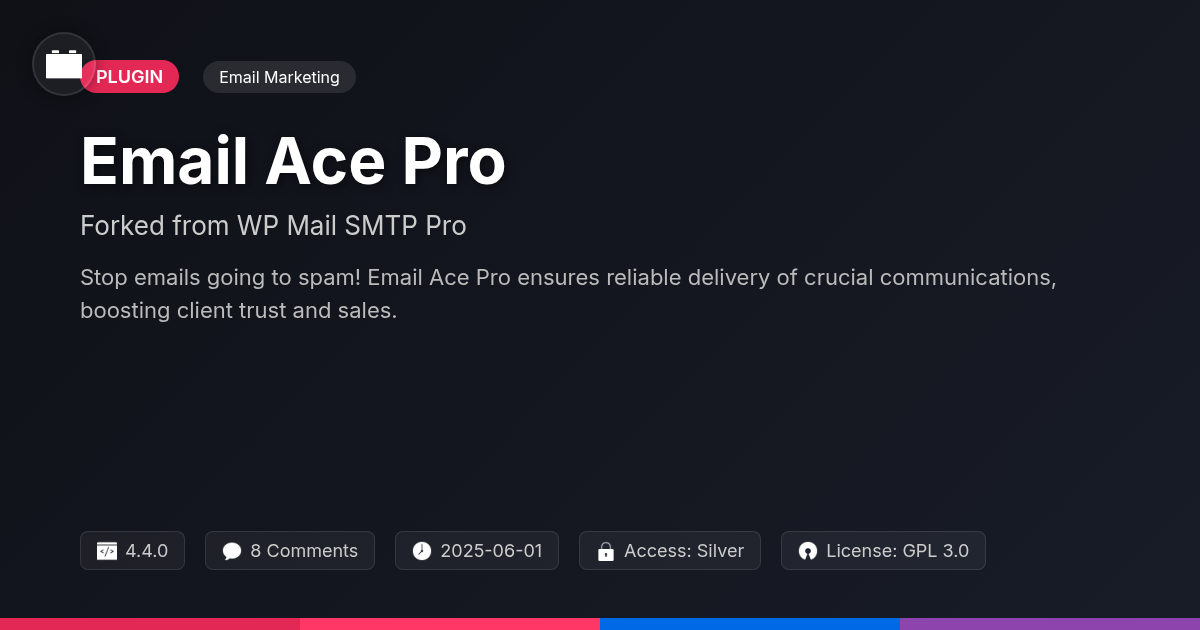
Disclaimer
Description
Ever feel like your website’s emails are being held hostage by the spam folder mafia? Do your important notifications disappear into the digital abyss, never to be seen again? Fear not, fellow developers and agency wizards! We’re about to unveil a tool so powerful, so elegant, it’ll make those email delivery woes a distant, comical memory. Prepare yourselves for Email Ace Pro, the email Swiss Army knife you never knew you needed, but now can’t live without. Forked from the legendary email plugin (we can’t name it, but you know the one!), Email Ace Pro is here to solve your email deliverability nightmares with a wink and a nudge.
This isn’t just another plugin; it’s your secret weapon against lost leads, missed sales, and general email-related frustration. We’re talking about ensuring your transactional emails actually arrive, your marketing messages land in inboxes instead of junk folders, and your clients sing your praises for bulletproof communication. So, ditch the duct tape and baling wire solutions. Forget wrestling with complex configurations. Email Ace Pro is about to make your life easier, your emails deliverable, and your clients happier. Get ready to laugh in the face of email delivery despair, because with Email Ace Pro, your messages are guaranteed to arrive, or your money back (not really, but you get the idea!). Let’s dive into the wonderful world of reliable email delivery!
Why Your Emails Are Playing Hide-and-Seek (and How Email Ace Pro Stops the Game)
Ever wonder why your important emails vanish into the digital abyss? It’s like they’re playing a high-stakes game of hide-and-seek, and you’re always ‘it.’ The usual suspects are often to blame. Incorrect SMTP settings can confuse mail servers. This is like using the wrong address on a letter – it won’t arrive! Lack of proper authentication (SPF, DKIM, DMARC) is another culprit. Think of it as forgetting your email’s ID. Without it, servers are suspicious. Poor server reputation can also land your emails in spam. Imagine your server has a bad reputation; no one trusts it!
Email Ace Pro steps in as the ultimate email detective, solving these mysteries. It simplifies the process of setting up the correct authentication. No more head-scratching over DNS records! It works to ensure your server gains (or regains) a sterling reputation. It also guides you through configuring your SMTP settings. All this happens behind a user-friendly interface. You don’t need to be an email expert to ensure your messages arrive safely.
Ready to stop the hide-and-seek game? Explore Email Ace Pro’s features and bring your emails out of hiding!
Unlock Email Nirvana: A Feature-Packed Tour of Email Ace Pro
Email Ace Pro offers a suite of features designed to bring peace of mind to your email delivery. Its ease of use is a key benefit. Configuration is straightforward, even for complex setups.
A wide range of mailer options ensures flexibility. It supports SMTP along with popular services like Mailgun and SendGrid. This prevents vendor lock-in and allows you to choose the best solution.
Detailed email logging is invaluable for troubleshooting. You can track each email’s journey. See when it was sent, if it was delivered, and any errors. Use this to quickly identify and fix delivery problems. For example, confirm bounces to update subscriber lists and maintain a healthy sender reputation.
Advanced authentication options, like SPF, DKIM, and DMARC, boost deliverability. These standards verify your emails, preventing them from being marked as spam. This builds trust with email providers.
These features work together to save time and reduce frustration. Reliable email delivery translates to happier clients and fewer support requests. Agencies can leverage these tools to streamline their workflow and focus on core business objectives. Screenshots and visual aids are available within the application to guide you through the setup and usage of each feature.
Email Ace Pro: Streamlining Email for Developers
Email Ace Pro provides a simplified solution for developers and agencies to manage email delivery. Instead of complex configurations, the plugin offers a centralized, user-friendly interface. This results in faster setup and reduced time spent resolving email-related support tickets. Features include improved logging and authentication handling for efficient troubleshooting. Email Ace Pro offers a more efficient approach to email management, allowing developers to focus on core development tasks.
Beyond the Basics: Advanced Email Ace Pro Tips and Tricks
Ready to boost your email deliverability? Let’s explore advanced techniques within Email Ace Pro. Custom DMARC policies are key. They tell receiving servers how to handle unauthorized email using your domain. Start by generating a DMARC record. Use a tool or online guide, and then add it to your domain’s DNS records.
Email logging is crucial for diagnosing deliverability problems. Review logs to pinpoint issues. Common problems include SPF or DKIM failures, or being blocked by recipient servers.
Integrate Email Ace Pro with other services. For example, some CRM plugins can trigger emails through Email Ace Pro. Use filters to modify email content or routing. Here’s a filter example: add_filter( 'email_ace_pro_mail_from', 'change_from_address' ); function change_from_address( $email ) { return 'new_address@yourdomain.com'; }.
Experiment with different settings. A/B test subject lines or email content. Small tweaks can drastically improve results. What works for one setup might not work for another. Find your optimal configuration.
Why Email Ace Pro is Your Secret Weapon: A Final Word on Email Deliverability
Email Ace Pro simplifies email setup, boosting your deliverability. It saves you valuable time and money by ensuring your messages land in inboxes, not spam folders. No more wasted marketing efforts or missed communications. This tool handles the complex configurations, so you don’t have to. You get a robust, reliable system that works.
Ready to ditch email headaches? Download Email Ace Pro and see the difference. We’re so confident you’ll love it, we offer a virtual money-back guarantee – if your emails don’t arrive, we’ll send you a strongly worded apology via carrier pigeon (results may vary based on pigeon cooperation).
Seriously though, it’s a game-changer. I once spent a week troubleshooting an email issue, only to discover the problem was a single misplaced semicolon. Email Ace Pro is like having a digital semicolon-spotter. With Email Ace Pro, your emails will finally arrive, or at least have a fighting chance!
Final words
So, there you have it. Email Ace Pro: not just a plugin, but your trusty sidekick in the ongoing battle against spam filters and email deliverability demons. We’ve armed you with the knowledge, the features, and hopefully, a few laughs along the way. Remember, in the digital realm, communication is key, and if your emails are stuck in the spam folder, you’re essentially shouting into the void.
Email Ace Pro is more than just a tool; it’s peace of mind. It’s knowing that your important messages are reaching their intended recipients, whether it’s a transactional email confirming a purchase, a password reset link for a frantic user, or a marketing campaign designed to boost sales. It’s about building trust with your clients and customers, and ensuring they have a positive experience with your brand. And let’s be honest, who doesn’t want more of that?
So, go forth, download Email Ace Pro, and unleash the power of reliable email delivery. Tame those pesky spam filters, conquer the inbox, and watch your business thrive. Your emails will thank you, your clients will thank you, and your blood pressure will thank you. Now, if you’ll excuse me, I have an email to send… and I’m pretty sure it’s going to land right where it should.
Latest changelog
**Version 4.4.0** * Added: Microsoft 365 OAuth 2.0 integration for improved security and ease of setup. * Improved: Enhanced logging for better troubleshooting. * Fixed: Resolved issue with certain SMTP providers not sending emails. * Updated: PHPMailer library updated to the latest version. * Security: Addressed potential XSS vulnerability.
Changelog
Demo Content
Comments
About
- 4.4.0
- 5 seconds ago
- June 1, 2025
- WP Mail SMTP™
- View all from author
-
- Silver Access
- Email Marketing
- GPL v2 or later
- Support Link
