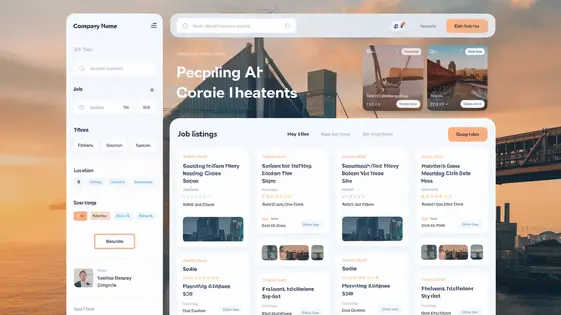
Disclaimer
Description
Ever felt like your job board is playing hide-and-seek with potential candidates? You’ve got the perfect job postings, but they’re buried deeper than Jimmy Hoffa. Fear not, fellow code wranglers! Job Board Manager – Visibility, forked from that brain child of Myles McNamara, is here to drag your listings into the glorious sunlight. Think of it as the SEO guru your job board never knew it needed, minus the kale smoothies and existential dread. We’re talking about a straightforward solution to make sure the right people see the right jobs at the right time.
It’s designed to give you granular control over who sees what, when they see it. We’re not just throwing spaghetti at the wall and hoping something sticks. This plugin lets you target specific user roles, membership levels, or even individual users. Want to make certain roles visible only to logged-in members? Boom, done. Need to restrict access to senior positions for internal staff only? Consider it handled. Forget wrestling with complex code or hiring a developer who charges by the millisecond.
Job Board Manager – Visibility offers an intuitive interface that even your grandma could use (if she were into job boards, that is). It seamlessly integrates with the Job Board Manager, extending its functionality without turning your site into a bloated mess. Get ready to unlock the true potential of your job board, boost engagement, and finally connect the dots between talent and opportunity. So, ditch the guesswork and take the reins of your job board’s destiny!
Unleash the Power of Targeted Visibility
So, you’ve posted a job. Congrats! But is anyone actually seeing it? With Job Board Manager – Visibility, you can fine-tune who lays eyes on your precious job postings. Think of it as having a bouncer for each job, deciding who’s cool enough to get in.
Target users by their roles, like only showing the CEO position to actual CEOs (or those delusional enough to think they are). Membership levels? Sure! Keep the high-paying gigs exclusive to your premium members. Individual user targeting? Absolutely! Want to hide a job from your competitor’s mole? Go for it!
Create custom rules like, ‘Show this marketing job only to people who use Comic Sans unironically’—okay, maybe not that specific, but you get the idea. Imagine targeting a posting only to users with ‘ninja’ in their job title. Finally, use some common sense to get the right people to view your listings or don’t; it’s your circus, your monkeys.
Seamless Integration and Effortless Configuration
So, you’ve decided to unleash targeted visibility. Good for you! Installing this thing is easier than convincing your cat it doesn’t need a second breakfast. Just activate the plugin. Seriously, that’s pretty much it. We made it play nice with the Job Board Manager. No wrestling required.
Configuring visibility rules? Don't worry; we didn't assume you're a coding wizard. The interface is drag-and-drop simple. Even your grandma could probably figure it out (no offense, grandmas!). Select your criteria (user role, location, star sign—okay, maybe not star sign, yet). Then, decide which job listings should appear for those folks.
Applying these rules is a snap. Edit a job listing, find the visibility settings, and check the boxes. Boom! Visibility, achieved! And the best part? Zero coding needed. We're not trying to give you a reason to pull your hair out. Customization is key. Tailor those visibility settings to your heart's content. Make your job board sing! (But maybe not literally. That might scare the candidates.)
Advanced Visibility Scenarios: Think Outside the Box
So, you thought restricting your mom from seeing your clown college application was peak visibility control? Think again! Let’s dive into creating job boards so exclusive, they require a secret handshake.
First, the premium member job board. Reward those who actually pay by creating a private category only they can access. It’s like a velvet rope policy for opportunities. Implement it by creating a new membership level on your site, then use the plugin to restrict visibility of certain jobs to that membership level.
Next, the internal-only postings. Because sometimes, you just don’t want the entire internet knowing Bob from accounting is eyeing a promotion. Assign these postings to a category only visible to logged-in employees. Step-by-step? Create that employee user group on your site, then use the plugin to restrict the job visibility to those users. Presto!
Geographically restricted listings? Easy peasy. Want only applicants from Lower Slobovia? Filter those job postings to be shown to that location. Not actually easy peasy because someone has to live in Lower Slobovia, but you get the idea. So go wild. The plugin is more flexible than a yoga instructor on a caffeine rush. Bend it to your will.
Boosting Engagement and Conversion Rates
So, you want more than tumbleweeds rolling across your job board? Let’s talk engagement, or as I like to call it, “making people actually want to apply.” Targeted visibility is key. Stop letting every Tom, Dick, and Harriet see jobs they’re utterly unqualified for. It clogs the system.
Better visibility equals better candidates. Who knew? By carefully curating who sees what, you attract relevant applications. Think quality over quantity. Optimizing visibility is more than flipping a switch. Consider location, skills, and experience. Don’t just throw jobs into the void; aim them! This reduces irrelevant applications, freeing you from the agony of sifting through resumes from people who think “Java” is a type of coffee.
Automated filtering is a gift. Set the right parameters, and watch the cream rise. It helps filter the best talent in an automated way, so you can focus on… well, whatever it is you should be doing. You’re welcome!
Troubleshooting and Best Practices
So, your carefully crafted visibility settings aren’t working? Bummer. First, check for plugin conflicts. Is another plugin fighting for control of visibility? Deactivate them one by one (yes, it’s tedious) to find the culprit. If that’s not working, and you find your precious listings acting unexpectedly, clear your cache. All of it. The server’s, the browser’s, your brain’s—everything.
Experiencing performance issues? Optimizing visibility settings is key. Don’t go overboard with too many rules! Think of it like adding too many cooks to the kitchen, or too many filters to your coffee. Nobody wants that. Plus, if you see any cryptic error codes (likely generated by Myles McNamara himself), consult the documentation. It’s there for a reason. Really. And what happens if a job poster gets stuck in a visibility vortex? Tell them to contact support. Immediately. And then maybe offer them a cookie. Remember, a happy job poster is less likely to blame you for their existential dread.
Final words
So, there you have it! Job Board Manager – Visibility isn’t just another plugin; it’s your secret weapon for turning your job board into a finely tuned talent-attracting machine. By giving you the power to control who sees what, you can ensure that the right jobs reach the right candidates, leading to better engagement, higher conversion rates, and a whole lot less time sifting through irrelevant applications.
Whether you’re running a niche job board for rocket scientists, an internal portal for your company, or a geographically-focused listing site, this plugin has the flexibility to adapt to your unique needs. It’s easy to set up, seamless to integrate, and requires absolutely zero coding skills (unless you’re into that sort of thing, in which case, more power to you!).
So, what are you waiting for? Stop letting your amazing job postings languish in obscurity and start connecting with the talent that truly matters. Ditch the guesswork, embrace targeted visibility, and unlock the true potential of your job board. It’s time to take control and make your job board the envy of the entire internet.
Latest changelog
Changelog
Demo Content
Comments
Request update
About
- 1.5.1
- 8 hours ago
- April 19, 2025
- Myles McNamara™
- View all from author
- Job Board Add-on
- GPL v2 or later
- Support Link
