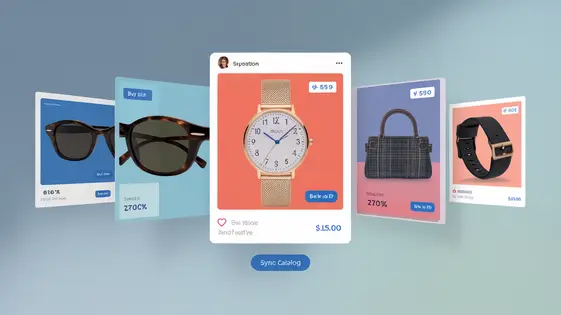
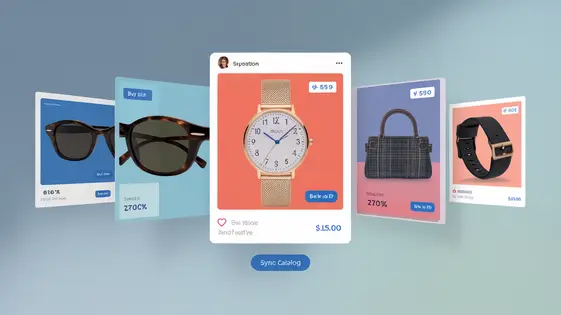
Ever feel like your site is shouting into the void, desperately trying to get those dynamic ads up and running? You’ve tinkered with plugins, wrestled with code, and probably considered sacrificing a goat to the algorithm gods. Well, hold the goat! What if I told you there’s a tool, a glorious piece of software wizardry, that takes the headache out of syncing your site’s product feed with, you know, that social media giant for dynamic ads? I’m talking about WP Feed for Facebook Dynamic Ads. It’s not just another plugin; it’s the missing link, the digital duct tape holding your marketing strategy together. Think of it as the multilingual translator between your meticulously crafted product catalog and the ravenous advertising beast that is ready to consume all that data and spit out targeted ads. Prepare to unlock a new level of e-commerce efficiency! This plugin simplifies the creation and management of product feeds, ensuring your ads are always up-to-date and perfectly aligned with your inventory. Finally, you can focus on what truly matters: counting all that extra cash flowing in.
Dynamic ads are crucial for e-commerce businesses. They retarget users based on their website interactions. If a user views a specific product, a dynamic ad will display that exact product, or similar ones, to them later. This personalized approach vastly outperforms static ads. Static ads show the same generic content to everyone, regardless of their past behavior. Dynamic ads provide a tailored experience, increasing engagement.
The power lies in relevance. Users are more likely to convert when they see products they’ve already shown interest in. This leads to higher click-through rates and improved conversion rates. Data consistently shows dynamic ads can significantly improve ROI compared to static ads. Personalized advertising creates a more effective shopping journey, boosting sales.
This chapter provides a comprehensive look at the plugin designed to create feeds for dynamic advertising on social media platforms. Its core strength lies in automated feed generation. It keeps your product catalog synchronized, minimizing manual updates. The plugin offers diverse customization options, allowing tailored feeds for optimal ad performance.
Key benefits include considerable time savings. Manual feed creation and updates become obsolete. The plugin ensures greater accuracy. Data errors, common in manual processes, are minimized. You maintain enhanced control over your product data. Configure precisely which products and attributes are included in your feed. The plugin is designed for ease of use. Its intuitive interface simplifies feed management, even for those without extensive technical knowledge. Streamlining the product feed creation process means more time can be allocated to other marketing efforts. By automating product catalog synchronization, the plugin minimizes discrepancies between your website and advertising platforms.
Let’s walk through setting up your product feed. First, install the plugin through your platform’s plugin repository and activate it. Once activated, locate the plugin’s settings panel within your platform’s dashboard. This is your central hub for feed configuration.
Next, configure your feed settings. Begin by specifying the product types to include. You can filter by categories or product attributes to ensure accuracy. Mapping product attributes is crucial. This involves connecting your platform’s product data fields (e.g., title, description, price) to the corresponding fields required by the advertising platform.
Once the attributes are mapped, generate your feed URL. The plugin provides a unique URL that serves as the pathway for your product data. Copy this URL, as you’ll need it for connecting your feed to the advertising platform. Regularly update your feed to reflect any changes in your product catalog, such as price adjustments or new product additions. For better performance, ensure high-quality product images and compelling descriptions.
Beyond basic setup, unlock the full potential of dynamic ads with advanced customization. Leverage custom fields within your product data to include unique attributes relevant to your target audience. For instance, add fields for material, size, or special features. Use these fields to create highly specific ad targeting and messaging.
Product variations, such as color or size options, can be included. This ensures ads accurately represent available inventory. Consider implementing category-specific settings to tailor product information based on category. This is crucial because each product vertical needs different attribute sets to gain more potential customers.
Optimize product titles and descriptions to improve click-through rates. Use keywords strategically but avoid keyword stuffing. High-quality images are crucial; ensure they are clear, visually appealing, and accurately represent the product. For example, one online clothing store saw a 20% increase in click-through rates by optimizing product images and titles. Another implemented custom fields for materials, yielding a 15% increase in conversions by targeting eco-conscious consumers.
Encountering issues is a normal part of using any tool. Let’s address some common challenges and questions related to using your product feed for dynamic ads.
Common Issues and Solutions:
Frequently Asked Questions:
Tips for Debugging:
So, there you have it. WP Feed for Facebook Dynamic Ads isn’t just a plugin; it’s your secret weapon in the battle for e-commerce supremacy. It’s the difference between ads that blend into the background and ads that grab attention, convert clicks into customers, and make your sales figures sing. Forget about spending hours manually updating your product feed or wrestling with complicated code. This plugin streamlines the entire process, allowing you to focus on what you do best: creating amazing products and building your brand. With its intuitive interface, advanced customization options, and seamless integration with your, ahem, site, WP Feed for Facebook Dynamic Ads empowers you to take control of your advertising destiny. So ditch the headaches, embrace the automation, and watch your dynamic ad campaigns soar to new heights. It’s time to unlock the true potential of your online store and leave your competitors wondering how you do it. The key takeaway? Don’t just advertise; advertise dynamically.