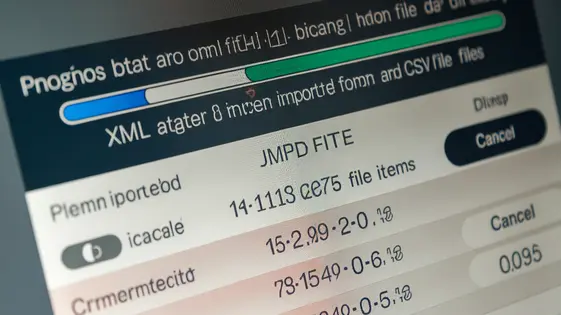
Disclaimer
Description
Ever feel like herding cats is easier than migrating data into your favored content management system? Yeah, we’ve all been there. Wrestling with CSV files, praying your custom fields don’t break, and questioning your life choices at 3 AM. But what if there was a better way? A way to import virtually anything into your digital empire with the grace of a swan and the power of a rhino?
Enter Data Import Pro, the plugin that laughs in the face of complex data structures. Forked with love (and maybe a little caffeine) from the genius minds behind the original import solution, this tool is your new best friend for simplifying those monstrous import tasks. Forget tedious manual entries and embrace the freedom to import data from XML, CSV, and more, directly into posts, pages, custom post types, and beyond. We’re talking effortless migration, scheduled updates, and enough flexibility to make even the most demanding developer crack a smile.
So, ditch the data entry nightmares and prepare to unlock a world of streamlined importing. Let’s dive in and explore how Data Import Pro can transform your relationship with data, one painless import at a time. Because let’s face it, life’s too short to manually copy and paste.
Unleash the Beast: Understanding Data Import Pro’s Power
Data Import Pro is a powerful tool designed to streamline data migration into your content management system. It solves the complex problems of importing and managing large datasets, saving developers and agencies countless hours. Forget manual data entry; this tool automates the entire process.
It handles various data formats, including CSV, XML, and TXT. Data Import Pro can populate diverse content types. Think posts, pages, custom post types, categories, and tags. You can import product details, real estate listings, or any custom data structure.
Flexibility is at its core. Users maintain granular control over every aspect of the import. Customize fields, handle images, and manage complex relationships. You decide how data is processed and displayed. The tool gives you the power to structure your data exactly how you need it without writing complex code. This level of control ensures data integrity and a seamless integration with your website’s design.
Mapping Mania: Customizing Your Import Like a Pro
The data mapping process is where the magic truly happens. It connects the columns in your import file (CSV, XML, etc.) to the appropriate fields within your content management system. Think of it as a translator, ensuring information lands in the correct place. You’ll map columns like ‘Product Name’ or ‘Price’ to their corresponding fields.
Custom fields offer even greater flexibility. Map data directly into these fields, extending your content’s capabilities. Need to import data into a custom field named ‘Book Author’? Simply select it from the custom field options during mapping.
Advanced mapping takes things a step further. Use custom code snippets and functions to transform data on the fly. For example, you could concatenate ‘First Name’ and ‘Last Name’ columns into a single ‘Full Name’ field. Or, use a function to convert currencies from one type to another during the import. Code snippets can be used to perform calculations, modify text, or apply conditional logic. This ensures the data is formatted perfectly before it’s imported. Data transformation during import can improve content quality and save time.
Scheduling Sanity: Automating Your Imports for Ultimate Efficiency
Data Import Pro offers powerful scheduling capabilities to streamline your content updates. You can schedule imports to run automatically at regular intervals. This keeps your content fresh without manual intervention. Choose from various scheduling options: daily, weekly, or monthly. Set specific times for imports to begin. Fine-tune the recurrence to match your content update frequency.
Automated imports offer greater flexibility. Define triggers based on import status. Configure actions to execute post-import. Send email notifications to stakeholders upon completion. Update specific content elements after a successful import. For example, trigger a cache purge for content management systems. Or update an inventory count using custom fields. Explore advanced settings for even greater control. Configure logging to track import performance and identify potential issues. Automate repetitive tasks to save time and resources, and make fewer errors.
Troubleshooting Tango: Conquering Common Import Challenges
Imports don’t always go smoothly. Let’s look at some frequent hiccups. Error messages are your friends. Read them carefully; they pinpoint the problem. Always double-check your data source against the expected format. A mismatch can break the process. Debugging often involves a test import with a small subset of your data. This helps isolate issues quickly without waiting for a massive import to fail.
Large files can be a bottleneck. Consider splitting them into smaller chunks for easier processing. This reduces server load and potential timeouts. Character encoding issues often manifest as garbled text. UTF-8 is generally the safest bet. Ensure your data source and the import settings both use it. When importing, conflicts with existing content can arise. Decide how to handle these situations: overwrite, skip, or create duplicates. The best approach depends on your specific data and desired outcome. Regularly backing up your data before imports provides a safety net in case of unforeseen errors.
Beyond the Basics: Advanced Techniques for Data Import Masters
Now that you’ve conquered basic imports, it’s time to explore advanced features. Elevate your data handling with code snippets for on-the-fly transformations. Use PHP functions to manipulate data during import. For example, reformat dates, concatenate fields, or perform calculations. This allows you to clean and structure your data exactly as needed.
Consider integrating with third-party APIs to enrich your imports. Fetch external data based on imported values. Use the plugin’s API to create custom solutions. This opens doors to complex import scenarios. Handle intricate data structures with nested elements. Map these elements to the appropriate fields. Extend functionality with custom code to suit specific needs. Properly configured, the software provides extreme flexibility. Always back up your database before running advanced operations. Carefully test custom code snippets to prevent unexpected results.
Final words
So, there you have it. Data Import Pro: your secret weapon against the data import demons that haunt the dreams of developers and agencies everywhere. We’ve journeyed through the plugin’s core capabilities, explored advanced customization techniques, and even tackled common troubleshooting scenarios. Hopefully, you’re now armed with the knowledge and confidence to conquer any data migration challenge that comes your way.
From taming unruly CSV files to orchestrating complex XML imports, Data Import Pro empowers you to automate, customize, and control your data like never before. Forget those late-night data entry sessions and embrace a world where data flows seamlessly into your digital realm, freeing you to focus on what truly matters: building incredible digital experiences.
Whether you’re migrating a sprawling e-commerce catalog, populating a custom directory, or simply keeping your content fresh with scheduled updates, Data Import Pro is the tool you need to get the job done right. It’s time to ditch the manual labor, embrace the power of automation, and unlock a new level of data management efficiency. After all, your time is valuable, and life’s too short to spend it wrestling with spreadsheets. So go forth, import with confidence, and build something amazing!
Latest changelog
Changelog
Demo Content
Comments
Request update
About
- 4.10.1
- 2 seconds ago
- April 19, 2025
- View all from author
- Data Management
- GPL v2 or later
- Support Link
