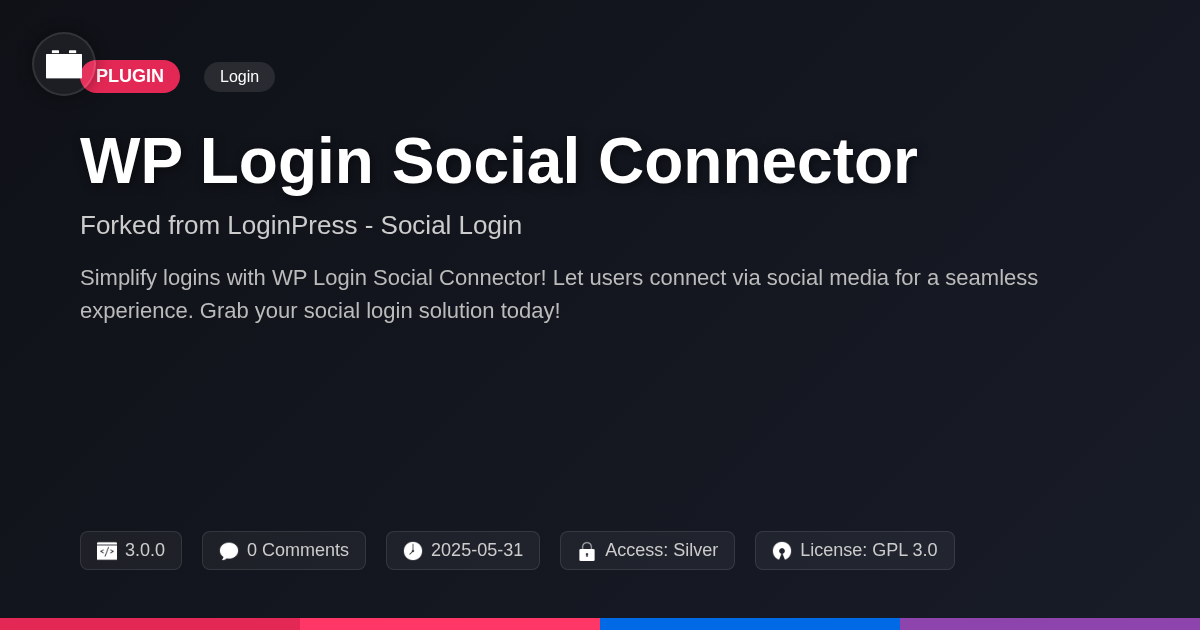
Disclaimer
Description
Ever feel like your site’s login process is stuck in the dial-up era while the rest of the internet is cruising on fiber? Are you tired of the same old username and password routine that’s about as exciting as watching paint dry? Well, buckle up, buttercup, because we’re about to inject some serious social mojo into your login flow!
Introducing WP Login Social Connector, the plugin that transforms your login page from a digital wasteland into a vibrant social hub. Think of it as the VIP entrance to your website, where users can waltz in using their favorite social accounts. No more forgotten passwords, no more tedious form-filling – just pure, unadulterated social login bliss.
Forked with love (and maybe a few late-night coding sessions) from the brilliant mind of the original LoginPress – Social Login, our connector brings the power of one-click social logins to your user base. Whether you’re running a blog, an e-commerce site, or a community forum, this plugin is your ticket to a smoother, more engaging user experience. Say goodbye to login friction and hello to a world where everyone gets in on the social action! Let’s dive in, shall we?
Why Social Login is Your Site’s New Best Friend
Let’s talk social login. Skeptical? I get it. Another trend, right? Wrong. Think of it as a VIP pass to your website. No more forgotten passwords! Users ditch those endless password reset emails. This means less friction and more happy visitors. Registration rates skyrocket. People are lazy. Social login is easy.
It’s not just convenience. It’s secure, if implemented correctly. And who wants to remember another password? Especially on phones, where typing is a thumb-wrestling match. Plus, you can get richer user data. Just be upfront about what you’re collecting and why. Transparency is key to respecting your users. Think demographics, interests – valuable stuff! Used ethically, this data personalizes the user experience. This makes them feel like you get them. Forget clumsy forms, embrace effortless entry. Social login: making the internet a slightly less frustrating place, one click at a time.
Setting Up WP Login Social Connector: Easier Than Making Toast (Almost)
Alright, let’s get this plugin up and running. First, install it just like any other plugin. Go to your admin panel, then ‘Plugins’ -> ‘Add New’. Search for the plugin, install, and activate it. Easy peasy.
Now for the slightly more involved part: configuring it. Navigate to the plugin’s settings page. Here, you’ll see options to connect to different social networks. Each network requires an API key.
Think of API keys like special passwords that allow your site to talk to social networks. You need to get these keys from each platform’s developer area. Don’t worry, it’s not rocket science, but it does involve a few steps on their end.
Clicking on each social network will show a description of what is required. Usually, the platform asks for Application ID, and Application Secret.
For Facebook, find their documentation on creating a new app for your web address. The process is unique to each site. Be sure to save the settings after you’ve entered all the API keys. Then, users can log in quickly.
Screenshots would be helpful here: Take screenshots of the plugin’s settings page and each social network’s API setup page. Annotate them with arrows and text to guide users. You can use any screen capture tool and image editor for this.
Customization: Making Those Buttons Pop (Without Looking Like a Clown)
Now that you’ve got your social login humming, it’s time to talk aesthetics. We want buttons that shout, “Click me!” without causing an eyesore. Let’s explore customization options to make those social buttons blend seamlessly.
Start with button size. Consider smaller buttons for a cleaner look, or larger ones for increased visibility. Next, explore color. Matching your website’s color palette is key. Use contrasting colors sparingly to draw attention without clashing. Think brand colors, or complementary shades.
Icon styles are another important factor. Choose icons that are recognizable and align with your brand. Placement matters, too. Experiment with different locations on your login form to see what works best. Don’t just slap them anywhere.
Remember the goal: make it easy and visually appealing. A/B test different styles to optimize click-through rates. Just because you can use rainbow text doesn’t mean you should. A subtle, branded integration will always outperform a chaotic, attention-grabbing mess. Keep it classy!
Advanced Features: Unleash the Power User Within
Ready to take control? This section dives into features for users who want a more tailored experience. We’ll explore user role mapping. This powerful tool lets you assign roles based on the social network used for login. For example, users logging in with one network could be assigned the ‘Contributor’ role. Another network might grant ‘Author’ access. It streamlines user management and access control.
Conditional login display is another key feature. Choose when and where social login options appear. Target specific user groups or pages based on custom criteria. Developers can tailor the login experience for various segments of their audience.
Plugin integrations extend functionality even further. Connect social login to your favorite membership or e-commerce plugins. Capture social data during registration. Populate user profiles with relevant information, creating a richer user experience. This unlocks new possibilities for targeted marketing and personalized content. You’re building a custom social ecosystem.
Troubleshooting: When Things Go Wrong (and How to Fix Them)
So, things aren’t working perfectly? It’s okay, debugging can be frustrating! Let’s tackle some common issues with social connection.
First, API key errors are a frequent culprit. Double-check that your keys are correctly entered and match the exact requirements of the social platform. Verify that the API is active and associated with the correct application. Revoking and regenerating the API key can solve the problem.
If social network connections are failing, confirm your application has the necessary permissions. Review your app settings on the social platform’s developer site. Ensure your website’s URL is correctly configured within the social app settings.
Conflicts with other plugins can also cause issues. Try temporarily deactivating other plugins to isolate the problem. If a conflict is found, seek alternative plugin settings to solve the issue.
Experiencing display problems? Ensure the plugin’s CSS isn’t conflicting with your theme’s styles. Inspect the element using your browser’s developer tools to identify any CSS conflicts. You can also adjust the plugin’s settings to better align with your theme.
For more in-depth assistance, check out the support resources at WPBrigade. Don’t hesitate to reach out for help. Remember, even experienced developers face these challenges!
Final words
So, there you have it – a whirlwind tour of WP Login Social Connector, the plugin that’s about to revolutionize the way your users log in. We’ve covered everything from the core benefits of social login to the nitty-gritty details of configuration and customization.
But let’s be honest, the real magic of this plugin lies in its ability to create a smoother, more engaging user experience. By removing the friction of traditional logins, you’re not just making life easier for your users; you’re also opening the door to increased registration rates, richer user data, and a more vibrant online community.
And while we’ve tried to make the setup process as painless as possible, we know that things can sometimes go wrong. That’s why we’ve included a comprehensive troubleshooting section to help you overcome any obstacles you might encounter.
So, what are you waiting for? Ditch the password headaches and embrace the power of social login. Your users (and your website) will thank you for it. Go forth and conquer the login landscape – one social connection at a time!
Latest changelog
Version 3.0.0- Added: Apple Social Login integration.- Improved: UI and UX enhancements in the settings panel.- Fixed: Bug fixes for smoother performance.- Updated: Enhanced security measures for all social connections.- Changed: Streamlined the connection process for various social platforms.
Changelog
Demo Content
Comments
About
- 3.0.0
- 3 seconds ago
- May 31, 2025
- WPBrigade™
- View all from author
-
- Silver Access
- Login
- GPL v2 or later
- Support Link
