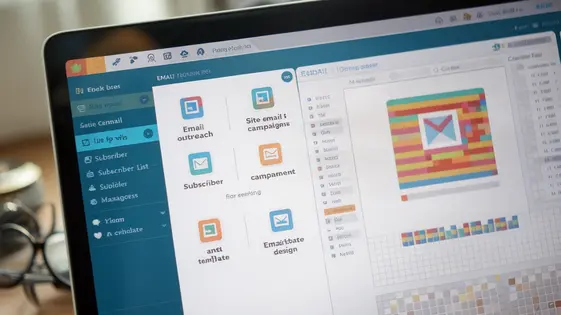
Disclaimer
Description
Ever feel like shouting your latest features from the digital rooftops, but your current email marketing setup is more of a whisper in a crowded room? Let’s be honest, most email marketing solutions for digital environments feel like they were designed by someone who still uses a fax machine. That’s where this Email Campaign plugin comes in – a powerful, yet surprisingly user-friendly, solution crafted for those who demand more from their customer communication without needing a PhD in marketing automation.
This isn’t your average drag-and-drop, hope-for-the-best email tool. We’re talking about a system meticulously forked from the original WP ERP – Email Campaign, refined, and made even more accessible for solo developers, ambitious agencies, and open-source aficionados alike. Imagine effortlessly segmenting your audience, crafting personalized email sequences that resonate, and tracking your results with crystal-clear analytics. Sounds too good to be true? Well, grab your coffee, settle in, and let’s dive into how this Email Campaign plugin can turn your email marketing woes into wins, one perfectly crafted campaign at a time. Prepare to unlock the secrets of targeted, effective, and dare I say, enjoyable email marketing.
Unleash the Power: Crafting Your First Email Campaign
Ready to connect with your audience? Let’s create your first email campaign. Navigate to the ‘Campaigns’ section within the plugin. Click the ‘Create New Campaign’ button to get started.
First, choose a template. You can select from pre-designed layouts or start with a blank canvas. Consider your message and brand when making your choice. Next, add your content. The editor allows you to insert text, images, and other media. Craft compelling copy that resonates with your subscribers. Drag and drop elements to customize the layout to your liking.
Now, configure the basic settings. Enter a clear and engaging subject line. This is the first thing recipients see, so make it count! Specify the sender name and email address. Ensure these are recognizable to your audience to build trust.
Don’t forget a call to action (CTA)! What do you want recipients to do? Visit your website? Claim a discount? Make sure your CTA is prominent and persuasive. Encourage engagement by using action-oriented language such as “Shop Now” or “Learn More.” Remember to test your campaign before sending to ensure everything looks great!
Segment and Conquer: Mastering List Segmentation
Segmentation is vital for campaign success. It involves dividing your email list into smaller groups. These groups share specific characteristics. Segmentation boosts engagement and relevance. Start by identifying key segmentation criteria. Common options include demographics like age and location. Consider purchase history: what have contacts bought? Engagement level is also important. How often do they open emails or click links?
Benefits of segmentation are many. Higher open rates are common. Click-through rates also improve. Segmentation helps prevent unsubscribes. Targeted campaigns are more effective. For example, send a discount to customers who haven’t purchased in a while. Offer exclusive content to highly engaged subscribers. Promote new products to those who bought similar items before. Use data from your contact management system to fuel segmentation efforts. Combine multiple criteria for even greater precision. This refined approach yields better results.
Automate Your Outreach: Setting Up Email Sequences
Automated email sequences save time and boost engagement. They allow you to nurture leads and guide users. A welcome series, for example, automatically introduces new subscribers to your organization. An onboarding sequence can help new users understand your core offerings. Follow-up campaigns can re-engage inactive customers.
Sequences are triggered by specific actions or conditions. A new subscription can trigger a welcome email. A purchase can trigger a thank you email with product tips. Abandoned carts can trigger reminder emails. You can also use time-based triggers, sending emails at predetermined intervals. Combine these triggers with segmentation (discussed in the previous chapter) for highly personalized experiences.
Consider configuring conditions within your sequences. For example, if a user clicks a link in the first email, send them down one path. If they don’t, send them down another. This allows you to tailor content based on user behavior, creating smarter, more effective campaigns. Remember to use clear calls to action within your sequence emails. These will guide users towards your desired outcomes, improving overall campaign performance. This leads to tracking and optimization, which we’ll discuss in the next chapter.
Track and Optimize: Analyzing Campaign Performance
Effective email marketing goes beyond simply sending messages. Understanding how your campaigns perform is crucial. This tool provides robust reporting and analytics to help you refine your strategy. Key metrics at your fingertips allow you to assess campaign success.
Track *open rates* to gauge subject line effectiveness and timing. High open rates indicate compelling subject lines. Low rates might suggest testing different approaches or sending times. Analyze *click-through rates* (CTR) to measure engagement with your content. A high CTR suggests your content resonates with your audience. Low CTR might require content revisions or a clearer call to action.
Monitor *conversion rates* to determine if your campaigns drive desired outcomes. Conversions represent actions taken after a click. Examples include purchases or form submissions. Improving conversion rates directly impacts your bottom line. Use A/B testing to experiment with different email elements. Test variations in subject lines, content, and calls to action. Analyze results to identify winning combinations. Implement changes based on data to improve future campaigns. Regular analysis and optimization are essential for maximizing your email marketing ROI. Data-driven decisions will enhance your email strategy over time.
Extending the Plugin: Integrations and Customization Options
This plugin’s power extends beyond its core features. It offers integration points with various services. Imagine seamlessly pulling contact data from form plugins or other customer relationship management systems. Integrations enrich your email campaigns with relevant information.
Developers can tailor the plugin to precise needs. Hooks and filters offer extensive customization. Modify existing functionality or introduce entirely new features. Actions allow you to tap into specific events during campaign creation or sending. Filters let you alter data before it’s processed.
Customization options include modifying email templates. Change the appearance to match your brand. Add custom fields to personalize emails further. For example, developers could create filters to integrate data for personalized greetings or product recommendations. Such modifications expand the platform and create tailored solutions. Utilizing these tools optimizes the system’s role in broader communications strategies.
Final words
So, there you have it. The Email Campaign plugin – your secret weapon for conquering the email marketing game without the headache of clunky, overpriced solutions. This isn’t just about sending emails; it’s about building relationships, driving conversions, and turning casual visitors into loyal customers. With its intuitive interface, powerful segmentation capabilities, and robust automation features, this plugin empowers you to craft targeted, effective campaigns that resonate with your audience.
Whether you’re a solo developer looking to streamline your communication, an agency seeking a reliable solution for your clients, or an open-source enthusiast passionate about accessible tools, this plugin is designed with you in mind. Ditch the generic blasts and embrace the power of personalized engagement. Start crafting campaigns that not only reach the inbox but also capture the heart and mind of your audience. The Email Campaign plugin offers a path to email marketing mastery, one perfectly crafted campaign at a time. Are you ready to take control of your digital destiny?
Latest changelog
Changelog
Demo Content
Comments
Request update
About
- 1.1.0
- 8 hours ago
- April 19, 2025
- weDevs™
- View all from author
- Email Marketing
- GPL v2 or later
- Support Link
