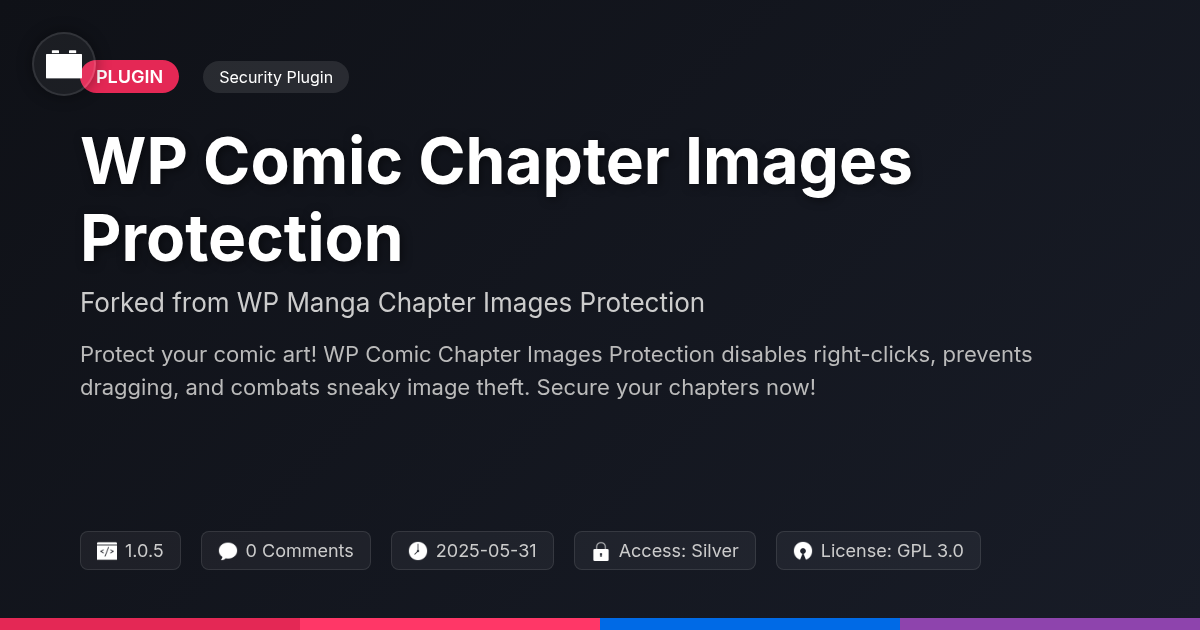
Disclaimer
Description
Tired of your precious comic book images being swiped faster than you can say ‘copyright infringement’? Do you dream of a digital fortress around your artwork, impenetrable to even the most determined screenshot bandit? Well, hold onto your hats, because we’re about to dive headfirst into the wonderful world of WP Comic Chapter Images Protection, a glorious fork of the esteemed WP Manga Chapter Images Protection. This isn’t just some plugin; it’s your digital Excalibur against the hordes of image thieves.
Think of it as Fort Knox, but for your comic chapters. We’re talking about features so robust, they’d make a digital rights management lawyer weep with joy. From disabling right-clicks (because who needs context menus when you have artistic integrity?) to preventing the dastardly drag-and-drop maneuver, we’ve got you covered. And for those extra-sneaky users? We’re even tackling the dreaded developer tools. Because let’s face it, if they’re digging around in the code, they’re probably up to no good.
So, buckle up, fellow comic creators. We’re about to embark on a journey to protect your masterpieces, one digital barrier at a time. Get ready to arm yourself with the knowledge (and the plugin) to defend your creations and ensure your hard work doesn’t end up as someone else’s profile picture. Let’s get started!
Right-Click Disable: The First Line of Defense
The right-click disable feature acts as a fundamental deterrent. It’s often the first obstacle encountered by someone attempting to save your chapter images. While not foolproof, it effectively stops casual copying. This simple feature significantly reduces unauthorized downloads. It raises the barrier and prompts potential image thieves to seek more complex methods.
Users will find this feature straightforward to implement. A single click activates it, providing immediate protection. The tool offers several ways to tailor the user experience:
- Custom Alert Message: Display a personalized message when a user attempts to right-click. This could be a copyright notice or a simple request not to copy the images.
- Blank Context Menu: Show a blank context menu instead of the browser’s default options. This removes the ‘Save Image’ option.
- Complete Disabling: Prevent the context menu from appearing at all. This offers the strongest right-click protection.
The key benefit lies in its ease of use and broad applicability. While dedicated image thieves might find workarounds, the right-click disable feature deters a significant portion of casual copying, thereby preserving the exclusivity of your work.
Drag-and-Drop Prevention: Foiling the Lazy Thieves
Drag-and-drop functionality offers convenience, but it’s also an easy way for unauthorized users to grab chapter images. Our system tackles this with a straightforward approach. It disables the ability to directly drag images from your comic chapters to a user’s desktop or another application.
This feature operates silently in the background. Comic creators don’t need to write code or adjust complex settings. A simple toggle activates protection. This helps prevent casual theft; someone looking for a quick way to copy images will be stopped in their tracks. It complements the right-click disable feature covered earlier, offering another layer of security.
It’s important to note that determined individuals with technical skills might still find ways to extract images. This drag-and-drop prevention is not foolproof. However, it eliminates a significant low-effort avenue for image theft. It’s a valuable addition to your overall protection strategy.
Developer Tools Defense: Blocking the Code Divers
While drag-and-drop prevention addresses casual image theft, browser developer tools present a more significant challenge. Users comfortable with inspecting the page source can potentially bypass simpler protections. This protection layer employs several strategies to deter such attempts. One technique involves obfuscating image URLs, making them harder to locate within the code. Dynamic loading of images can further complicate direct access through the ‘Network’ tab. We might also implement code that detects open developer tools and responds by subtly altering image delivery.
However, these methods are not foolproof. Determined users with sufficient technical skill can still find ways to extract images. A key consideration is balancing robust protection with usability. Overly aggressive measures can negatively impact page loading times and overall user experience, potentially driving visitors away. Therefore, the goal is to raise the barrier to entry for image theft without hindering legitimate access or site performance. This requires careful calibration and an understanding of the trade-offs involved.
Customization Options: Tailoring the Protection to Your Needs
The protection capabilities offer significant flexibility. This allows you to strike a balance between robust security and a smooth user experience. Customize the plugin to fit the needs of your content and audience.
Modify the right-click message to discourage image theft with a custom warning. Control whether users can drag and drop images from the page. Disabling this feature adds another layer of protection. While the previous chapter discussed developer tools restrictions, further refine this by controlling specific elements. For example, you might allow certain scripts while blocking direct image access.
Careful customization ensures content security without frustrating legitimate users. It’s about finding the sweet spot for your specific content.
| Option | Description |
| ————————– | —————————————————————————- |
| Right-Click Message | Customize the message displayed when a user attempts to right-click an image. |
| Drag and Drop Prevention | Enable or disable the ability to drag images from the page. |
| Developer Tools Restriction | Control access to specific elements within the browser’s developer tools. |
Best Practices and Considerations: Maximizing Protection Without Annoying Your Readers
Effective chapter image protection requires a balanced approach. Inform your readers about the measures in place. A simple notice can suffice, explaining why these safeguards exist. This builds trust and reduces frustration.
Avoid overly aggressive security settings. Disabling all right-click functionality can hinder legitimate user actions. Consider selectively disabling features based on user roles or specific content sections. This nuanced approach provides better control.
Thoroughly test the plugin across different browsers (Chrome, Firefox, Safari, Edge) and devices (desktops, tablets, smartphones). Ensure image display and navigation remain seamless. Address any browser-specific compatibility issues promptly.
Accessibility is key. Image descriptions (alt text) remain crucial for visually impaired users. Ensure the protection measures do not inadvertently block screen readers or other assistive technologies. Regularly audit your site’s accessibility.
Consider using watermarks subtly. Opaque watermarks can be distracting. Aim for transparency and strategic placement that doesn’t detract from the comic’s visuals. Regularly review user feedback and adjust settings as needed. Strive for a user-friendly experience that prioritizes both security and accessibility.
Final words
So there you have it, folks! WP Comic Chapter Images Protection, forked from WP Manga Chapter Images Protection, is your shield, your sword, your digital bodyguard against the forces of image theft. It’s not just about slapping on a plugin; it’s about taking control of your content and ensuring your hard work stays where it belongs – with you.
Remember, a little protection goes a long way. By implementing these simple yet effective measures, you’re not only safeguarding your artwork but also sending a clear message to potential thieves: “Hands off!” And while no system is foolproof, WP Comic Chapter Images Protection gives you a significant edge in the ongoing battle for digital rights.
So, what are you waiting for? Go forth and protect your comics! Your fans (and your intellectual property) will thank you for it. And who knows, maybe you’ll even inspire other creators to join the fight. Because in the world of digital content, a united front is the best defense. Happy creating (and protecting)!
Latest changelog
v1.0.5- Fixed: Minor CSS issues for better compatibility with various themes.- Improved: Enhanced security measures against advanced image downloading techniques.- Updated: Streamlined settings panel for easier configuration.- Added: Option to customize the warning message displayed when right-click is disabled.- Fixed: Resolved conflict with certain image optimization plugins.
Changelog
Demo Content
Comments
About
- 1.0.5
- 2 days ago
- May 31, 2025
- WPStylish™
- View all from author
-
- Silver Access
- Security Plugin
- GPL v2 or later
- Support Link
