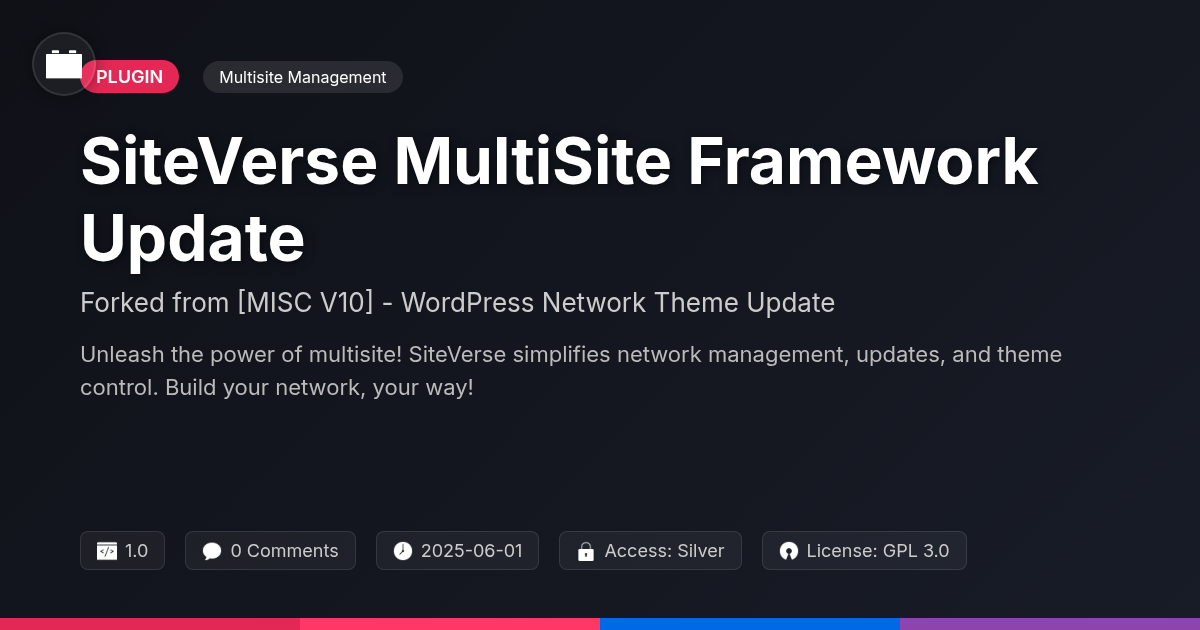- Plugin
- WP Quickstart Pro
WP Quickstart Pro
A premium plugin with modern design and powerful features. Perfect for creating stunning websites with ease.
Forked from WP Freshstart 5 Pro
Enhanced community version with additional features and improvements
Stars
Forks
Downloads
Watching
Description
Ever feel like setting up a fresh site is like wrestling an octopus? You're not alone! We've all been there, tangled in plugins, themes, and settings, wishing there was a better way. Enter WP Quickstart Pro, the superhero sidekick you didn't know you needed. This isn't just another plugin; it's your personal shortcut to sanity when starting a new project, forked with love and care from the reputable WP Freshstart 5 Pro by Ankur Shukla.
WP Quickstart Pro automates the tedious tasks of setting up a new installation, allowing you to focus on what truly matters: creating amazing content and dazzling designs. Imagine skipping the endless plugin installs, theme configurations, and security tweaks. With WP Quickstart Pro, that dream becomes a reality. It’s designed to be intuitive, flexible, and, dare we say, even a little bit fun.
Whether you're a seasoned developer managing multiple client sites or a passionate open-source enthusiast eager to streamline your workflow, WP Quickstart Pro is here to revolutionize how you approach new projects. Get ready to say goodbye to setup headaches and hello to a world of effortless site creation. Let’s dive in and discover how this tool can save you time, reduce stress, and boost your productivity. After all, who wouldn’t want to spend less time configuring and more time creating?
Streamlining Site Setups with Automated Installation
Automated installation significantly simplifies the process of setting up new websites. Instead of tedious manual configurations, WP Quickstart Pro enables users to configure a site rapidly using streamlined procedures. This feature saves valuable time. The process begins with selecting a pre-configured setup or creating a custom one tailored to specific needs. The tool then handles plugin installation, theme setup, and basic settings automatically. Essential plugins are installed and activated with minimal user intervention, dramatically reducing setup time. Theme configuration is equally efficient, applying recommended settings automatically. This automation also extends to settings configuration, including permalinks, site titles, and basic SEO. By managing these repetitive tasks, the system reduces the chance of errors and allows developers to focus on crucial tasks like custom coding, content creation, and design, thereby improving efficiency and project quality.
Customization Options: Tailor Your Setup to Perfection
Beyond automated installation, the system provides extensive customization. This allows you to mold your site precisely to your requirements. Users gain control over various elements. One key aspect is theme selection. You can choose from a curated list of themes optimized for different purposes. This ensures a design that aligns with your site's goals from the start.
Plugin selection is another vital customization point. Choose pre-selected plugins that enhance functionality. This feature is especially useful for blogs, e-commerce sites, and portfolios. For a blog, select SEO and social sharing plugins. An e-commerce site can pre-install inventory management and payment gateway integrations. Portfolio sites might benefit from gallery and contact form plugins.
Furthermore, customize core site settings during setup. Configure site titles, descriptions, and permalink structures. These initial settings impact SEO and user experience. The system caters to both beginners and experienced users. Novices can use recommended defaults, while experts can fine-tune every detail. This flexibility ensures that every site is perfectly suited to its owner's vision.
Security Enhancements: Protect Your Site from the Start
Security is paramount when launching a new website. Our solution provides enhanced security features right from the initial setup. This proactive approach significantly reduces the risk of common vulnerabilities. One key feature is automated strong password generation. Instead of relying on weak, easily guessed passwords, our system creates secure credentials.
We also provide tools to enable two-factor authentication (2FA) early on. 2FA adds an extra layer of protection. It makes it significantly harder for unauthorized users to gain access. You can also automate the installation of recommended security plugins during the setup process. These plugins offer various security features. These could be things like malware scanning and firewall protection.
Implementing these security measures from the start saves time and resources in the long run. Addressing security breaches can be costly and time-consuming. It is more efficient to prevent them in the first place. Taking these initial steps secures your website and peace of mind. This allows you to focus on building your online presence.
Open-Source Advantage: Freedom and Flexibility
The strength of the quickstart tool lies in its open-source nature. This provides users with unparalleled freedom and flexibility. Unlike proprietary software, the source code is readily available. This transparency fosters trust and allows for thorough scrutiny. It empowers you to adapt the tool to your specific needs. You're not locked into a rigid, pre-defined structure.
Open-source development thrives on collaboration. A global community of developers contributes to improvements. These community contributions ensure continuous updates, bug fixes, and feature enhancements. You benefit from collective expertise.
You have the freedom to modify, extend, and redistribute the software. Tailor it to match your unique workflow. Integrate specific functionalities that address your project's demands. Consider contributing your improvements back to the community. Share your innovations. Help make the tool even more powerful and versatile for everyone. Visit the repository and see how you can participate today!
Workflow Integration: Seamlessly Incorporate into Your Development Process
This tool is designed for seamless integration. It works with your existing toolchain. Think of it as a helpful assistant, not a complete replacement. It complements version control systems. It also plays well with task runners and package managers. Compatibility is key. It’s built to function across various development environments. This includes local setups and cloud-based platforms. Developers can streamline their workflow. Use it to automate repetitive tasks. Standardize project setups to reduce errors. It also helps with consistent coding practices. This leads to improved project maintainability. This tool reduces project setup time. It helps developers focus on core development tasks. Imagine spending less time on configuration. You can dedicate more effort to creating value. Its flexibility makes it a natural extension of any developer's toolkit.
Final words
In conclusion, WP Quickstart Pro isn't just another plugin; it's your trusty sidekick for launching new sites quickly and efficiently. Forked from the original WP Freshstart 5 Pro, it’s designed to take the sting out of the initial setup process. From automating plugin installations and theme configurations to setting up basic security measures, this tool handles the grunt work so you can focus on the fun stuff – creating killer content and stunning designs.
With its intuitive interface and extensive customization options, WP Quickstart Pro caters to developers of all skill levels. Whether you’re a seasoned pro managing multiple client sites or a newbie eager to dive into the world of web development, this plugin will save you time, reduce stress, and boost your productivity. Plus, being open-source means you have the freedom to tweak, modify, and extend it to perfectly fit your needs. It's not just about getting a site up and running; it's about streamlining your entire workflow.
So, if you're tired of the tedious tasks that come with starting a new installation, give WP Quickstart Pro a try. It's more than just a time-saver; it's a game-changer. Say goodbye to setup headaches and hello to a world of effortless site creation. Ready to launch your next project with confidence and ease? WP Quickstart Pro is here to help you make it happen.
Key Features
Screenshots


Quick Info
- Version
- v5.19
- Last updated
- June 2, 2025
- Created
- March 3, 2025
- VirusTotal Scan
- Clean0/76 engines
- Product URL
- View Original
- Tags
- Plugin deploymentsite configuration pluginsite launch checklistsite setup automationsite setup tool
Author
festinger-community
Elite Author
Related Items
Related Items
View allImportant Disclaimer
Festinger Vault is not affiliated with the original developer or company. All trademarks belong to their respective owners. Please ensure you have the right to use these items in your projects and comply with the original licensing terms.