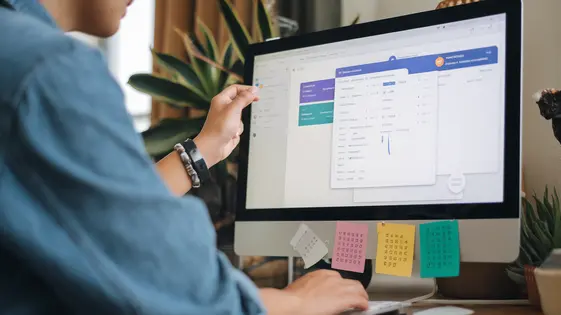
Disclaimer
Description
Ever felt like your support tickets are multiplying faster than rabbits on a sugar rush? Managing customer queries across multiple platforms can feel like herding cats – stressful, chaotic, and frankly, a colossal waste of your precious time. If you’re nodding along, then prepare to meet your new best friend: WP Resource Manager – ZenHelp Addon, a fork of the original WP ERP – Zendesk solution. This nifty tool is designed to streamline your support system, connecting your website directly with your Zendesk account. Forget juggling between different dashboards and endless copy-pasting. This integration brings all your customer interactions into one centralized hub, making your life easier and your support team more efficient.
Imagine a world where every support request is automatically logged, assigned, and tracked, without you lifting a finger. No more lost emails, forgotten follow-ups, or frustrated customers. With WP Resource Manager – ZenHelp Addon, you can finally bid farewell to the support chaos and hello to a well-oiled customer service machine. Ready to transform your support system from a headache to a streamlined dream? Let’s dive in and see how this addon can revolutionize your workflow and keep your customers smiling (and more importantly, buying).
This add-on promises not just to alleviate the symptoms of support chaos, but to cure the disease entirely. It’s about giving you back control, allowing you to focus on what truly matters: growing your business and creating awesome products and services. So, buckle up, because we’re about to explore the features, benefits, and downright awesomeness of WP Resource Manager – ZenHelp Addon.
Goodbye Chaos, Hello Centralized Support
Juggling support requests from various channels can be overwhelming. Emails, social media messages, and phone calls create a fragmented view of your customer interactions. The ZenHelp Addon for the resource manager solves this problem by centralizing all support tickets in one unified dashboard.
This centralized system offers several key benefits. Firstly, it eliminates the risk of overlooking support requests that might get lost in the shuffle of different communication platforms. Every interaction is logged and tracked, ensuring timely responses and preventing customer frustration. Secondly, it significantly improves efficiency. Agents no longer need to switch between multiple applications to manage support. All the necessary information is readily available in a single location, leading to faster resolution times. Finally, it provides a holistic view of each customer’s history, allowing support staff to provide more personalized and effective assistance. This ultimately leads to increased customer satisfaction and loyalty. It allows users to have a consolidated place to view all support requests coming in. The add-on allows the user to quickly respond to requests and solve problems. It saves time and resources by managing a single point of communication.
Automated Ticket Management: Your New Best Friend
Tired of spending valuable time manually creating and organizing support tickets? Our automated ticket management features are designed to reclaim your time. The plugin automatically generates tickets from multiple sources. Customer emails, contact forms, and even social media mentions can all be transformed into actionable tickets.
This automation significantly reduces administrative overhead. Your team can shift focus to resolving customer issues instead of administrative tasks. Imagine the time saved by eliminating manual data entry and ticket assignment. This means quicker response times and improved customer satisfaction.
The system intelligently categorizes and prioritizes these automatically generated tickets. This ensures that critical issues are addressed promptly. With less time spent on ticket creation, your support team can dedicate their expertise to what matters most: providing exceptional support and building strong customer relationships. Spend less time organizing and more time resolving.
Customization is King: Tailoring the Plugin to Your Needs
This integration offers flexibility to align with your business processes. Customize ticket fields to capture specific data. Add fields like product version, operating system, or customer segment. Prioritize tickets effectively by defining custom priority levels. Go beyond ‘High’, ‘Medium’, and ‘Low’. Implement values that reflect the impact on your business.
Workflows are also adaptable. Map stages to reflect your support process. Consider a software company using stages like ‘Needs Reproduction’, ‘In Development’, and ‘Testing’. An e-commerce business may use ‘Awaiting Shipment’, ‘In Transit’, or ‘Delivered’.
These customizations empower users to manage support requests effectively. This adaptability makes the integration suitable for diverse industries.
Reporting and Analytics: Data-Driven Support
Data drives informed decisions. This integration offers robust reporting and analytics features. Gain valuable insights into support performance. Understand ticket volume trends over time. Analyze average resolution times for different issue types. Identify areas where your support team excels. Pinpoint areas needing improvement.
Track key metrics to assess overall support effectiveness. Identify peak periods for ticket submissions. This helps optimize staffing levels. Determine which support channels are most utilized. Resolution time analysis reveals bottlenecks. This data enables process refinements for faster issue resolution.
Utilize reports to measure customer satisfaction. Correlate resolution times with customer feedback. Identify common pain points reported by customers. Address these issues proactively to improve the customer experience. Data empowers you to make strategic adjustments. Ultimately, this contributes to increased customer loyalty. These reports allow you to make data-informed decisions that boost support efficiency and customer happiness.
Installation and Configuration: Getting Started is a Breeze
Installing the application link is straightforward. First, download the plugin zip file from your account after purchase. Next, navigate to your site’s admin dashboard. Go to ‘Plugins’ then click ‘Add New.’ Select ‘Upload Plugin’ and choose the zip file you downloaded. Click ‘Install Now.’ Once installed, activate the plugin.
After activation, a new menu item, titled ‘ZenHelp Addon,’ will appear in your dashboard. Click on it to access the configuration page. Here, you’ll need to connect the application to your help desk platform. This requires your help desk subdomain and API token. You can find the API token within your help desk settings. Copy and paste these credentials into the corresponding fields on the configuration page.
Finally, click ‘Save Changes.’ The application will now attempt to connect to your help desk. If successful, a confirmation message will appear. If you encounter issues, double-check your subdomain and API token. With these simple steps, you’re ready to integrate your customer management solution with your help desk, enhancing your support capabilities.
Final words
So, there you have it – WP Resource Manager – ZenHelp Addon, your one-stop solution to conquering the support ticket beast. It’s not just about managing tickets; it’s about transforming your entire customer service approach. By centralizing your support interactions, automating tedious tasks, and providing valuable insights, this plugin empowers you to deliver exceptional customer experiences that keep people coming back for more. No more frantic searching through emails or losing track of important requests. Just streamlined efficiency and happy customers.
Let’s be honest, in today’s competitive landscape, customer service can make or break a business. Happy customers are loyal customers, and loyal customers are the key to sustainable growth. This add-on isn’t just a tool; it’s an investment in your business’s future. It’s about creating a support system that scales with you, adapting to your evolving needs and ensuring that every customer feels valued and heard.
Ready to ditch the support chaos and embrace a more streamlined, efficient approach? WP Resource Manager – ZenHelp Addon is waiting to revolutionize your workflow. Give it a try and see the difference it can make. Your customers (and your support team) will thank you for it.
Latest changelog
Changelog
Demo Content
Comments
Request update
About
- 1.1.0
- 2 seconds ago
- April 19, 2025
- weDevs™
- View all from author
- Helpdesk Add-on
- GPL v2 or later
- Support Link
