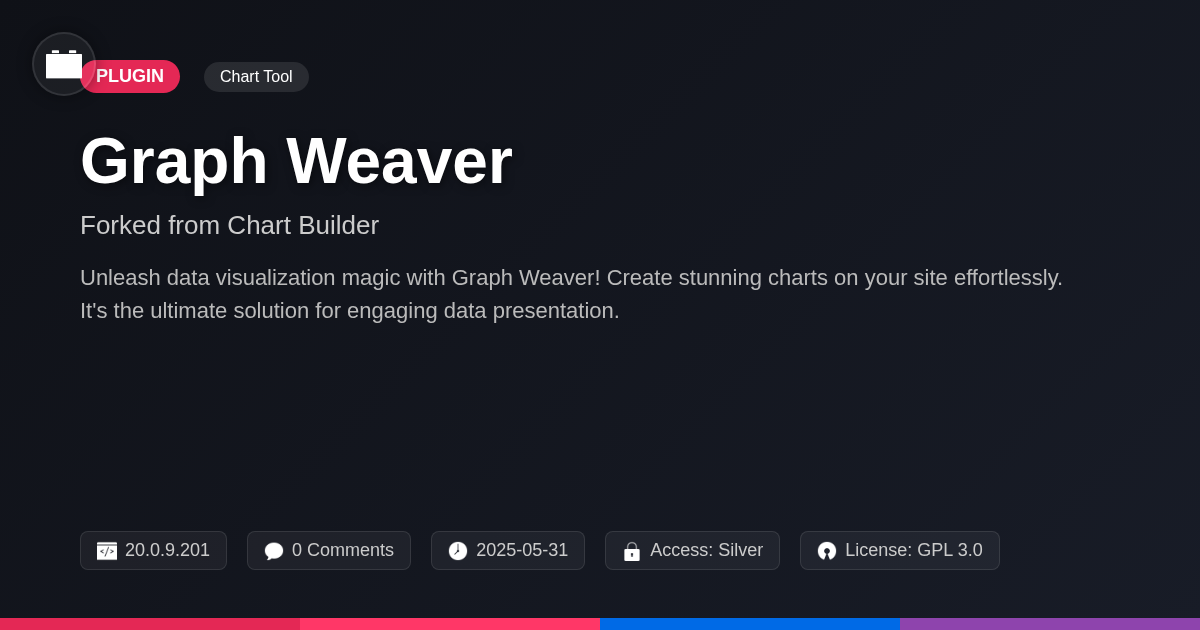StatPress Customizer
Ever felt like your website stats are speaking a language you just can't understand? Or maybe you're tired of the same old analytics dashboard, yearning for a way to bend the numbers to your will? Well, buckle up, buttercup, because StatPress Customizer is here to inject some personality into your page view party! Forged from the fires of open-source love and inspired by the robust foundation of WP Statistics - Customization, this plugin is your ticket to a customized statistics experience.
Think of StatPress Customizer as your website's personal stylist. It takes the raw data and lets you dress it up in a way that makes sense for you and your audience. We're talking custom dashboards, widgets that sing your tune, and data displays so slick they'll make your competitors weep with envy. Whether you're a developer with a penchant for tweaking or an agency aiming to wow clients with bespoke analytics, this plugin is your secret weapon.
So, ditch the dull data and dive into a world where website stats are not just informative but also, dare we say, fun. Get ready to unlock the true potential of your website's analytics and make those numbers dance to your rhythm with StatPress Customizer!
Why Settle for Ordinary? Embrace Custom Statistics
Generic analytics solutions offer a one-size-fits-all approach. This often leaves developers and agencies wanting more specific insights. Why accept dashboards filled with irrelevant data? Instead, consider customized data visualization for your projects.
Custom dashboards allow you to display key performance indicators prominently. Tailored reports deliver actionable intelligence directly related to client goals. Tracking specific metrics provides crucial feedback on targeted campaigns.
Embrace the power to monitor precisely what matters. Uncover unique user behaviors and trends. Fine-tune strategies for optimal performance.
Branding matters. Custom statistics let you maintain a consistent brand identity. Display your own logo and color schemes within reports. Present your analytical findings professionally and cohesively. Customization goes beyond just data; it elevates your brand presence.
Gain deeper insights and deliver better results. Move beyond ordinary analytics.
Under the Hood: Features That Make StatPress Customizer Shine
StatPress Customizer's strength lies in its powerful features. It offers real-time statistics, a crucial asset for immediate performance insights. Customizable dashboards give developers freedom. They can present key metrics tailored to their clients' specific goals. Detailed visitor information is readily available. Location, browser, and operating system are all tracked. This helps create highly targeted content and marketing campaigns.
Custom post type tracking is another key feature. Developers can monitor specific content performance. Exclusion rules refine data accuracy. For example, filtering out admin activity prevents skewed reports. Export options facilitate data sharing and analysis. These features address developer pain points. They provide the tools to deliver impactful results. Agencies benefit from streamlined reporting and optimized client communication.
Ditch the Code Sweat: Customization Made Easy
Forget wrestling with complex code. This tool offers a user-friendly interface, placing customization within easy reach. The intuitive drag-and-drop dashboard builder simplifies report creation. Agencies can swiftly assemble insightful dashboards without technical expertise.
Widget customization is straightforward. Tailor visuals and data displays to suit specific needs. This empowers non-technical staff to generate reports efficiently. Create custom reports tailored to your clients' needs.
Developers benefit from rapid deployment. Custom analytics dashboards are set up quickly. Agencies can empower their team to manage analytics. Reduce development overhead and free up valuable time. The time saved translates to cost savings and faster turnaround times. Embrace a code-free approach to analytics customization.
Level Up Your Agency Game: White-Labeling and Client Reporting
StatPress Customizer provides agencies with powerful tools. White-labeling elevates your brand. Customize the plugin's appearance to perfectly match your agency's identity. Modify logos, colors, and overall styling. This ensures a seamless experience for your clients.
Generate branded reports effortlessly. Include your agency's logo and contact information. Offer clients access to their own custom dashboards. Tailor the displayed metrics to their specific needs.
This personalized approach strengthens client relationships. It also enhances your agency's perceived value. Clients appreciate the attention to detail. Branded analytics reinforces your expertise. Stand out from the competition with these custom solutions.
Providing custom dashboards is a key differentiator. It demonstrates your commitment to client success. Better reporting can increase client retention. This, in turn, boosts your agency's bottom line. Offer personalized analytics. Enhance your brand reputation. Deliver outstanding client value through tailored insights.
Open Source FTW: Community, Contribution, and the Future
The power behind this analytics solution lies in its open-source nature. This choice provides benefits unmatched by proprietary alternatives. Open source fosters a vibrant community. Users aren't just customers; they are collaborators. They actively shape the tool's development. Access to community support means readily available answers and guidance. Continuous improvements arise from collective expertise. Bugs are identified and fixed faster. New features are suggested and implemented based on real-world needs. You can contribute directly to the project's evolution. Submit code, suggest enhancements, or help refine existing features. Your input helps improve the experience for everyone. Open source provides long-term sustainability and reliability. Community oversight reduces the risk of abandonment. The code remains accessible and adaptable, ensuring its continued relevance. Join us in building the future of website analytics. Your involvement ensures its continued improvement and widespread adoption.
Final words
So, there you have it: StatPress Customizer, the analytics plugin that's not afraid to break the mold. It's more than just a tool; it's a playground for data enthusiasts, a canvas for creative agencies, and a testament to the power of open-source collaboration. Why settle for cookie-cutter analytics when you can sculpt your own data masterpiece?
For developers, it's a chance to streamline client reporting, offer bespoke analytics solutions, and save precious development time. For agencies, it's an opportunity to elevate their brand, impress their clients with personalized insights, and boost client retention. And for everyone else, it's a way to finally understand what those pesky website stats are trying to tell you.
StatPress Customizer isn't just about numbers; it's about empowerment. It's about taking control of your data, visualizing it in a way that makes sense to you, and using those insights to make smarter decisions. It's time to ditch the data doldrums and embrace the power of custom statistics. Your website will thank you for it.
Ready to unlock the full potential of your website's analytics? Dive into StatPress Customizer and start crafting your own data narrative today! Remember, the future of analytics is custom, and the future is now.
Related Items
View all- Version
- v1.0.0
- Last updated
- June 2, 2025
- Created
- January 27, 2025
- VirusTotal Scan
- Not scanned
- Tags
- customizable statisticsdata visualizationplugin customizationstatistics dashboardwebsite analytics