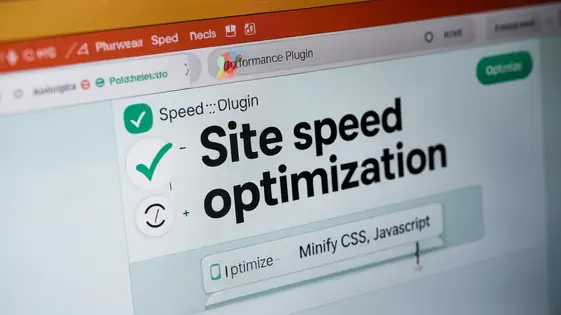
Disclaimer
Description
Ever find yourself wrestling with clunky database changes on your site? Do you dream of a simpler way to manage data migrations and updates without causing a digital apocalypse? Enter Jumpy WP, the plugin that’s like a superhero for your database. Forked with love and a healthy dose of open-source spirit from the legendary SWTE’s tool, this plugin aims to bring sanity to the often chaotic world of modifying your website’s data.
Jumpy WP isn’t just another plugin; it’s your new best friend for safely making changes to your database. Whether you’re updating themes, tweaking settings, or migrating content, it provides an easy-to-use interface that even your grandma could (probably) figure out. It handles data migrations with the grace of a seasoned diplomat, ensuring that your site stays online and your users stay happy.
Designed with developers, agencies, and open-source enthusiasts in mind, Jumpy WP is built to be flexible, reliable, and, dare we say, fun. We believe that managing your site’s data shouldn’t feel like pulling teeth. So, grab a cup of coffee, buckle up, and get ready to discover how Jumpy WP can revolutionize the way you handle data on your site. Because life’s too short for database drama, right?
Understanding the Basics of Jumpy WP
Jumpy WP streamlines data management. Its core purpose is to simplify complex tasks. It improves efficiency on sites. The goal is to provide a smoother experience. This is achieved by simplifying database operations. It reduces the risk of errors. It also minimizes downtime. Imagine needing to update a plugin. Jumpy WP creates a secure backup. This allows you to quickly revert if problems arise. It is similar to using ‘SWTE’ but it’s another solution. Another scenario could be testing changes on a staging site. You can push updates to production easily.
Key features include automated backups and simplified data migrations. It has a user-friendly interface too. This interface makes it accessible to users of all skill levels. Clear navigation reduces the learning curve. Accessibility is key. It ensures everyone can benefit. The user-friendly design supports ease of use. It reduces errors during operation. The design removes technical barriers.
Key Features: A Deep Dive
Jumpy WP provides a suite of features designed to streamline development and management workflows. Its core strength lies in simplifying complex operations. Let’s explore these features in detail:
-
Rollback Capabilities: Mistakes happen. Jumpy WP’s rollback feature allows you to revert to previous states effortlessly. This protects against errors during updates or code changes. It eliminates the fear of irreversible actions. Imagine quickly undoing a problematic theme update that breaks your site design. No more manual database restores or panicked calls to support.
-
Secure Data Migrations: Moving sites or data can be risky. Jumpy WP employs secure migration protocols to safeguard your information. It ensures data integrity and prevents loss during transfer. The system carefully manages the movement of database information, themes, and other assets. It provides a reliable process for relocating your digital properties.
-
Version Compatibility: Staying current with different versions is essential. Jumpy WP offers broad compatibility. It supports various versions, enabling seamless transitions and avoiding conflicts. It works across different environments, reducing compatibility headaches. You can trust that the system will operate smoothly regardless of the version you use.
-
Simplified Staging Environments: Staging environments are vital for testing changes. Jumpy WP streamlines the creation and management of these environments. Developers can easily replicate their live site for testing purposes. This reduces the risk of introducing bugs on the production website. It provides a safe space for experimentation and validation.
- User-Friendly Interface: Its intuitive design makes it easy to use, even for non-technical users. The interface guides you through each process. No steep learning curve is required.
- Automated Backups: Jumpy WP offers automated backup solutions to secure your data. These backups can be easily restored in case of data loss or corruption. Protect your digital assets with confidence.
These features combine to address common pain points. They reduce risks, save time, and improve overall efficiency.
Use Cases: Real-World Applications
Jumpy WP provides benefits across many scenarios. Consider website migrations. Transferring a site to a new server or domain is often stressful. Users can use Jumpy WP to create a staging environment. This lets them preview the migrated site before the final switch. If any issues arise, a quick rollback keeps the original site safe and functional.
Theme updates can also cause problems. New versions may introduce conflicts with existing plugins or custom code. Jumpy WP’s staging feature enables users to test updates in a safe environment. A user can check for compatibility issues before applying the update to the live site. The rollback option provides a safety net if problems occur.
Content modifications, especially large-scale changes, carry risk. Imagine a user wants to restructure a large number of posts. Using Jumpy WP, they can perform these changes in a staging environment. This allows them to review the modifications and ensure everything works as expected. For a beginner, this might mean simply updating a few pages without fear. For an advanced user, it could involve complex database modifications with assurance.
Another scenario is plugin installation and updates. Users can test new plugins or plugin updates in a staging environment before deploying them to the live website. This can prevent unexpected issues that can affect user experience and site functionality. Jumpy WP can make complex tasks less risky. It reduces downtime and protects data integrity.
Getting Started: Installation and Configuration
Installing and configuring Jumpy WP is straightforward. First, download the plugin from your account. Then, navigate to the ‘Plugins’ section within your site’s administration panel. Click ‘Add New’ and then ‘Upload Plugin’. Select the downloaded .zip file and click ‘Install Now’. Once installed, click ‘Activate Plugin’.
After activation, a new Jumpy WP menu will appear in your site’s admin area. Click on it to access the main dashboard. The initial setup involves connecting to your SWTE account using your API key. This key grants access to the platform’s resources. You’ll find the API key in your SWTE profile settings.
Next, configure the basic settings. These settings control the plugin’s behavior. Define the maximum data size and adjust timeout thresholds. These settings are important when working with large or complex data sets. Incorrect settings can lead to failed operations or timeouts. Consider your server’s capabilities and adjust accordingly.
For different types of installations, the initial steps remain the same. However, configurations may vary. For example, when working with a multisite network, ensure the plugin is network activated. This makes it accessible across all sites in the network. Furthermore, review the permissions to grant access to Jumpy WP’s functionality only to desired users and roles.
The dashboard provides access to all major features, including performing data snapshots and version control of your site. Explore the different tabs to familiarize yourself with all the options. Now you are ready to use Jumpy WP.
Advanced Tips and Tricks
Once you’re comfortable with Jumpy WP, you can leverage advanced techniques. Data migration optimization starts with analyzing your data. Identify large tables or files that might slow down the process. Consider migrating these separately or in smaller chunks. Using the built-in filters to exclude unnecessary data can significantly reduce migration time. For complex configurations, direct database manipulation (carefully!) might be required, especially when dealing with custom fields. This is similar to approaches taken by products like WP Shifty and SWTE.
Common issues often arise from incompatible themes or plugins. Before migrating, disable all plugins and switch to a default theme. Then, re-enable them one by one to identify the culprit. Check server error logs for more detailed information about the issue. If you encounter errors related to database connections, verify your database credentials. Adjust server settings like max_execution_time and memory_limit in php.ini or .htaccess for resource-intensive migrations. Sometimes, you need to tweak the mapping.
Customization is key to tailoring Jumpy WP to your needs. You can modify the default settings to suit different environments. For example, you might want to increase the default timeout for database connections in high-latency environments. You can also customize the logging level to capture more or less information during the migration process. Regularly backing up your data before any migration is crucial. Consider using staging environments for testing. Different hosting environments may also require specific configurations to work around limitations or quirks.
Consider a case study: A large e-commerce site needed to migrate their data. Optimizing the database queries and chunking the product data reduced migration time by 60%.
Final words
Jumpy WP represents a significant leap forward in simplifying site data management. By forking SWTE’s tool, we’ve created a plugin that is not only powerful and reliable but also accessible and user-friendly. Whether you’re a seasoned developer or a site owner managing your first site, Jumpy WP offers the tools you need to handle data migrations, updates, and modifications with confidence.
Its intuitive interface, robust features, and commitment to security make it an indispensable addition to your toolkit. The rollback feature ensures that you can experiment without fear, while the streamlined migration process saves you time and reduces the risk of errors. From real-world use cases to advanced customization options, Jumpy WP is designed to adapt to your specific needs and workflows.
As you continue to explore the capabilities of Jumpy WP, remember that its open-source roots mean it’s constantly evolving and improving. Your feedback, contributions, and suggestions are invaluable in shaping its future. So dive in, experiment, and discover how Jumpy WP can transform the way you manage data on your site. Because when it comes to data, simplicity, security, and control are everything.
Ready to revolutionize your site’s data management? Get it now from festinger vault!
Latest changelog
Changelog
Demo Content
Comments
Request update
About
- 1.0.3
- 2 seconds ago
- April 19, 2025
- SWTE™
- View all from author
- Database Tool
- GPL v2 or later
- Support Link
