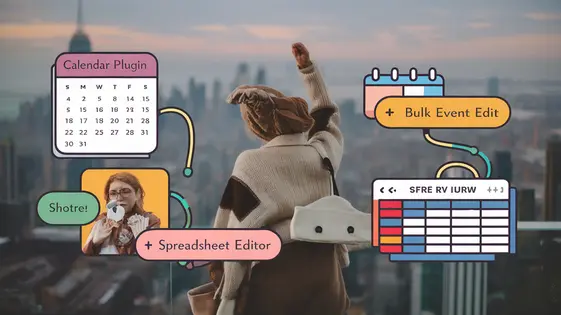
Disclaimer
Description
Ever feel like wrangling your website’s events is like herding cats? You’ve got dates, times, locations, descriptions, and probably a speaker or two to manage, and it all ends up looking like a digital yard sale. If you’re nodding along, then buckle up, buttercup, because we’re about to introduce you to a game-changer. We’re talking about WP Table Editor – Events Pro, a plugin that lets you ditch the chaos and manage your events with the serene efficiency of a spreadsheet ninja. Forget clicking through endless pages of event settings; imagine editing everything in one place, with the power to bulk update, search, and filter like a pro.
This isn’t just about making your life easier (though, let’s be honest, that’s a huge part of it). It’s about unlocking a level of control and visibility over your events that you never thought possible. Ready to say goodbye to event management headaches and hello to streamlined simplicity? Let’s dive in and see how this plugin can turn your event organizing nightmares into sweet dreams. Prepare to have your mind blown – or at least mildly impressed.
By the end of this, you’ll be wondering how you ever survived without the ability to edit every single event detail in a single, glorious table.
Unleash the Spreadsheet: Event Editing Reimagined
Imagine managing events with the ease of a spreadsheet. This event management tool provides an intuitive grid interface. View all event details at a glance. Directly edit event titles, dates, times, and descriptions within the cells. No more navigating complex forms for simple changes.
This layout allows for quick scanning. Identify conflicts or missing information instantly. Make edits rapidly, improving your workflow. The spreadsheet view offers a bird’s-eye perspective of all your events, allowing for efficient planning and coordination.
Traditional event management interfaces often involve clicking through multiple pages. This spreadsheet approach streamlines the process. For developers, custom columns can be created to accommodate specific data needs. Use hooks and filters to define the column data and connect it to your event metadata, expanding the plugin’s functionality.
Bulk Editing Bonanza: Save Time, Maximize Efficiency
The bulk editing feature in the event manager drastically reduces the time spent managing numerous events. Select multiple events and apply changes to common fields simultaneously. This powerful functionality streamlines event management.
Imagine needing to update the event category for a group of events. Select the events and, with a few clicks, apply the new category to all selected entries. Easily change the location for all events in a series or adjust pricing for upcoming events. The possibilities are vast.
The manager’s search and filter options are essential for selecting specific groups of events for bulk editing. Quickly find events by keyword, date range, or custom field. Select your target events. Then, use the bulk edit tool to efficiently apply the necessary changes. Avoid tedious individual edits. Maximize your efficiency with this essential feature. Use this with custom columns to create custom bulk edits.
[Image: A visual representation of the bulk editing process, showing multiple events selected in the grid and a popup window with options for applying changes to selected fields.]
Search and Filter Frenzy: Find Exactly What You Need
Quickly pinpoint events with the powerful search and filtering features. Locate events based on keywords within titles, descriptions, or other relevant fields. Filter by date ranges to view upcoming events, past events, or events within a specific timeframe. Use categories to narrow your search, focusing on particular event types.
Filter by location to find events happening at specific venues or cities. Utilize the filters to locate events using custom fields. Combine multiple filters to refine your search. Find events that match specific criteria. For developers, operators such as AND, OR, and NOT can be used within the search to create complex queries. These features drastically reduce the time spent managing and locating specific events. This is especially useful when working with large event calendars. Identify events that need attention and quickly access them for editing. Combine filtering with the bulk edit functionalities for maximum control.
Custom Fields Conquer: Tailor Your Events to Perfection
The power to mold your event information precisely how you need it lies within custom fields. Capture details beyond the standard event descriptions. Speaker bios, sponsor logos, registration links, or unique identifiers – manage it all seamlessly. Create custom columns and add them directly into the spreadsheet view.
Custom fields are easily integrated. They expand the range of information tracked for each event. Sort events by speaker expertise or filter by sponsorship level. The possibilities are endless. This customization ensures your event management aligns perfectly with unique requirements.
Developers gain even greater control. The plugin allows you to easily import and export columns. Programmatically update custom fields or migrate data between systems. Streamline your workflow with these advanced capabilities.
[Image: Screenshot of the plugin’s interface with custom fields added to the spreadsheet view, displaying unique information for each event.]
Export/Import Events: Data Migration Made Easy
The ability to export and import event data is crucial for backup, migration, and collaboration. This feature offers a seamless way to manage event information. You can export your event details to a CSV file. This CSV serves as a backup or allows you to move data to other systems. Importing event data from a CSV file is equally straightforward. This is invaluable for migrating events from other platforms or consolidating information from spreadsheets.
The export/import feature simplifies data portability. It allows users to share event data with colleagues or other systems. This fosters collaboration and ensures data consistency. For developers, automating the import and export of custom columns requires understanding the plugin’s architecture. You’ll need to hook into the plugin’s export/import processes. Access the custom field data using its meta key and ensure proper formatting in the CSV. On import, map the CSV columns to the corresponding custom fields and update the event data accordingly. The previous chapter discussed custom fields, providing the meta keys. Proper error handling during import is crucial to prevent data corruption.
Final words
So, there you have it: WP Table Editor – Events Pro, the plugin that transforms event management from a tedious chore into a streamlined, dare we say, enjoyable experience. With its intuitive spreadsheet interface, powerful bulk editing capabilities, and flexible custom field integration, this plugin gives you the control and visibility you need to manage your events like a true pro. Forget endless clicking and confusing settings; with WP Table Editor – Events Pro, you can edit, organize, and optimize your events with the serene efficiency of a spreadsheet ninja.
Whether you’re managing a small local workshop or a massive international conference, this plugin has the tools you need to succeed. It’s time to ditch the chaos and embrace the calm. It’s time to say goodbye to event management headaches and hello to streamlined simplicity. It’s time to unleash the power of the spreadsheet and take control of your events like never before.
Ready to revolutionize your event management workflow? The future of event organization is here, and it’s looking mighty fine in a spreadsheet. So, what are you waiting for? Your events are calling, and they’re begging to be managed with the ease and efficiency of WP Table Editor – Events Pro.
Latest changelog
Changelog
Demo Content
Comments
Request update
About
- 1.1.33
- 12 hours ago
- April 19, 2025
- WP Sheet Editor™
- View all from author
- Event Management
- GPL v2 or later
- Support Link
