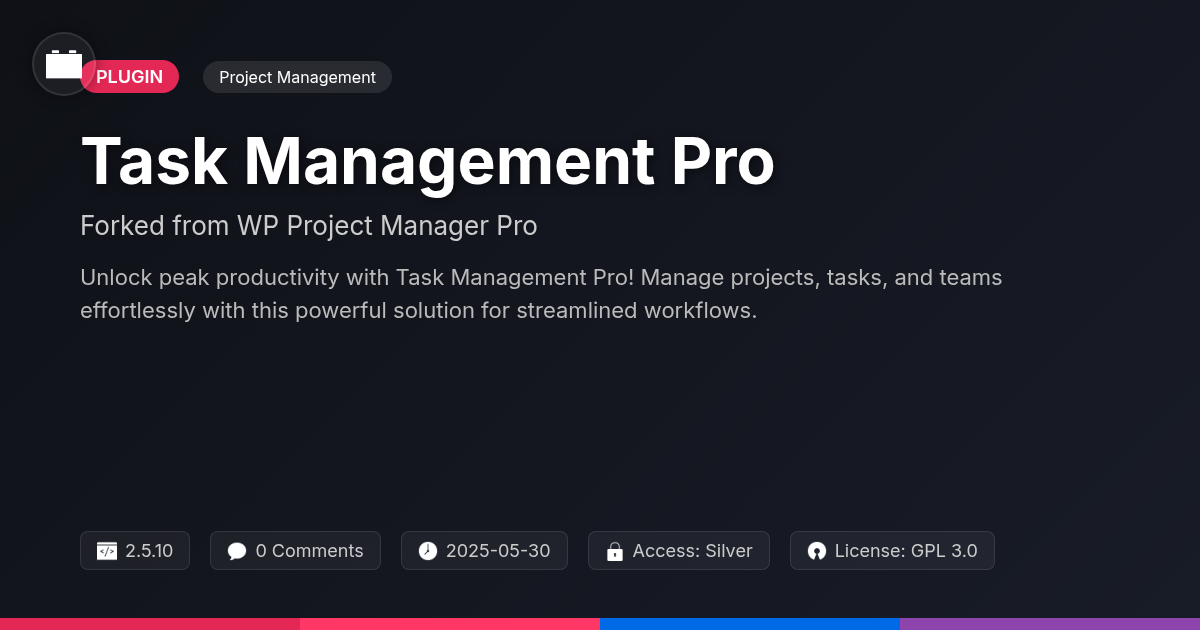
Disclaimer
Description
Ever feel like herding cats is easier than managing a dev team’s tasks? You’re not alone! Juggling deadlines, code reviews, and the occasional existential crisis about semicolons can be a real circus. But what if there was a way to bring order to the chaos, a tool so intuitive, even your most caffeine-dependent coder could use it? Well, buckle up buttercup, because Task Management Pro, inspired by the legendary efforts of WP Project Manager Pro and the good folks at weDevs, is here to save the day. Forget drowning in endless email threads and cryptic spreadsheets. Task Management Pro is your all-in-one solution for streamlining workflows, boosting productivity, and maybe, just maybe, reclaiming your sanity. We’re talking about a system so slick, it’ll make your projects sing—or at least hum a tune slightly less discordant than the current state of affairs. So, if you’re ready to ditch the drama and embrace a world where tasks are actually, gasp, completed on time, keep reading. We’re about to dive deep into the features that will make you wonder how you ever survived without it. Prepare for liftoff!
Goodbye Chaos, Hello Kanban: Visualizing Your Workflow
The Kanban board in Task Management Pro lets you visualize your workflow. It provides a clear overview of tasks at every stage. You can manage statuses like To Do, In Progress, and Completed with ease. Drag and drop tasks between columns to reflect their current state. This simple action keeps everyone informed. Add new tasks directly to the board and assign them to team members.
Customize the Kanban board to suit different projects. A development team might use columns like ‘Backlog,’ ‘Development,’ ‘Testing,’ and ‘Deployment.’ A marketing team could have ‘Ideation,’ ‘Content Creation,’ ‘Review,’ and ‘Publication.’
Kanban boards improve team collaboration. They create transparency and highlight bottlenecks. However, Kanban boards may not be ideal for projects with highly interdependent tasks. They also rely on diligent updates to accurately reflect progress. Despite these limitations, Kanban provides a powerful visual tool for managing workflows. It sets the stage for using task lists to further organize and prioritize your work.
Task Lists on Steroids: Organize, Prioritize, Conquer
Task lists are the backbone of effective project management. Our system allows you to create and manage task lists within each project. Each task can have a due date, priority level, and detailed description. Attaching relevant files to tasks keeps all necessary information in one place.
Tracking the progress of individual tasks is simple. Mark tasks as complete when finished. For complex tasks, use subtasks to break them down into manageable steps. This ensures nothing gets overlooked. Subtasks inherit the parent task’s due date and priority, keeping everything aligned.
Task lists seamlessly integrate with the Kanban board. Convert a task list into Kanban columns to visualize your workflow. Each task becomes a card, easily moved between stages. This allows you to manage tasks visually, and create flexible workflows. This dynamic linking provides unparalleled project oversight.
Teamwork Makes the Dream Work: Collaboration Features
Effective teamwork hinges on clear communication. Task Management Pro offers several features to facilitate this. Share documents, images, and other files directly within projects and tasks. This ensures everyone has access to the resources they need. Simply upload the file and it’s instantly available to relevant team members.
Each task includes a dedicated comment section. Use this space to discuss progress, ask clarifying questions, and provide constructive feedback. All team members can view the conversation, maintaining transparency. This reduces confusion and ensures everyone stays informed.
Need to communicate in real-time? The integrated messaging feature allows for instant communication. Discuss urgent matters, brainstorm ideas, and coordinate efforts efficiently. Real-time collaboration is made easy.
Stay updated with the real-time notification system. Receive alerts when a new task is assigned to you. You’ll also be notified when a task’s status changes. This ensures you never miss important updates. This will keep projects moving forward.
Reports That Don’t Suck: Tracking Progress and Performance
Task Management Pro offers robust reporting and analytics to keep projects on track. Project overview dashboards provide an instant snapshot. See project status, task completion rates, and looming deadlines at a glance. Identify potential bottlenecks early and proactively address them. Go beyond the surface with custom reports. Filter data by task type, team member, or specific date ranges. Uncover trends and patterns to optimize workflows.
These reports translate into actionable insights. Understand team performance and workload distribution. Spot areas where resources may be needed. Data-driven decisions lead to more efficient project execution. Generate reports reflecting focused information. Then export them in various formats (.csv, .pdf, etc.) for broader sharing and analysis. Use them in presentations or integrate the data with other tools. Effective reporting empowers you to take control and consistently improve performance.
Beyond the Basics: Integrations and Customization
Task Management Pro’s power extends far beyond basic task creation. It seamlessly integrates with essential tools. Connect your preferred calendar application for unified scheduling. Utilize file storage platforms for effortless document sharing. Stay in sync with your team through communication tool integrations. These integrations streamline your workflow and centralize your information.
Tailor the platform to perfectly match your unique requirements. Define custom task statuses beyond the standard “To Do,” “In Progress,” and “Completed.” Add custom fields to tasks. Capture specific data relevant to your projects. Configure email notifications to receive timely updates and reminders. This ensures you never miss a critical deadline.
As an open-source solution, Task Management Pro offers unparalleled flexibility. Extend its functionality through custom add-ons. Fork the project to create a version tailored to your organization’s specific needs. The possibilities are limitless, allowing you to build a task management system that truly works for you. Take control of your workflow and unleash the full potential of Task Management Pro.
Final words
So, there you have it: Task Management Pro, the solution you didn’t know you needed, but now can’t live without. Ditch the spreadsheets, silence the endless email chains, and say goodbye to that nagging feeling that something is always falling through the cracks. With its intuitive Kanban boards, robust task lists, seamless collaboration features, insightful reporting, and endless customization options, Task Management Pro empowers your team to conquer any project, no matter how complex. It’s time to unlock your team’s true potential and experience the sweet, sweet taste of productivity. Download Task Management Pro exclusively on Festinger Vault and start transforming your workflow today! Who knows, you might even start enjoying Mondays. Okay, maybe that’s pushing it, but at least you’ll be prepared for them.
Latest changelog
**v2.5.10 (Latest Update)** * Added: Enhanced user interface for improved task assignment. * Fixed: Resolved a bug causing incorrect deadline notifications. * Improved: Performance optimizations for faster loading times. * Updated: Compatibility with the latest version of PHP. * Security: Addressed a potential security vulnerability. * Fixed: Some UI related issues. * Added: New filter for getting the project ID from the task. * Updated: The French language file.
Changelog
Demo Content
Comments
About
- 2.5.10
- 1 day ago
- May 30, 2025
- weDevs™
- View all from author
-
- Silver Access
- Project Management
- GPL v2 or later
- Support Link
