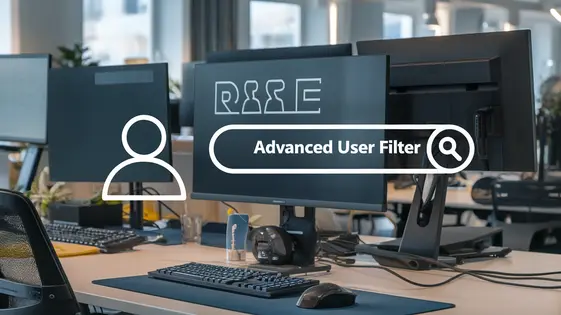
Disclaimer
Description
Ever feel like finding the right user on your site is like searching for a needle in a haystack… made of other needles? Let’s be honest, the default user search functionality in content management systems can be about as useful as a screen door on a submarine. You’re stuck sifting through endless lists, praying that the person you need will magically appear. Well, buckle up, buttercup, because we’re about to introduce you to WP Users – Advanced Search, a plugin forked from UsersWP – Advanced Search that’s here to turn your user-hunting woes into a walk in the park.
Imagine being able to pinpoint users based on custom fields, registration dates, or even their favorite flavor of ice cream (if you’re collecting that kind of intel, no judgment). This isn’t just about finding users; it’s about understanding your community and tailoring their experience. WP Users – Advanced Search isn’t just a plugin; it’s your new secret weapon for user management.
So, if you’re tired of wrestling with clunky search interfaces and ready to unlock the full potential of your user data, keep reading. We’re about to dive deep into the features, benefits, and downright awesomeness of WP Users – Advanced Search. Get ready to say goodbye to user-search frustration and hello to laser-focused precision.
Unlock Advanced Search Capabilities
Go beyond basic user searches. The core power lies in searching by custom fields. Need users with a specific skill or preference? Define the custom field and search directly. Target users based on their registration date. Isolate new users or find long-term members. This greatly expands beyond default functionality. It solves the problem of broad, inefficient searches. Developers can use these features to craft tailored experiences. Site administrators benefit from focused user segmentation.
Consider a membership site. Search for members who haven’t logged in for six months. Offer them a special incentive to return. Or, imagine a community forum. Locate users who joined before a specific date and contributed a minimum number of posts. Grant them ‘veteran’ status. These features offer flexibility. Tailor search criteria to unique site needs. Respecting the original UsersWP – Advanced Search.
Streamline User Management
Efficient user management is vital for a thriving online community. Quickly locating specific users transforms administrative tasks. Imagine needing to moderate a discussion involving users with specific skill sets. The advanced search capabilities allow for filtering based on custom fields, saving substantial time compared to scrolling through lists. This plugin respects the original work done on the UsersWP – Advanced Search.
Similarly, addressing support inquiries becomes easier. Find users who purchased a particular product or experienced a specific issue. Direct, targeted assistance enhances user satisfaction. Effective segmentation also improves community engagement. Identify users interested in certain topics for targeted announcements or events. This focused approach fosters a more connected and active community. By significantly reducing the time spent searching, administrators can focus on more strategic initiatives. This improves overall site efficiency and fosters a positive user experience. The plugin’s robust search functions directly translate to better resource allocation and improved operational effectiveness.
Integration and Compatibility
This advanced user search tool works well within existing website ecosystems. It’s designed for seamless integration with many themes and plugins. The key is respecting the original user profile system of the UsersWP – Advanced Search. Compatibility issues are rare, thanks to its modular design. However, conflicts can sometimes arise with plugins that heavily modify user data or search functionality.
When integrating, always test in a staging environment first. Check for Javascript errors or CSS conflicts. Many themes offer customization options that might need adjustments to properly display search results. If problems occur, try deactivating other plugins one by one to identify the source of the conflict.
Developers can extend functionality through custom code using the plugin’s action hooks and filters. It allows developers to add new search fields or modify the search query. Respecting the original UsersWP – Advanced Search system is important for smooth updates and to avoid compatibility issues. Thorough documentation of any custom integrations is crucial for maintainability. Remember to enqueue custom scripts and styles correctly to prevent conflicts.
Customization Options
The user search provides extensive customization. Tailor the search filters to match specific user attributes. Modify display settings to control how user information is presented. Customize the overall appearance to align with your site’s branding. For example, you might prioritize certain profile fields in the search results. Choose which fields are searchable. Decide how results are displayed.
Leverage custom CSS to further refine the plugin’s look and feel. Create custom templates to control the structure of search results pages. Adapt the plugin to various site designs and user preferences. This ensures a seamless user experience. By adjusting these settings, you can deliver a focused search experience. It will complement your site’s design.
The flexibility ensures its seamless integration. Its design caters to varied website aesthetics. This extensibility builds upon the foundation of the original advanced search. It enables developers to implement unique features and modifications. These adjustments create a more branded and user-friendly search interface.
Performance and Scalability
Performance is crucial, especially with large user bases. This advanced search tool utilizes several techniques to maintain speed and efficiency. Caching mechanisms store frequently accessed data. This reduces database queries and minimizes server load. Efficient database queries are also vital. The plugin is designed to optimize these queries. This ensures searches execute quickly, even with thousands of users. For high-traffic sites, consider using a dedicated caching plugin. Employing a Content Delivery Network (CDN) can also distribute the load. Regular database maintenance is recommended. This helps to keep the database running smoothly.
Scalability is also essential. The search tool is built to handle growing user bases. As your community expands, the plugin continues to function effectively. The code architecture supports increased search volumes. Unlike the original version, this plugin has optimized its code so that it is more scalable and does not slow down after a while. Proper server configuration is key to scalability. Ensure your server resources are adequate to handle the load. Regular monitoring helps to identify potential bottlenecks. Addressing these bottlenecks proactively is important. With proper optimization, the plugin can accommodate significant growth.
Final words
So, there you have it: WP Users – Advanced Search, the plugin that turns user searching from a headache into a high-five. Forget about endless scrolling and Ctrl+F fiascos. With advanced search filters, seamless integration, and customization options galore, you’ll be pinpointing users faster than you can say “Where’s Waldo?”
This isn’t just about convenience; it’s about unlocking the true potential of your community. By making it easier to find and manage users, you can improve engagement, provide better support, and create a more personalized experience for everyone. And let’s be honest, who doesn’t love a little personalization?
Whether you’re a developer looking to streamline user management or a site administrator aiming to enhance community engagement, WP Users – Advanced Search is the tool you need to take your site to the next level. It’s time to say goodbye to user-search frustration and hello to a world of laser-focused precision. Your users (and your sanity) will thank you for it.
The takeaway? Stop wasting time and start searching smarter. Get WP Users – Advanced Search and unleash the power of your user data.
Latest changelog
Changelog
Demo Content
Comments
Request update
About
- 1.0.5
- 2 seconds ago
- April 20, 2025
- AyeCode Ltd™
- View all from author
- User Management Add-on
- GPL v2 or later
- Support Link
