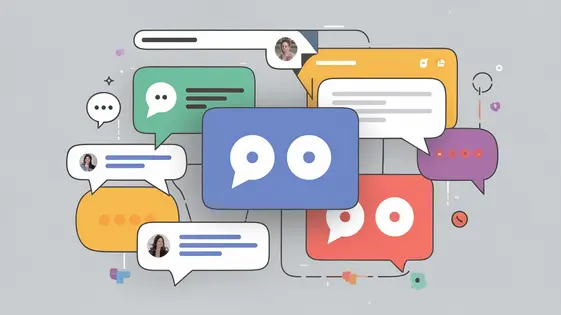
Disclaimer
Description
Ever feel like your community site built with a certain, shall we say, ‘ubiquitous’ page builder is missing a crucial piece? Like, say, the ability for your users to actually talk to each other privately? Well, hold on to your hats, because we’re diving into the world of WP Users – Private Messaging, a nifty little tool that’s about to make your site a whole lot more social—without turning it into a chaotic free-for-all.
Based on the solid foundation laid by UsersWP – Private Messaging, this forked plugin injects some much-needed intimacy into your user experience. Think of it as the digital equivalent of passing notes in class, but without the risk of getting caught by the teacher (unless, of course, you’re the teacher).
We’re not just talking about simple messaging here; we’re talking about building connections, fostering community, and maybe even sparking a few digital romances (we’re not liable for any online weddings that result from this plugin).
So, buckle up as we explore the ins and outs of WP Users – Private Messaging. We’ll cover everything from installation to advanced features, all while maintaining a healthy dose of sarcasm and a complete disregard for corporate jargon.
The Core Functionality: What Does It Do?
At its heart, the private messaging feature lets users talk to each other. Initiation is simple. Users can find another member and start a conversation. Sending a message is equally straightforward – type, and send. Receiving is automatic, with notifications alerting users to new messages. It’s almost revolutionary, isn’t it?
Managing the inbox is similarly… present. Users can view their conversations. They can also, in a burst of unparalleled creativity, delete them. This keeps things tidy; assuming users want to keep things tidy. And that’s pretty much it. The core function is as basic as it gets.
Limitations? Well, it sends text messages. That’s it. If you were hoping for integrated video conferencing or maybe a holographic display of your messages, prepare to be disappointed. It’s messaging, but strictly textual. Don’t expect it to make you coffee or solve world peace.
Attachment Support: Because Words Aren’t Always Enough
Sometimes, a well-placed image speaks louder than a thousand words. That’s why the messaging feature includes attachment support. Users can upload various file types to enrich their conversations. Supported formats typically include common image types (JPEG, PNG, GIF), documents (PDF, DOC, DOCX), and maybe even some audio or video formats, space permitting. The administrator defines the allowed file types.
Size limitations are, of course, a factor. Expect some reasonable restrictions on file size to prevent server overload. No one wants to wait an eternity for a massive video to upload, especially if it’s just another cat video. Speaking of which, the messaging interface neatly displays attachments. Images might appear as thumbnails, while documents show as downloadable links.
Now, let’s address the elephant in the room: potential abuse. Yes, people could start sharing questionable content. It’s on the administrator to set appropriate guidelines. We trust that the administrators are on top of this. Or maybe not. Good luck!
Customization Options: Making It Your Mess
Let’s talk customization. With this private messaging feature, you get… well, some control. Don’t expect to repaint the entire interface in neon colors or anything drastic. We’re focusing on functionality first and foremost.
You’ll find limited options for tweaking the appearance. Think more along the lines of light adjustments, not a complete makeover. User access is primarily managed through the existing site roles and permissions. You won’t find granular, message-specific controls here. This keeps things simple, but may limit advanced use cases.
Notification configuration is also intentionally straightforward. Expect basic email and in-site alerts. Customizing the content of these notifications is generally not possible. Again, the aim is ease of use, prioritizing core messaging over extensive configuration. If you’re looking for a highly configurable system, this may not fully meet your needs. We always respect the original developers, AyeCode Ltd, so we’re careful not to overstep. For simple, private conversations, the default settings should suffice. If you need deeper customization, other solutions might be more appropriate.
Security Considerations: Keeping the Trolls at Bay
Security is paramount when enabling private messaging. This messaging functionality incorporates several measures to mitigate spam and abuse. Rate limiting restricts how frequently users can send messages. This helps prevent automated spam bots from flooding inboxes. Basic content sanitization is applied to message text. This reduces the risk of malicious scripts being injected. Admins also have the ability to block or delete abusive users and their messages.
However, no plugin can provide perfect security. The features offered by this plugin are preventative, not definitive. Website owners must maintain responsible security practices. These include using strong passwords and keeping the site software updated. Implement two-factor authentication for all admin accounts. Regularly audit user activity. Employ a robust security plugin to protect against broader site vulnerabilities. The messaging functionality provided by AyeCode Ltd is not a substitute for comprehensive site security. It is only one component of a broader security strategy. Always prioritize responsible web security practices.
Compatibility and Conflicts: Playing Nice with Others
This private messaging feature for your user directory strives for broad compatibility. However, conflicts can arise with other plugins or themes, especially those offering similar functionality. Prior to activation, it’s crucial to deactivate any other plugins providing private messaging features. Running multiple such plugins concurrently will almost certainly lead to errors and unpredictable behavior.
Theme compatibility is generally high, adhering to coding standards increases likelihood of seamless integration. Issues might appear with heavily customized themes that alter core functions. If you encounter problems, try switching to a default theme temporarily to isolate the conflict.
For troubleshooting, begin by deactivating recently installed plugins. Clear any caching plugins, as stale data can sometimes cause unexpected issues. Consult the AyeCode Ltd documentation and support resources for known incompatibilities or solutions. Remember to describe your issue precisely, including details of your theme, active plugins, and the error messages you encounter. A systematic approach will usually identify and resolve the conflict.
Final words
So, there you have it. WP Users – Private Messaging: the plugin that adds a little bit of digital whispering to your otherwise loud and boisterous platform. While it might not solve all your community engagement problems (we’re not miracle workers, folks), it’s a solid step in the right direction. With features like attachment support and (limited) customization, you can at least pretend that you’re in control of the ensuing chaos.
Remember, though, with great power comes great responsibility… and also the potential for users to send each other way too many memes. But hey, that’s the price you pay for progress, right?
In all seriousness, WP Users – Private Messaging offers a valuable tool for fostering connections and building community within your digital ecosystem. Whether you’re running a niche forum, a membership site, or just a place for people to hang out online, private messaging can add a whole new dimension to the user experience. Just be prepared for the occasional awkward DM and maybe invest in some extra server space for all those cat pictures.
Latest changelog
Changelog
Demo Content
Comments
Request update
About
- 1.0.13
- 2 seconds ago
- April 20, 2025
- AyeCode Ltd™
- View all from author
- Social Networking Add-on
- GPL v2 or later
- Support Link
