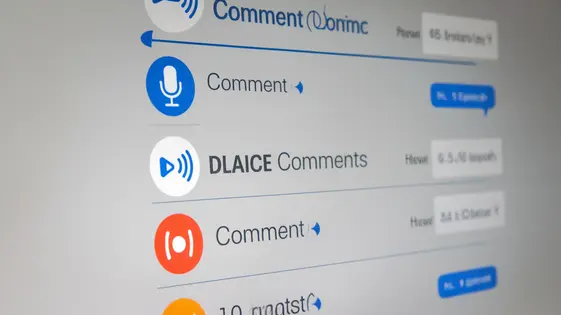
Disclaimer
Description
Ever wished your website visitors could just say what they think, instead of typing it out like some kind of digital caveman? Let’s face it, thumbs get tired, and nuanced opinions often get lost in translation. Imagine a world where your comments sections are buzzing with the dulcet tones of insightful (or hilariously off-topic) voice notes. Enter the Voice Commenting System, a fork of the well-regarded voice commenting by the GVectors Team, but with a twist.
This isn’t just about adding a microphone icon and calling it a day. We’re talking about a fully-fledged voice comment solution, ready to breathe life into your discussion forums, blog posts, and product reviews. Think of it as podcasting, but for people with shorter attention spans. Ready to unlock a new level of engagement? Brace yourself; your comments section is about to get a whole lot louder (and potentially more interesting).
For developers who appreciate clean code and seamless integrations, this is your chance to give your websites the power of voice! It’s time to ditch the silent treatment and turn your comment sections into vibrant audio ecosystems. So, crank up the volume, grab your headphones, and prepare to dive into the world of auditory feedback. It’s time to let your users speak (literally)!
The Sound of Silence… Broken: Why Voice Comments?
Text-based comments have long been the standard. But are they truly the best way to foster engagement? Voice comments offer a compelling alternative. They overcome many limitations of traditional text. Voice adds nuance and emotion that text simply can’t convey. This leads to richer, more authentic interactions.
Consider accessibility. Voice comments provide an invaluable tool for users who struggle with typing. They also benefit those who prefer auditory learning. Furthermore, voice helps your website stand out. It provides a unique and memorable experience for your visitors. This can significantly boost engagement and build a stronger community.
Imagine a cooking blog. Instead of typing out a question about a recipe, a user could voice their confusion about a particular step. This brings clarity and immediacy that text lacks. Or consider a music review site. Listeners can directly express their reactions to a song, creating a more dynamic and engaging discussion. Voice transforms passive consumption into active participation.
Under the Hood: Key Features of Voice Commenting System
This system boasts features to enhance the voice commenting experience. High recording quality ensures clear audio, crucial for capturing nuances in tone and expression. Playback options include adjustable speed and volume, allowing users to tailor their listening experience. Effective moderation tools are paramount; admins can easily review, approve, or delete comments, ensuring constructive and respectful discussions. Reporting mechanisms enable users to flag inappropriate content. Spam prevention measures, such as CAPTCHA integration and comment throttling, block unwanted noise and limit automated abuse. Customization is key to brand integration. Website owners can modify the player’s appearance to match their site’s design. Settings control recording time limits and acceptable file formats. Notifications alert admins to new comments needing review. These features create a streamlined, user-friendly experience, benefiting both website owners and voice commenters, ultimately making moderation effective and communication effortless.
Installation & Configuration: A (Surprisingly) Simple Guide
Getting started with the Voice Commenting System is straightforward. First, download the plugin file. Then, upload it through your platform’s plugin installation interface. Activate the plugin. A new “Voice Comments” section will appear in your dashboard menu.
Navigate to this section. Here, you’ll find initial configuration options. The first tab covers essential settings. These include recording duration and display settings. Choose whether voice comments will appear above or below text comments.
The second tab allows you to customize the recording interface. Set recording quality using the provided dropdown. Select the playback style for your voice comments. Basic configurations are usually enough to get you started.
Having trouble? Ensure your server meets the plugin’s minimum requirements. Check file permissions if you experience upload errors. Deactivate other plugins temporarily to rule out conflicts. If issues persist, consult the support resources available from the gVectors Team.
Taming the Wild West: Moderation and Spam Prevention
Maintaining a positive commenting environment is crucial. The Voice Commenting System provides tools to manage and filter voice comments. This helps website owners keep the discussion constructive. Moderation features allow for pre-approval of comments. This is ideal for new sites or those prone to spam. Alternatively, enable post-moderation. This lets comments appear instantly but flags them for review.
Spam detection is vital. The system utilizes filters to identify suspicious comments. These filters analyze audio characteristics and metadata. You can customize these filters for better accuracy. Reporting tools let users flag inappropriate content. Designated moderators can then review and act on these reports. Consider setting guidelines for acceptable voice comments. Clearly communicate these guidelines to your users. Regularly review flagged comments to learn spam patterns. This improves the system’s filtering capabilities over time. Actively managing comments creates a safer and more engaging community.
Customization and Beyond: Making It Your Own
The Voice Commenting System isn’t a one-size-fits-all solution. Website owners can tailor the plugin to match their brand and desired user experience. The appearance of the voice comment recorder is adjustable. Colors, sizes, and even button styles can be tweaked. This ensures seamless integration with your website’s design. Adjusting recording quality impacts file size and clarity. Higher quality recordings use more storage space. Lower quality options are suitable when storage is a concern or for simple voice notes.
Beyond visual and audio adjustments, consider integration possibilities. The system is designed to work with other tools and services. Explore how you can connect it with analytics platforms to track voice comment engagement. Think about incorporating it with email marketing services to notify users of replies to their voice comments. Examine the available hooks and filters. These allow developers to extend the plugin’s functionality. This enables custom integrations with unique workflows or third-party services. Experiment with different settings to find the optimal configuration. A well-customized system provides a uniquely engaging commenting experience.
Final words
So, there you have it! The Voice Commenting System, forked from the innovative work of the GVectors Team, is not just another plugin; it’s a portal to a more engaging and dynamic online experience. Think about it: in a digital landscape saturated with text, offering your audience the chance to speak their minds (literally!) is a breath of fresh air, or rather, a burst of fresh audio. From boosting user engagement to creating a more accessible platform for everyone, the benefits are as clear as a well-recorded voice note.
But let’s be real, the internet is a noisy place. That’s why we’ve packed this plugin with robust moderation tools and spam prevention features, ensuring that your comments section remains a haven for constructive conversations. And with a range of customization options, you can seamlessly integrate voice commenting into your existing website design, making it feel like a natural extension of your brand.
Ultimately, the Voice Commenting System is about empowering your audience and fostering a stronger sense of community. It’s about moving beyond the limitations of text and embracing the richness and nuance of human voice. So, are you ready to turn up the volume on your website? It’s time to let your users be heard, loud and clear.
Latest changelog
Changelog
Demo Content
Comments
Request update
About
- 1.0.3
- 3 seconds ago
- April 20, 2025
- gVectors Team™
- View all from author
- Comment System
- GPL v2 or later
- Support Link
