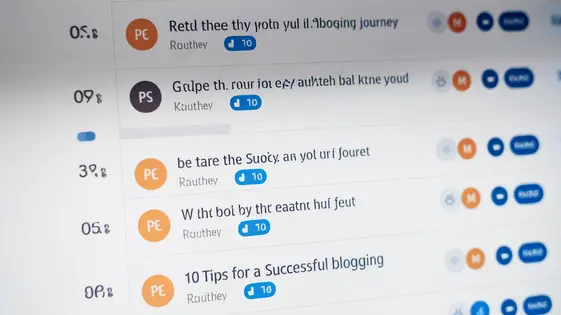
Disclaimer
Description
Ever feel like your website’s comment section is just…lacking that certain je ne sais quoi? Like maybe it needs a sprinkle of digital fairy dust, or perhaps, a dash of incentivized engagement? Well, hold on to your hats, coding cowboys, because we’re about to dive into the wonderful world of the wpDiscuz – myCRED Extension! Forked lovingly (and legally, we promise!) from the original wpDiscuz – myCRED Integration, this plugin is here to turn your comment section into a bustling hub of activity, all powered by the magic of points. Forget just reading and scrolling; with this extension, users can earn points for commenting, and those points? They can be used for…well, whatever your devious little mind can dream up!
We’re not just talking about simple like-and-subscribe shenanigans. We’re talking full-blown, gamified commenting glory. Imagine rewarding users for insightful comments, sparking debates, or even just being the first to comment on a new post. This extension is your ticket to increased user engagement, a more vibrant community, and, let’s be honest, a little bit of that sweet, sweet feeling of being in control.
So, buckle up, buttercup! Let’s explore how the wpDiscuz – myCRED Extension can transform your website from a digital ghost town into a thriving metropolis of opinions, all fueled by the irresistible lure of digital points. Get ready to unleash the power of rewards and watch your comment section explode with activity. Are you prepared to transform your comments into a rewarding experience?
Diving Deep: How the wpDiscuz – myCRED Extension Actually Works
Let’s explore the technical side. The extension links user activity within the commenting section to a points system. When a user posts a comment, the extension triggers a myCRED function. This function awards points based on predefined rules. These rules are managed within the extension’s settings panel. The settings panel allows admins to customize point values for specific actions. Actions could include posting new comments, receiving upvotes, or getting replies. User roles can have different point rewards, too. Points are tracked within myCRED. myCRED manages the overall user balance.
The extension also offers reporting features to monitor points distribution. The data flow is as follows: User Comment -> Commenting System -> Extension -> myCRED -> User Balance. Admins can view detailed logs and analyze trends. This helps fine-tune the reward system for optimal engagement. The extension settings panel provides a user-friendly interface. This interface simplifies the customization of rewards. It ensures the points system aligns with community goals.
IMAGE PROMPT: A diagram illustrating the data flow between a user submitting a comment, the commenting platform processing it, the extension triggering a point award, and the myCRED system updating the user’s balance.
Unleashing the Power: Key Features and Benefits You Can’t Ignore
The extension unlocks powerful features for enhanced user engagement. Customizable point values are central. Tailor points awarded for comments, likes, and other actions. This allows for fine-grained control over incentivization. User role-based rewards are another key aspect. Reward different user groups with varied point values. This can encourage contributions from specific members. Reporting capabilities offer valuable insights. Track user activity and point accumulation effortlessly. This data helps refine your engagement strategy.
These features benefit website owners by fostering a more active community. Users are incentivized to participate. This drives more content and interaction. Community growth is a direct result. Increased engagement translates into a more vibrant online presence. Users benefit by being recognized and rewarded for their contributions. This creates a sense of belonging. Active participation becomes more appealing and rewarding. The extension empowers both owners and users for a thriving online community.
Image Prompt: A visually appealing graphic showcasing three distinct sections. The first section highlights customizable point values with an example settings panel. The second shows user role-based rewards with user avatars and different point badges. The third section displays reporting capabilities with charts illustrating user engagement metrics.
Configuration is King: Mastering the Settings Panel
The settings panel is the central hub for customizing how points are awarded. Fine-tune every aspect of the point system here. Start by adjusting the ‘Base Point Reward’ for simple actions, such as a new comment. Consider rewarding positive interactions. You can modify points awarded for actions like receiving ‘likes’ or upvotes on their comments. Conversely, penalize negative behaviors. Deduct points for reported comments or spam flags.
User role-based incentives are crucial. Give higher point multipliers to moderators or active community members. This encourages engagement from key users. The extension seamlessly integrates with the ranking system. Ensure the point values align with your established tiers.
Optimization is key. Regularly review point distribution and adjust values based on user activity. High engagement actions should yield more points. Lower engagement actions should yield fewer points. This iterative process ensures the reward system remains effective. It drives continued participation and maintains a vibrant community. This system is designed to respect the original extension and gVectors Team.
Image Prompt: A screenshot of the settings panel with callouts highlighting: Base Point Reward, User Role Multipliers, ‘Like’ Reward, ‘Reported Comment’ Penalty, and the myCRED integration section. The callouts should provide short descriptions of each setting.
Beyond the Basics: Advanced Uses and Creative Implementations
Now that you’ve mastered the settings, let’s explore some advanced applications. Consider integrating the extension with membership plugins. Award points for completing courses or reaching membership milestones. This can greatly enhance user engagement.
Another powerful technique is granting access to exclusive content based on point totals. Offer bonus articles, special downloads, or early access to products. This incentivizes active participation.
Think about tying points to specific actions. Award points not just for commenting, but for comments exceeding a certain length or receiving a certain number of upvotes. This encourages high-quality contributions.
Here’s an example: A forum dedicated to photography could award points for posting helpful tips, participating in photo challenges, or winning “Photo of the Week.” The earned points could then be redeemed for discounts on photography equipment or software from partner vendors.
Remember to tailor your reward system. Analyze user behavior and adjust point values accordingly. Regularly evaluate what motivates your audience. Don’t be afraid to experiment and refine your approach.
Image Prompt: A website displaying a user’s profile page. Prominently displayed are their earned points and a clear list of available rewards, including exclusive content access and product discounts. The overall design is clean and visually appealing, showcasing the user-friendly integration.
Troubleshooting and FAQs: Conquering Common Challenges
Encountering snags is part of the process. This section helps address common issues with the discussion platform – points system extension. A frequent problem is incorrect point allocation. First, confirm that the point rules are set up correctly in the extension settings. Double-check that the assigned points match the intended actions (e.g., posting a comment, receiving a like). Make sure the extension is active and properly connected to both the discussion platform and the points plugin. Clear your website’s cache, as outdated cached data can sometimes cause conflicts. Another issue involves users not seeing their points updated. This could stem from caching issues or conflicts with other plugins. Try deactivating other plugins temporarily to identify any conflicts. Finally, ensure the user’s role has the necessary permissions to participate in point-earning activities.
FAQ:
- Q: Points aren’t awarded for new comments. What’s wrong?
- A: Verify that the point rule for comment creation is active and correctly configured.
- Q: Can I manually adjust a user’s points?
- A: Yes, through the points plugin’s user management features.
- Q: The extension seems to slow down my site. What can I do?
- A: Optimize your database, and consider using a caching plugin. Ensure your server meets the minimum requirements. Also, make sure your extension is up to date.
IMAGE PROMPT: A split-screen graphic. On one side, a frustrated user scratching their head. On the other, a friendly support agent offering a helping hand with a wrench icon.
Final words
So, there you have it! The wpDiscuz – myCRED Extension – your secret weapon for transforming a humdrum comment section into a hive of activity. By seamlessly integrating with the points system, this extension hands you the keys to a kingdom of user engagement. From rewarding insightful comments to incentivizing first-time posters, you’re now equipped to mold your community into a vibrant, interactive space.
Forget the days of tumbleweeds rolling through your comment section. With customizable point values and role-based rewards, you can fine-tune the system to match your website’s unique needs and goals. Unlock exclusive content, create a loyalty program, or simply say ‘thank you’ in the digital language users understand best: points! It’s a win-win, really. Your users get rewarded for their contributions, and you get a bustling, engaged community that keeps coming back for more.
But here’s the real kicker: this isn’t just about points. It’s about building a community, fostering meaningful discussions, and creating a space where users feel valued. And that, my friends, is priceless. With wpDiscuz – myCRED Extension, you’re not just adding a plugin; you’re investing in the heart and soul of your website. Ready to take your comment section to the next level? The power is in your hands (and your code).
Latest changelog
Changelog
Demo Content
Comments
Request update
About
- 7.0.6
- 3 seconds ago
- April 19, 2025
- gVectors Team™
- View all from author
- Comment Extension
- GPL v2 or later
- Support Link
