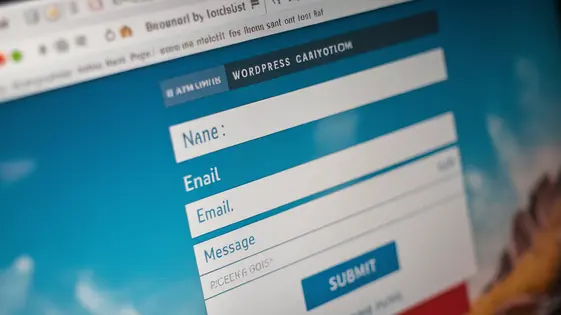
Disclaimer
Description
Ever filled out a form online, got distracted by a cat video, and then abandoned it to the digital ether? You’re not alone! But what if I told you that those half-filled forms are like little gold nuggets of potential conversions just waiting to be mined? Enter the Abandonment addon for your forms. It’s designed to track those almost-but-not-quite submissions, giving you a chance to swoop in like a digital superhero and save the day (and the sale!).
Think of it as a safety net for your forms. Instead of losing valuable leads when users get sidetracked or simply change their minds midway through filling out a form, this nifty tool captures their partially entered data. This means you can follow up with them, offer assistance, or maybe even sweeten the deal to nudge them towards completion. No more missed opportunities slipping through the cracks!
For developers, agencies, and open-source aficionados, this is more than just a plugin; it’s a chance to optimize the user experience and boost conversion rates with minimal effort. It integrates seamlessly, plays well with others, and gives you the control you crave. It’s time to turn those abandoned forms into roaring successes and reclaim those lost conversions. Because in the wild west of the internet, every lead counts!
Unveiling the Mystery of Abandoned Forms
Imagine Sarah, eagerly filling out a detailed contact form. Halfway through, her phone rings—an urgent call from her child’s school. Distracted, she closes the browser, intending to finish later. But ‘later’ never comes. Sarah’s valuable lead is lost, vanishing into the digital ether. Sadly, Sarah isn’t alone.
Form abandonment is a widespread issue. Complex layouts can be frustrating. Unexpected technical glitches cause users to bail. Required fields seem intrusive. Sometimes, life simply gets in the way. The results? A significant number of partially completed submissions sit dormant. Average form abandonment rates hover between 60% and 80%. Think about what that means for your business. If 70% of potential customers leave before submitting, that’s 70% of revenue potentially walking away. It’s like leaving money on the table, time and time again. Understanding why users abandon forms is the first step to reclaiming lost opportunities.
How Abandonment Works: The Magic Behind the Scenes
Let’s explore how the abandonment feature works. It cleverly captures data as someone fills out a form. It operates in real-time, meaning it tracks changes instantly. As users type, the information is recorded securely in the background.
The technical process involves using JavaScript. This code snippet runs when a user interacts with a form field. It captures the entered data without disrupting the user’s experience. The captured data is then sent to a secure database.
The data is stored efficiently to minimize storage space. We employ techniques like data compression and optimization. Only essential information is kept. We also implement advanced encryption methods to protect the stored data. This ensures confidentiality and integrity. Think of it as a highly secure and efficient digital notebook. This notebook only records form progress, not personal details until the user submits.
Key Features: Unleashing the Power of Abandonment
The Abandonment addon provides several powerful features to recover lost conversions. Real-time data capture is crucial. It allows you to start the recovery process immediately. You can see exactly what users enter into your forms, even if they don’t submit them.
Customizable email follow-ups enable targeted re-engagement. Create personalized messages to remind users about their incomplete submissions. Tailor the email content based on the data they’ve already entered. You can offer incentives or address potential concerns.
Data filtering and segmentation help you focus your efforts. Segment users based on form type, abandoned field, or other criteria. This allows you to create highly relevant and effective follow-up campaigns.
The addon features integration with marketing automation tools. Seamlessly pass captured data into your existing marketing workflows. This provides a unified view of your customers and their interactions. Trigger automated campaigns based on abandonment behavior.
Finally, detailed analytics and reporting provide valuable insights. Track the performance of your abandonment recovery efforts. See how many forms are abandoned and the recovery rate. Identify trends and optimize your forms for better completion rates. This feature gives actionable intelligence to refine your strategies.
Configuration and Customization: Tailoring Abandonment to Your Needs
Configuring the Abandonment addon involves several key steps. First, enable abandonment tracking for specific forms. This activates data capture when users start filling out a form but don’t submit it. Next, set up email follow-ups to re-engage these users.
Personalize email content to resonate with your audience. Use dynamic tags to insert the user’s name or the fields they’ve already filled. This adds a personal touch, increasing the likelihood of conversion. Create multiple email templates for different scenarios.
Scheduling emails is crucial. Determine the optimal time to send follow-up messages. Consider setting up a sequence of emails sent at different intervals. Filter and segment captured data using criteria like form type, fields completed, or time since abandonment. This allows for targeted follow-ups.
Optimize the addon by testing different email subject lines and content. Analyze the data to understand user behavior and identify areas for improvement. Ensure your forms are mobile-friendly to avoid abandonment on smaller screens. Regular monitoring ensures the Abandonment addon works effectively. Consider A/B testing to see what resonates with your audience.
Use Cases and Success Stories: Real-World Applications of Abandonment
Many businesses are already seeing the value of capturing abandoned form data. An online retailer using order forms saw a 15% increase in recovered sales after implementing an email sequence reminding users of their forgotten carts. This resulted in thousands of dollars in reclaimed revenue each month. A non-profit organization improved event registration by automatically following up with users who started but didn’t complete the sign-up process. They saw a 20% increase in completed registrations, which directly translated into greater community engagement and donations.
A consulting firm leveraged the addon to better understand why potential clients weren’t submitting their contact forms. By analyzing the fields left incomplete, they discovered confusing language and streamlined the form, leading to a 30% increase in lead generation. A web design agency used the tool with quote request forms. They identified that customers often abandoned the form when asked about their budget. By making this field optional, form completion rates increased by 40%, and they could still qualify leads during follow-up. These examples demonstrate that recovering abandoned form submissions is a powerful way to boost revenue, increase leads, and improve user experience.
Final words
So, there you have it. The Abandonment addon is like having a digital bloodhound, sniffing out those almost-conversions and giving you a second chance to reel them in. It’s not just about recovering lost leads; it’s about understanding your users, identifying friction points in your forms, and ultimately, providing a better user experience.
For developers, agencies, and open-source enthusiasts, this is a no-brainer. It’s a powerful tool that’s easy to implement, customizable to your specific needs, and proven to deliver results. Plus, it integrates seamlessly into your existing ecosystem. No more wrestling with clunky code or battling compatibility issues.
By leveraging the power of the Abandonment addon, you can transform those frustrating abandonment rates into a thriving source of new leads and increased revenue. It’s time to stop letting potential customers slip through the cracks and start capitalizing on every opportunity. Embrace the future of form optimization and unlock the hidden potential within your forms. Because every lead counts, and with the Abandonment addon, you can make sure none are left behind.
Latest changelog
Changelog
Demo Content
Comments
Request update
About
- 1.12.0
- 2 seconds ago
- April 19, 2025
- WPForms™
- View all from author
- Contact Form Add-on
- GPL v2 or later
- Support Link
