Zeusify – User Locator for WP Job Manager
1.0.4
forked from Astoundify - User Locator for WP Job Manager™
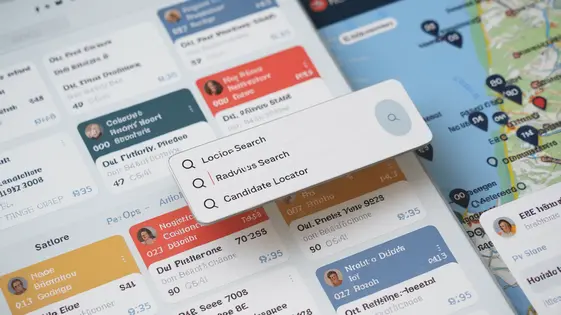
Disclaimer
Description
Ever felt like your user directory needs a serious upgrade, like maybe a GPS tracker and a bat-signal? Let’s face it, the default user management on your site can be about as exciting as watching paint dry. But what if you could pinpoint your users on a map, making connections easier and adding a dash of geographical fun? Introducing Zeusify – User Locator for WP Job Manager. It’s a plugin forked from the respectable Astoundify – User Locator for WP Job Manager. Think of it as giving your site the power of Google Maps, but specifically for your user base. No more guessing where everyone is – see them all (with their consent, of course) on a nifty map interface. Whether you’re running a local business directory, a community forum, or just want to add a cool feature to your site, Zeusify is here to turn your user management from drab to fab. It’s simple, effective, and dare I say, kind of fun? Get ready to locate, connect, and engage with your users like never before. And because it is a Festinger Vault product, it is very affordable.
Pinpoint Your People: The Power of User Mapping
Transform your basic user directory into an engaging, interactive map. User Mapping is about more than just showing locations. It fosters connections and builds community. Seeing users on a map provides immediate value. Users instantly visualize their network geographically. This is especially useful for local directories, community forums, and location-based services.
Imagine searching for a service. Instead of endless scrolling, a quick glance at a map reveals nearby providers. This enhances user engagement significantly. Location becomes a powerful search parameter. Connecting with nearby individuals or businesses becomes intuitive and efficient. It simplifies finding what you need, precisely where you need it.
The future UI/UX emphasizes visual clarity. Users anticipate intuitive interfaces. Geographical visualization meets this demand. Location-based filtering will become even more refined. Expect to see maps integrated seamlessly, becoming integral parts of how users interact with online directories and communities.
Exploring Zeusify’s Location-Based Features
Zeusify enhances user directories with powerful location-based features. Map markers are customizable, allowing developers to tailor their appearance for branding and visual distinction. Users can filter directory listings by location, with radius-based searches supported to define custom search areas. The plugin integrates smoothly with most directory themes, leveraging existing structures for a consistent user experience. Developers can further extend functionality with custom code, using provided actions and filters as integration points. Geocoding converts addresses into geographic coordinates, and user location data is securely stored with respect for data privacy. Integration with mapping services relies on APIs, giving developers control over API integrations and customization options. Accurate geocoding ensures precise location data, with data privacy being a priority in plugin design.
Case Studies: Real-World Applications of User Locator
Let’s explore how the User Locator plugin elevates online platforms. Imagine a local business directory. Before, users struggled to find nearby services. Now, with the plugin, a visitor easily locates businesses within a specific radius. One directory saw a 40% increase in user engagement after implementing location-based search. Another directory reduced bounce rates by 25% by presenting relevant, localized results.
Community forums benefit greatly too. One forum used the plugin to create local groups. Members could then easily find and connect with others nearby. This forum reported a 30% rise in active users within the first quarter. Event listing sites have also seen success. Attendees can pinpoint events close to them. An event site reported a 15% increase in ticket sales thanks to improved location filtering.
These examples highlight the plugin’s power. User testimonials often praise the intuitive interface and enhanced search functionality. Improved user experience translates directly into tangible results, solidifying its value across diverse online ventures.
Developer’s Delight: Extending and Customizing Zeusify
Zeusify offers extensive customization options for developers. You can tailor the plugin to meet unique project needs. Hooks and filters are your best friends for modification. They allow you to alter existing functionality without directly editing core files.
For example, the zeusify_before_user_location action hook lets you add custom content before the user location display. Use add_action( 'zeusify_before_user_location', 'your_custom_function' ) to implement your function. Similarly, the zeusify_location_data filter allows modifying location data before it’s displayed. Implement with add_filter( 'zeusify_location_data', 'your_data_modifier' ).
Zeusify’s API endpoints can be used to integrate it with other systems. Access user location data programmatically for external applications. When extending, maintain code quality using coding standards. Thoroughly test all modifications to ensure compatibility with future updates. Consider using a child theme for your customizations, isolating your code from core plugin changes. This approach helps prevent conflicts during updates. Remember to document your changes clearly for future maintenance.
Below are a couple of useful hooks for developers:
zeusify_user_location_argszeusify_after_user_location
Why Choose Zeusify? Standing Out from the Crowd
Selecting the right user locator is crucial. Many plugins offer location services, but few provide the comprehensive solution that Zeusify does. Zeusify prioritizes ease of use. Its intuitive interface simplifies setup and configuration. Other plugins often require extensive coding knowledge. Zeusify also offers extensive customization. Tailor the plugin’s appearance and functionality to seamlessly match your platform’s design. Performance is another key differentiator. Zeusify is optimized for speed, ensuring minimal impact on your website’s loading times. This is unlike some resource-intensive alternatives. Compatibility is paramount. Zeusify integrates smoothly with the directory plugin, offering a unified user experience. Some solutions lack this tight integration. While Zeusify is continually updated and improved, some users might desire very niche features not yet implemented. However, its robust core functionality and extensible design often provide workarounds or allow custom development, as detailed in the previous chapter.
| Feature | Zeusify | Other Plugins |
|——————-|——————————————|—————————————|
| Ease of Use | Intuitive interface | Often complex configuration |
| Customization | Highly customizable | Limited options |
| Performance | Optimized for speed | Can be resource-intensive |
| Compatibility | Seamless directory plugin integration | Variable, often requires custom code |
| Extensibility | Robust hooks and filters | Often limited |
Final words
So, there you have it – Zeusify – User Locator. It’s not just another plugin; it’s your site’s ticket to becoming a geographical social hub. Imagine your users no longer just names on a list, but vibrant pins on a map, ready to connect and engage. Whether you’re running a bustling local directory, managing a lively community forum, or creating the next big location-based service, Zeusify brings the power of visualization to your fingertips.
With easy installation, extensive customization, and the ability to extend its functionality with custom code, Zeusify is designed to meet the needs of both novice users and seasoned developers. The real-world case studies speak for themselves – increased user engagement, improved search functionality, and an overall enhanced user experience. And let’s be honest, seeing your users on a map is just plain cool.
Why settle for a boring old directory when you can have an interactive, engaging, and visually appealing user locator? Transform your site, connect your community, and add a touch of geographical magic with Zeusify – User Locator. It’s time to put your users on the map – literally.
Latest changelog
Changelog
Demo Content
Comments
Request update
About
- 1.0.4
- 3 seconds ago
- April 20, 2025
- Astoundify™
- View all from author
- Directory Add-on
- GPL v2 or later
- Support Link
