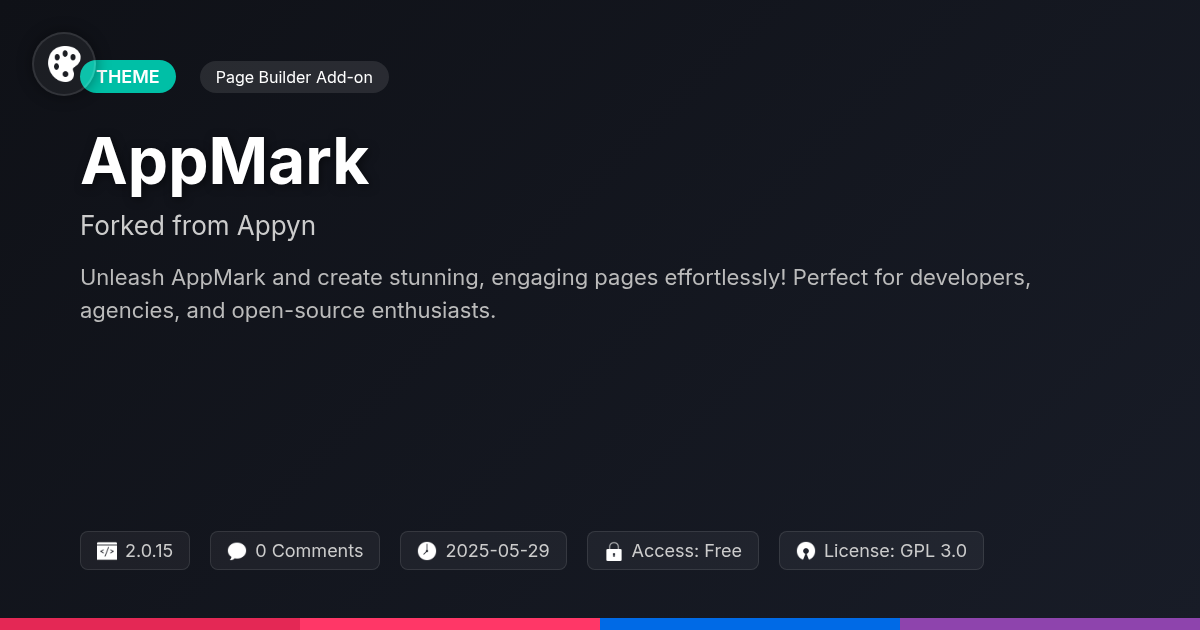
Disclaimer
Description
Ever feel like you’re wrestling a digital octopus, trying to wrangle all your website content into something sleek and user-friendly? You’re not alone! Many developers and agencies struggle with turning complex data into engaging, visually appealing user experiences. That’s where AppMark, the ingenious brainchild forked from the creative minds behind Appyn, swoops in to save the day.
AppMark isn’t just another content presentation tool; it’s a finely tuned instrument designed to transform your humdrum content into a symphony of captivating visuals. Think of it as the secret sauce that elevates your projects from “meh” to “marvelous”. It is designed for developers and agencies, especially those with a penchant for open-source solutions. AppMark offers a plethora of customizable features to display your content in style. Whether you’re showcasing app features, highlighting product benefits, or simply aiming to create a more immersive user journey, AppMark arms you with the tools to make it happen.
So, buckle up as we delve into the wondrous world of AppMark. We’ll explore how this exceptional resource can revolutionize your projects, turning data into delightful digital experiences. Get ready to unlock the potential to craft stunning presentations, elevate user engagement, and ultimately, make your content shine brighter than ever before.
Why AppMark? Because Default is Boring!
Let’s be honest, how many times have you stared blankly at a screen, wrestling with another rigid, uninspired platform? The struggle is real. You’re trying to showcase phenomenal content, but the tools feel like they were designed in the Paleolithic era. Customization? Forget about it. Visual appeal? Resembles a beige wall. User engagement? People are probably scrolling right past, thinking, “Meh.”
Presenting content shouldn’t feel like pulling teeth. Developers and agencies often get stuck with limited design options, resulting in cookie-cutter websites. That’s where AppMark swoops in, cape billowing (figuratively, of course; no actual capes are included… yet). We understand that ‘one size fits all’ is usually ‘one size fits none particularly well.’ AppMark directly addresses these problems. It’s designed for easy customization, allowing you to create stunning visuals without a PhD in graphic design. We prioritize user engagement, ensuring your content grabs attention and keeps it. With us, create something that doesn’t just function, but truly shines. Say goodbye to boring!
AppMark’s Arsenal: Features That Don’t Suck
So, AppMark isn’t just another pretty face. It has brains and beauty. Let’s talk features, the ones that actually make your life easier. First, say goodbye to staring at a blank screen. Our pre-designed templates are like a creative kickstart. They are professionally designed and ready to be tweaked.
Next up are customizable blocks. Think of them as Lego bricks for your website. Drag, drop, and arrange to your heart's content. No coding degree required. Each block is designed to be flexible and fit your brand. They offer limitless potential to create a unique page.
Responsive design? Duh! Your site will look amazing on any device, from desktops to that ancient smartphone your uncle still uses. We automatically handle the resizing and adjustments. No more pinching and zooming.
Finally, integration. AppMark plays well with others. Connect to your favorite platforms and tools. Expand your website's functionality without wanting to throw your computer out the window. It streamlines the whole process. Less time wrestling with integrations, more time for, well, anything else.
From Zero to Hero: Building a Stunning Page with AppMark
Ready to build something amazing? Creating a visually appealing page with AppMark is straightforward. First, choose a template. Don’t overthink it! Select one that aligns with your content’s core purpose. You can always adjust it later.
Next, customize the blocks within the chosen template. Each block is designed to be easily modified. Replace placeholder text and images with your own content. Experiment with different layouts within the block to see what looks best. Consider the flow of information and how it will engage your audience.
Ensuring your page looks great on all devices is critical. AppMark provides tools to preview your page on different screen sizes. Pay special attention to how images and text reflow on smaller screens. Optimize images for faster loading. A seamless mobile experience is no longer optional. It’s essential for success.
Customization Without the Headache: Taming the Beast
AppMark shines when it comes to customization. You aren’t locked into rigid templates. Instead, you have the power to mold designs to perfectly represent your brand. The platform emphasizes flexibility, allowing deep control without drowning in code.
Consider a simple button. Out of the box, it’s functional. But with AppMark, you can tweak everything. Adjust the border radius, change the hover effects, add custom icons, and modify the text shadow. All this is achievable through an intuitive interface, with no need to write complex CSS.
Imagine needing to integrate brand colors. AppMark lets you save your color palette and quickly apply it across your entire page. This ensures brand consistency; forget hunting through style sheets.
The visual editor provides immediate feedback. You see your changes in real-time. This iterative approach encourages experimentation. Explore new layouts, test different typography, and refine until you achieve the perfect look. AppMark removes the barriers to design exploration, so you can create a truly unique digital experience.
AppMark: Not Just a Plugin, It’s a Lifestyle (Almost)
Let’s be honest, building websites can sometimes feel like herding cats. But with AppMark, those cats now wear tiny, adorable sweaters and are surprisingly cooperative. This tool isn’t just about adding fancy features; it’s about reclaiming your time. Think of those hours you’d spend wrestling with code or searching for the perfect element. AppMark neatly packages those tasks, handing you back your precious time.
For developers, it’s like having a superpower. Quickly create captivating designs without getting bogged down in repetitive coding. Agencies benefit even more. Impress clients with stunning, user-friendly sites delivered faster than ever before. Engagement metrics will soar, and your reputation will shine brighter than a freshly polished trophy. Essentially, you’ll go from zero to hero in record time. And who doesn’t want that?
Ready to ditch the headaches and embrace the lifestyle (almost)? Give AppMark a whirl. You might just find yourself wondering how you ever survived without it. Prepare to be amazed by what you can achieve with a little help from your new friend, AppMark. Go ahead, experience the difference – your future self will thank you.
Final words
Let’s face it: in the digital arena, content is king, but presentation is the queen. A fact, it is often overlooked. Your data might be groundbreaking, your services unparalleled, and your ideas world-changing. But if your site looks like a digital dinosaur, you’re going to lose your audience faster than you can say “dial-up modem”.
AppMark isn’t just about making things pretty. It’s about creating user experiences that captivate, engage, and convert. It’s about saving you time and headaches so you can focus on what you do best: building awesome stuff. And it’s about ensuring that your website reflects the quality and innovation you bring to the table.
So, ditch the default templates, break free from the boring layouts, and unleash the power of AppMark. Your users (and your boss) will thank you for it. Embrace AppMark and transform your mundane website into a dazzling digital masterpiece. After all, why settle for ordinary when you can have extraordinary?
Ready to revolutionize your web design workflow? AppMark awaits!
Latest changelog
**2.0.15 (Latest Update)** - Fixed: Compatibility issues with the latest version of a popular plugin. - Improved: Enhanced the loading speed of image galleries. - Added: New customization options for testimonial sliders. - Security: Addressed a potential XSS vulnerability. - Updated: Documentation for better clarity. **2.0.14** - Feature: Introduced a new block for showcasing team members. - Improved: Responsiveness of the pricing table block. - Fixed: Minor CSS bugs in the call-to-action block. **2.0.13** - Added: Support for a new social media platform in the share block. - Improved: The user interface for managing custom fonts. - Fixed: An issue where the contact form was not submitting correctly on certain servers.
Changelog
Demo Content
Comments
About
- 2.0.15
- 1 day ago
- May 29, 2025
- ThemesPixel™
- Page Builder Add-on
- GPL v2 or later
- Support Link
