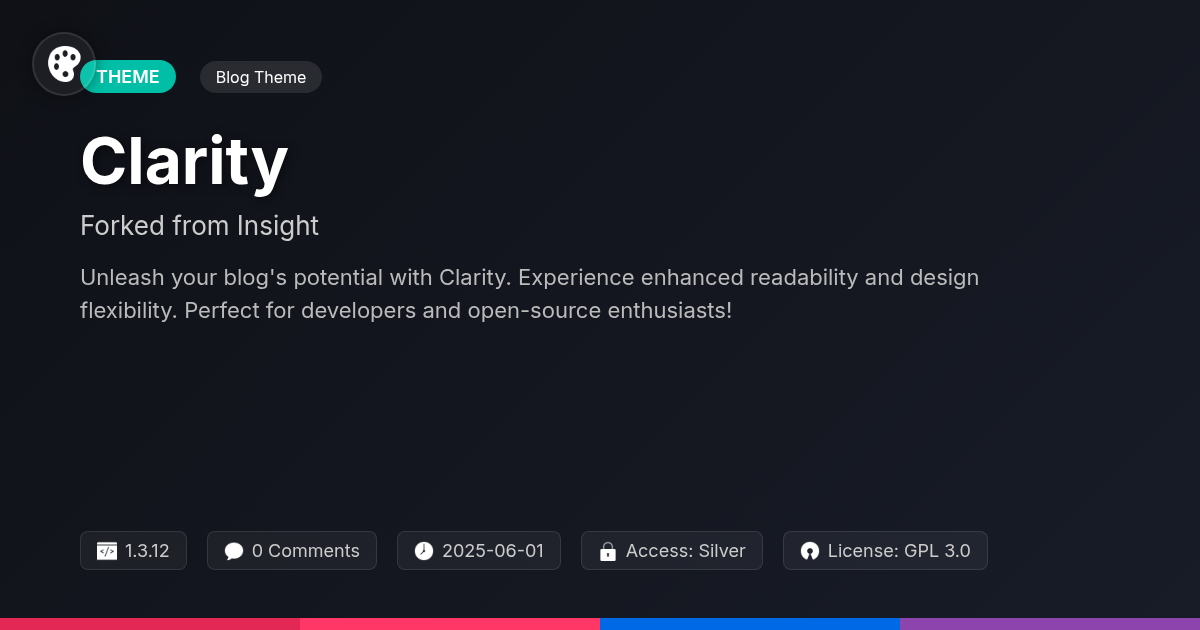
Disclaimer
Description
Ever feel like your blog is screaming into the void? Like you’ve poured your heart and soul into crafting content, only to have it vanish into the digital ether? Well, hold onto your hats, folks, because we’re about to introduce you to Clarity, a theme forked from the venerable Insight. This isn’t your grandma’s basic blog template; it’s a finely tuned machine designed to amplify your voice and make your content shine like a beacon in the crowded online space. Think of it as giving your website a serious shot of espresso – it’ll wake up your readers and keep them hooked. Clarity isn’t just about looking pretty (though it certainly does); it’s about providing a seamless, engaging experience that turns casual visitors into loyal fans. Get ready to transform your blog from a digital ghost town into a thriving online community! From sleek design options to powerful customization features, Clarity offers everything you need to create a blog that truly reflects your unique style and captivates your audience.
Unleash the Power of Clarity: Why This Theme Rocks
Clarity stands out due to its commitment to a seamless user experience. Its clean design eliminates distractions, allowing your content to shine. This translates to improved readability, keeping visitors engaged longer. Clarity is a fork of a great project, and we want to always respect the original Insight and WPZOOM.
What makes Clarity the ideal choice? Consider these key benefits:
- Unmatched Readability: A focus on typography and whitespace ensures comfortable reading.
- Clean and Minimalist Design: A distraction-free environment emphasizes your content.
- Extensive Customization: Tailor the theme to match your brand with ease. Fine-tune the visual aspects to get that unique look for your blog.
- Ease of Use: A straightforward setup process and intuitive options panel make customization a breeze.
- Value Proposition: Clarity empowers you to create a professional and engaging blog. It saves time and resources while delivering exceptional results.
Clarity offers developers and agencies a solid foundation for client projects. Open-source enthusiasts will appreciate its flexibility and extensibility. It’s more than just a theme; it’s a platform for creating impactful online experiences.
Under the Hood: Exploring Key Features
This chapter delves into the core features that make Clarity stand out. Built upon the foundation of the refined design of the original Insight, it offers enhanced functionalities. Several layout options are available. These layouts provide a base for creating varied and engaging content presentations. Extensive customization settings are easily accessible. Users can modify colors and fonts, aligning the theme with their brand identity. The theme has been constructed to enable developers to work with a familiar codebase. Widget areas provide flexibility. These areas allow for easy content placement in sidebars and footers. Agencies can use these features to quickly tailor the theme. Open-source enthusiasts will appreciate the extensible nature of the code. Every element can be tweaked to specific needs. Its modular design promotes ease of maintenance. The theme is fully responsive, ensuring optimal viewing across devices. Developers can easily extend its capabilities using custom code. The available API and hooks allow for deep customization. Clarity builds upon the robust legacy of the original Insight, while improving on areas of flexibility and modernization.
Clarity vs. the Competition: Why It’s a Game Changer
Many blogging themes exist. Clarity stands out by prioritizing clean code and developer-centric features. Unlike some themes with bloated codebases, Clarity offers a streamlined experience. This leads to faster loading times and easier customization. Agencies benefit from the theme’s flexibility. They can efficiently tailor it to various client needs. Open-source enthusiasts will appreciate its transparent development and community-driven approach. Clarity simplifies complex design tasks. It empowers users to create professional-looking blogs without extensive coding knowledge. Clarity shares a common ancestor with Insight. Both prioritize simplicity. However, Clarity expands on this foundation. It offers more advanced customization options. It includes improved performance enhancements. Clarity avoids feature overload. It focuses on providing essential tools that bloggers need. This prevents the common pain point of unnecessary complexity found in competing themes. For developers who liked Insight, Clarity is the next step.
Setting Up Clarity: A Step-by-Step Guide
Getting Clarity up and running is straightforward. First, download the theme package from your source. You’ll receive a ZIP file containing the theme files.
Next, access your website’s administration panel. Navigate to the ‘Appearance’ section and select ‘Themes’. Click the ‘Add New’ button, then ‘Upload Theme’. Choose the Clarity ZIP file you downloaded and click ‘Install Now’.
After installation, activate the theme. You should now see Clarity as your active theme.
Configuring basic settings is next. Go to the ‘Appearance’ section and look for ‘Customize’. Here, you can adjust site identity, colors, and menus. Explore the various options to tailor the theme to your preferences.
This process mirrors the installation of themes like the well-known Insight. However, Clarity offers some unique customization options that will be covered in the next chapter. Ensure your server meets the minimum requirements for running themes. Usually, this involves PHP version and memory limits. Refer to your hosting provider for details. For optimal performance, consider using a caching plugin.
Customizing Clarity: Making It Your Own
Clarity offers extensive customization to align with your specific brand and aesthetic preferences. Change the default color scheme. Experiment with different font pairings for headings and body text using the theme options panel. Adjust the overall layout. Explore options such as full-width, boxed, or even customized sidebar positions. Think of these options like personalizing the already-solid foundation that comes from its origin based on the work of the talented WPZOOM team. The core design principles of the original Insight are respected, but the degree of control is expanded.
Enhance user engagement by adding custom widgets to sidebars or footers. Consider incorporating social media feeds, newsletter signup forms, or featured content carousels. For a visually appealing site, maintain consistent spacing and sizing across all elements. Leverage high-quality images. Think about what Insight got right, then consider how you can further personalize the user experience with Clarity. Remember to preview changes before making them live to ensure seamless integration with your brand.
Final words
In conclusion, Clarity, a thoughtful evolution of Insight, offers a robust and adaptable blogging solution for developers, agencies, and open-source aficionados alike. Its emphasis on clean design, improved readability, and extensive customization options makes it a standout choice in the crowded theme landscape. We’ve explored its core benefits, dived into its key features, and even walked you through the installation and customization process. With Clarity, you’re not just getting a theme; you’re gaining a partner in your blogging journey, a tool that empowers you to create a unique and engaging online presence. So, ditch those generic, cookie-cutter templates and embrace the power of Clarity to unlock your blog’s full potential. It’s time to transform your digital space into a captivating hub that attracts readers, fosters community, and amplifies your voice. Clarity is more than just a theme; it’s a statement – a declaration that you’re serious about blogging and ready to take your online presence to the next level. Download Clarity today and start building the blog of your dreams. You can find it only on Festinger Vault!
Latest changelog
**v1.3.12**- Fixed: An issue where the featured image was not displaying correctly on single post pages.- Improved: Overall theme performance and loading times.- Added: New options to customize the header and footer.- Updated: Compatibility with the latest version of a popular page builder plugin.- Security: Addressed a potential cross-site scripting (XSS) vulnerability.- Fixed: Resolved a conflict with a plugin that caused layout issues.- Updated: Documentation to reflect recent changes.- Added: A new widget for displaying social media feeds.- Improved: Mobile responsiveness for various screen sizes.- Fixed: Minor CSS styling issues.
Changelog
Demo Content
Comments
About
- 1.3.12
- 4 hours ago
- June 1, 2025
- WPZOOM™
- View all from author
-
- Silver Access
- Blog Theme
- GPL v2 or later
- Support Link
