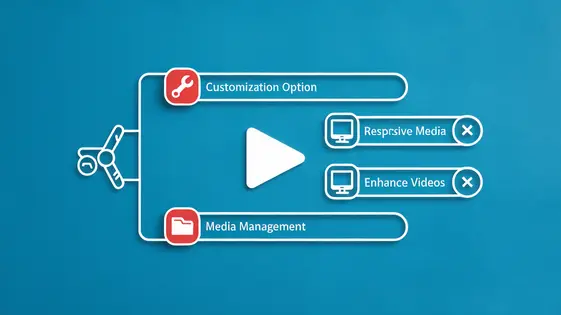
Disclaimer
Description
Ever feel like your content is just…blah? Like it’s missing that certain je ne sais quoi that makes people actually want to watch? You’ve got the words, but somehow they just aren’t sticking, right? Well, buckle up buttercup, because ClipMax is here to inject some serious visual pizzazz into your humdrum existence. This ain’t your grandma’s media player; we’re talking about a plugin that takes your videos and images, throws them in a blender with some seriously smooth styling options, and spits out content so engaging, your audience will forget they were even supposed to be working. Say goodbye to boring and hello to binge-worthy. ClipMax, forked from the awesome brains behind the original VideoPlus, is the secret sauce you’ve been searching for. It’s not just about slapping a player on your page; it’s about crafting an experience. A visually stunning, user-friendly, ‘I-can’t-believe-this-is-my-website’ kind of experience. And the best part? It’s simple to use. So, ditch the design headaches and let ClipMax do the heavy lifting. Get ready to unleash your inner content creator and transform your website into a captivating visual masterpiece. Seriously, what are you waiting for?
Unleash the Beast: Key Features of ClipMax
So, you want to know what makes ClipMax ClipMax? Buckle up, buttercup. First, we’ve got a responsive design. Yes, your videos will actually look good on phones. Revolutionary, I know. You’re welcome.
Then there are the customizable player skins. Because apparently, the default look is offensive. Go wild, Picasso! Make it clash with everything. We dare you.
Oh, and playlist support. Because who wants to watch just one video? Chain them together like a digital Frankenstein’s monster. Hours of fun (or mild annoyance) await.
And let’s not forget its amazing video format compatibility. Can it play your weird, obscure file from 2003? Probably. We’re not saying it’ll be pretty, but it’ll probably play. We’ve, uh, borrowed some tricks from the old amazing video player software so that you have all the features and support from a great product.
Let’s be honest, if it wasn’t for our feature set built upon previous works, you’d still be uploading videos to dial-up. And nobody wants that. So enjoy the features, and try not to break anything.
From Zero to Hero: Simple Setup & Configuration
So, you’ve unleashed the beast (aka, read the last chapter)? Good. Now, let’s get this show on the road. Installing ClipMax is so easy, even your grandma could do it. (No offense, Grandma.)
First, upload the plugin files to your site. If you don’t know how, maybe the internet isn’t for you. Just kidding! (Mostly.) Use your favorite file transfer method or upload directly through your site’s admin panel. Activate the plugin. I know, groundbreaking stuff.
Next, navigate to the ClipMax settings. It’s probably lurking somewhere obvious. Here’s where the magic almost happens. You’ll see options. Lots of options. But fear not! Most are pre-configured to be generally awesome.
Embedding media? Child’s play. Just grab the shortcode or use the block editor (if you’re feeling fancy). Paste it where you want the video to appear. Boom. Done. No more wrestling with convoluted code or praying to the video gods. We’ve made it so simple, you might actually have time to, you know, watch the videos.
Styling Savvy: Customization Options Galore
So, you managed to install the player. Congratulations! Now comes the fun part: making it look like your player, not ours. Because, let’s face it, the default is… well, let’s just say it’s ‘functional.’
Ditch those drab defaults! We’ve got color schemes for days. Want blinding neon pink? We’ve got it. Prefer sophisticated grayscale? We can do boring too! Mix and match to your heart’s content. Just don’t blame us when your users start complaining about eye strain.
Button styles are another playground of possibility. Round, square, minimalist, outrageously oversized—we’ve crammed them all in. Go wild selecting the perfect button set, because who needs content when you have exquisitely styled play/pause buttons? It’s all about priorities, people.
Beyond colors and buttons, you can also tweak other visual elements. Fine-tune the progress bar, adjust the volume slider. Because micro-managing the minutiae is totally the best use of your time. After all, who wouldn’t spend hours perfecting the hover state of a mute button?
Behind the Scenes: The Tech That Makes It Tick
So, you want to know what makes ClipMax actually work? Buckle up, buttercup. It’s less magic and more meticulously crafted code… okay, maybe a little magic. We’ve engineered it to handle practically any video format you can throw at it. Seriously, try us. We dare you. From the ancient relics of the internet to the latest high-definition masterpieces, ClipMax will probably play it (disclaimer: we’re not responsible for potato-quality uploads).
Responsiveness? Oh honey, we practically invented it. ClipMax adapts to any screen size. Phone, tablet, desktop – it doesn’t matter. It’s like a chameleon, but for video. As for performance, we’ve optimized this thing within an inch of its life. It loads faster than you can say “buffering,” (unless you have dial-up, then, you know, good luck). We’ve squeezed every last drop of efficiency to ensure smooth playback, even when your internet is having a bad day. And don’t even worry, we built this on the most widely used platform there is. No obscure frameworks here, just pure, unadulterated video-playing power.
Why ClipMax Rocks: Benefits Over the Competition
So, you’re considering other media player plugins? Bless your heart. Let’s be honest, most are about as intuitive as a tax form written in Klingon. ClipMax, however, is different. We actually want you to use it.
Remember that interface that looked like it was designed in 1995? Yeah, we don’t have that. ClipMax boasts a user-friendly design. Even your grandma could probably figure it out. (Probably.)
And customization? Forget about it! Want to tweak every little thing? Go wild! While those other players offer a few basic settings, ClipMax lets you become a digital Michelangelo. You can paint your perfect player. Plus, it integrates so seamlessly with your site, it’s like they were always meant to be together. Forget duct tape; this is true love. Just remember that no plugin can make your actual content good; that’s on you.
Final words
So there you have it, folks! ClipMax, forked from the legendary VideoPlus, isn’t just another media player plugin; it’s your ticket to visual greatness. We’re talking about transforming your website from a digital wasteland into a captivating oasis of engaging content. Forget wrestling with clunky interfaces and limited customization options. ClipMax hands you the reins, empowering you to create a media experience that’s as unique as your brand. From its easy installation and intuitive configuration to its extensive styling options and rock-solid performance, ClipMax is designed to make your life easier and your content shine brighter. And because it’s based on the original VideoPlus, you already know it’s built on a foundation of quality and reliability. But hey, don’t just take our word for it. Give ClipMax a whirl and see for yourself how it can elevate your website to a whole new level. Your audience (and your analytics) will thank you. The final takeaway? Stop settling for mediocre. Demand visual excellence. Choose ClipMax.
Latest changelog
Changelog
Demo Content
Comments
Request update
About
- 1.0.7
- 3 seconds ago
- April 19, 2025
- Theme Junkie™
- View all from author
- Media Player
- GPL v2 or later
- Support Link
