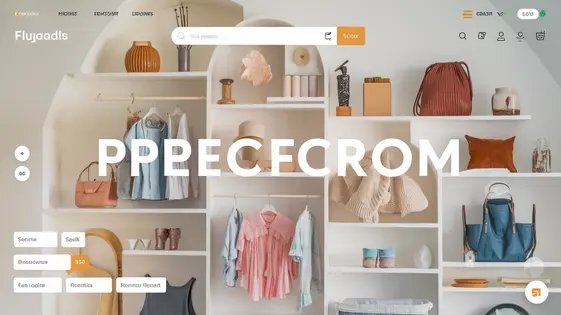
Disclaimer
Description
Ever feel like your e-commerce site is stuck in 2010? Are you tired of themes that promise the moon but deliver a dusty old space rock? Well, buckle up, buttercup, because we’re about to drag your digital storefront kicking and screaming into the present!
Introducing BoutiquePro, a sassy, open-source e-commerce theme for the world’s most beloved content management system. Born from the loins of the respected (and frankly, a bit vanilla) iShopPro, BoutiquePro is like that responsible kid who suddenly gets a mohawk and starts a punk band. It’s familiar, it’s functional, but it’s got a whole lot more attitude and a serious knack for conversions.
This isn’t just another pretty face. BoutiquePro is packed with features designed to make your products fly off the virtual shelves faster than you can say “add to cart.” We’re talking slick layouts, customizable options, and a user experience so smooth, your customers will think they’re gliding on a cloud of pure shopping bliss. And because it’s open-source, you can tweak it, hack it, and mold it to fit your brand’s unique personality. So, ditch the boring and embrace the bold. BoutiquePro is here to inject some much-needed pizzazz into your online store.
Unleashing the Power of Open Source for E-commerce
Open-source themes offer e-commerce businesses unmatched potential. Flexibility stands as a primary advantage. Businesses aren’t locked into a vendor’s vision. They can alter every aspect of the site. Customization goes beyond simple branding. Developers can deeply tailor the theme to specific client requirements. This can include unique product displays or specialized checkout flows.
Community support is invaluable. Open-source projects thrive on collaboration. A large community provides assistance, bug fixes, and new features. This collective effort drives innovation. Themes constantly evolve and improve. Cost-effectiveness also factors in. While initial development might require investment, open-source themes eliminate licensing fees. This allows businesses to allocate resources to other critical areas like marketing or product development.
Consider a small clothing retailer. They needed a very particular look and feel. An open-source theme provided the foundation. Developers then built a custom size recommendation engine, something a proprietary theme couldn’t easily accommodate. Open source ensures longevity. Businesses control their website’s destiny, reducing reliance on a single vendor.
BoutiquePro’s Core Features: A Deep Dive
BoutiquePro provides a robust set of features designed to optimize the user experience and drive sales. Its responsive design ensures seamless viewing across all devices. This is crucial for today’s diverse browsing habits.
Multiple product display options allow vendors to showcase items effectively. Flexible layouts, image zoom capabilities, and detailed descriptions enhance product appeal. Customers can easily add items to their shopping cart and manage their selections. The cart is designed for clarity and ease of use.
The checkout process is streamlined and secure. Minimizing steps reduces cart abandonment. BoutiquePro seamlessly integrates with popular payment gateways for secure transactions. Compatibility with shipping providers helps calculate shipping costs. This clear communication builds trust.
BoutiquePro is optimized for speed and performance. Clean code and efficient resource management ensure fast loading times. Built-in capabilities like image optimization and caching further enhance performance. These optimizations provide a smoother experience, which enhances visitor engagement and minimizes frustration leading to improved conversions.
Customization is King: Tailoring BoutiquePro to Your Brand
BoutiquePro offers deep customization. It empowers developers to mold its appearance, layout, and functionality. This shapes the theme to a client’s specific brand identity. Child themes are essential. They let you alter the theme without risking core file modifications. CSS is a powerful tool. It easily adjusts colors, fonts, and spacing. Use code snippets for small functional changes. This avoids large-scale rewrites.
Prioritize child themes. Store all customizations within them. This safeguards your modifications during theme updates. Utilize CSS classes effectively. Employ a consistent naming convention. This maintains code readability and organization. Test all customizations thoroughly. Confirm that changes display correctly across devices.
Maintain a balance between unique branding and theme stability. Overly complex customizations can hinder future updates. Document all code changes. This aids in debugging and future maintenance. By following these best practices, you can create a unique, professional online shop. All of this while preserving theme integrity and update compatibility. Remember sandy’s original goals when designing this system.
Extending BoutiquePro with Extensions and Add-ons
BoutiquePro’s capabilities extend far beyond its core functionality. Its architecture allows for integration with various extensions and add-ons. These offer enhanced e-commerce features. Consider extensions that boost marketing efforts through automated campaigns. Others can streamline inventory tracking, ensuring accurate stock levels. Optimize shipping processes with extensions that calculate rates and print labels. Improved customer support can be achieved via live chat integrations and robust help desk systems.
Choosing the right extensions is crucial. Start by defining your specific business needs. Then, research compatible extensions, carefully reviewing their features and user feedback. Installation usually involves uploading the extension files and activating them through the theme’s settings panel.
Prioritize compatibility testing after installing any extension. This involves thoroughly testing all website functionalities to ensure seamless integration. Look for conflicts that might arise between extensions, or between an extension and the core theme. Address any issues promptly to maintain website stability. Some must-have extensions can enhance product filtering, provide advanced search capabilities, and enable social sharing. By carefully selecting and implementing extensions, you can maximize BoutiquePro’s potential.
Troubleshooting and Support: Getting the Most Out of BoutiquePro
Even the most carefully crafted themes can sometimes encounter bumps. This chapter helps you navigate common issues and optimize your BoutiquePro experience. A first step is always to consult the comprehensive documentation. It covers theme features, customization options, and solutions to frequent questions. Also, explore community forums. Sharing your issues and solutions can benefit everyone.
Theme stability relies on extension compatibility. Before installing a new extension, check for known conflicts. After installation, test thoroughly. If problems arise, disable extensions one by one to identify the culprit. Clear your browser cache and cookies regularly to prevent display issues. Optimize image sizes to improve site loading speed. Consider using a caching plugin for enhanced performance.
Here’s a quick troubleshooting checklist:
- Layout Issues: Clear cache, check for CSS conflicts.
- Extension Conflicts: Disable extensions to isolate the problem.
- Slow Loading: Optimize images, enable caching.
- Functionality Errors: Review extension settings, consult documentation.
If you can’t resolve an issue independently, reach out to the support team. Provide detailed information about the problem. Include error messages, steps to reproduce the issue, and your system configuration.
Final words
So, there you have it. BoutiquePro: not just another e-commerce theme, but a gateway to online selling nirvana. It’s got the looks, it’s got the brains, and it’s got the open-source heart that lets you mold it into the perfect reflection of your brand.
We’ve walked you through the benefits of open-source, dove deep into the core features, and armed you with the knowledge to customize, extend, and troubleshoot like a pro. But remember, the real magic happens when you unleash your creativity and start building something unique. BoutiquePro provides the foundation; you bring the vision.
Don’t settle for a cookie-cutter online store that fades into the digital background. Embrace the power of BoutiquePro and create an e-commerce experience that’s as unforgettable as your products. The best part? You can grab BoutiquePro now, exclusively on Festinger Vault. Stop letting your competitors have all the fun and get ready to watch your sales soar.
So, what are you waiting for? Get BoutiquePro today and transform your online store from a drab digital wasteland into a thriving marketplace!
Latest changelog
* Version 2.7: Minor bug fixes and performance improvements.* Improved support for the storefront builder, allowing for more design flexibility.* Added new customization options for product display on category pages.* Enhanced security measures to protect against potential vulnerabilities.* Updated documentation to reflect the latest changes and features.
Changelog
Demo Content
Comments
About
- 2.7
- 22 hours ago
- April 24, 2025
- sandy™
- View all from author
-
- Silver Access
- eCommerce Theme
- GPL v2 or later
- Support Link
