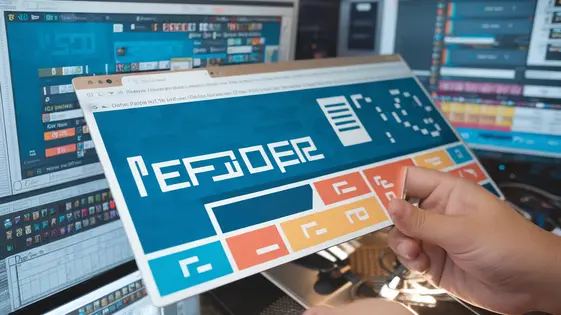
Disclaimer
Description
Ever feel like your website design is stuck in the digital dark ages? Like your layout options are as exciting as watching paint dry? Well, hold onto your hats, because we’re about to drag your website kicking and screaming into the 21st century! Introducing Themefy Navigator, the layout builder that’s so flexible, it makes yoga instructors jealous. This isn’t just another grid system; it’s a dynamic framework that lets you build layouts as complex or as simple as your heart (or your client’s demands) desires. Forget wrestling with rigid templates and say hello to the freedom of designing truly unique, responsive websites. Are you ready to unlock your website’s true potential and build a site that’s as unique as your brand? Let’s dive in and see what Themefy Navigator can do for you, shall we?
Ditch the Template Tyranny: Unleash Your Inner Designer
Tired of websites that all look the same? Many site themes lock you into rigid structures. You’re forced to adapt your vision to their limitations. Break free from these pre-designed prisons. Embrace the power to craft truly unique online experiences. Navigator allows you to start with a blank canvas. Or, take an existing layout and reshape it to your exact needs. No code is required, just pure design freedom.
Imagine the possibilities. A photographer showcases their best work with a full-screen, immersive portfolio. An e-commerce store highlights key products using a dynamic, interactive display. A marketing team creates a high-converting landing page with strategically placed calls to action. These are just a few examples of what’s achievable when you control the design process. Your website should reflect your brand. It should not be confined by someone else’s idea of what it should be. Take the reins and build something remarkable.
Drag, Drop, Dominate: The Power of Visual Building
Forget complex coding. Building your dream site is now as easy as dragging and dropping with the platform’s visual interface. Add elements, rearrange sections, and tweak designs—all without writing a single line of code.
Choose from a variety of modules and widgets. Enhance your pages with text blocks, compelling images, engaging videos, functional forms, and dynamic social media feeds.
Let’s build a simple layout. First, drag a row module onto your canvas. Then, drop a text module into one column and an image module into the other. Customize the text with your message and select an image from your library. Adjust the column widths by dragging the column dividers.
The platform also provides a real-time preview feature. See your changes instantly as you build. Experiment with different layouts and designs until you achieve the perfect look. This visual feedback loop streamlines the design process and empowers you to create stunning sites with ease.
Responsiveness Reimagined: Websites That Look Great Everywhere
Ensuring your website looks fantastic on every device is crucial. The tool’s responsive settings let you tailor layouts for desktops, tablets, and smartphones. This involves more than simple scaling. It means rethinking content display for smaller screens. Access these controls to modify column widths, hide elements, and adjust font sizes. Optimize image sizes for faster loading on mobile networks.
These settings include breakpoint controls. These allow specific customizations based on screen size. Adjustments made at each breakpoint cascade upwards. This gives a layered control. For example, a desktop setting affects larger screens. A tablet setting overrides it on tablets and larger. A smartphone setting only applies to phones.
Responsiveness significantly impacts user experience. Mobile-friendly websites rank higher in search results. Optimizing layouts enhances engagement. Consider simplified navigation for smaller screens. Use accordions or tabs to manage content. Prioritize key information at the top. Create seamless experiences across all devices.
Beyond the Basics: Advanced Customization Options
Go beyond standard templates. Unleash the true potential of the platform through advanced customization. You can inject custom CSS directly, tailoring the look and feel to your exact specifications. Add subtle animations to bring layouts to life and draw attention to important elements. Explore special effects, such as parallax scrolling or hover transitions, to create a memorable user experience.
Crafting sophisticated designs is now within reach. Save these custom layouts to reuse across multiple projects, maintaining consistency and speeding up your workflow. This feature allows you to build a library of unique designs, ready to deploy whenever inspiration strikes. Dive deeper into visual design possibilities and build something unforgettable. Fine-tune every aspect and build truly unique designs. The platform empowers you to bring your creative vision to life.
Navigator vs. the World: Why Choose This Layout Builder?
Many layout builders claim to offer design freedom. But this Navigator stands apart. Its intuitive interface and granular controls empower users like never before. Forget rigid templates. Embrace true customization beyond basic adjustments, as detailed in the previous chapter. This tool allows you to build complex designs with ease. Other platforms might offer similar features. Few, however, provide such a balance of power and simplicity.
Agencies will value the rapid prototyping capabilities. Freelancers can leverage its efficiency for faster project turnaround. Individual developers gain a robust platform for their creative vision. Time is money. This builder saves both. Its reusable layouts streamline workflows. Consider the cost savings and increased productivity. Competitors might seem cheaper initially. The long-term value lies in the Navigator’s flexibility and future-proof design. Some may worry about the learning curve. The intuitive design ensures a smooth transition. Experience the difference. Unlock your design potential.
Final words
So, there you have it! Themefy Navigator is more than just a layout builder; it’s your ticket to website design freedom. Forget wrestling with restrictive themes and generic templates. With its intuitive drag-and-drop interface, responsive design controls, and advanced customization options, Themefy Navigator empowers you to create truly unique and engaging websites that stand out from the crowd. Whether you’re a seasoned developer, a freelance designer, or a business owner with a vision, this layout builder gives you the tools to bring your ideas to life, without having to write a single line of code (unless you want to, of course – we don’t judge!). And did we mention the time and money you’ll save? No more expensive developers or endless hours tweaking code. Themefy Navigator puts you in the driver’s seat, giving you complete control over your website’s design and functionality. The question is, are you ready to take the leap and unlock your website’s true potential? Or are you going to stick with those same old boring templates? The choice is yours. But we think you know the answer.
Latest changelog
Changelog
Demo Content
Comments
Request update
About
- 7.1.4
- 2 seconds ago
- April 19, 2025
- Themify™
- View all from author
- Page Builder
- GPL v2 or later
- Support Link
