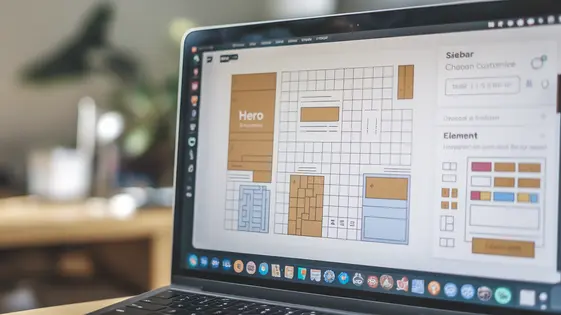
Disclaimer
Description
Tired of wrestling with complex code just to tweak your website’s layout? Do you dream of building stunning pages with the ease of drag-and-drop functionality? Heritage Builder, a powerful page builder forked from Patrios, is here to turn those dreams into reality. Offering a user-friendly interface and a wealth of features, this tool empowers you to craft pixel-perfect designs without writing a single line of code. It’s designed for both beginners and seasoned developers. It provides the flexibility and control needed to bring any vision to life.
Heritage Builder retains all the features that made Patrios a popular choice. You can expect enhancements, optimizations, and a renewed commitment to performance and stability. Dive in to explore how Heritage Builder simplifies webpage creation, boosts your productivity, and unlocks new possibilities for your site projects. Get ready to say goodbye to tedious coding and hello to effortless design!
Intuitive Drag-and-Drop Interface
Heritage Builder provides a streamlined page creation experience. Its drag-and-drop interface empowers users of all skill levels. Simply select elements and move them into place. Real-time previews display changes instantly. This visual approach eliminates guesswork and accelerates the design process.
Element customization is readily available. Users can modify fonts, colors, spacing, and more. Layouts are easily adjusted. Create columns, rows, and sections with simple controls. No coding knowledge is required to achieve professional-looking results.
The interface fosters creativity and efficiency. Experiment with different designs. Refine your pages with precision. The intuitive design minimizes the learning curve. Focus on content and aesthetics, not complex code. Benefit from a user-friendly system that allows for rapid iteration and visually stunning page designs.
Extensive Library of Pre-designed Templates
Heritage Builder offers a vast selection of pre-designed templates. These templates span numerous industries and design aesthetics. Users will find options for businesses like restaurants, agencies, and online stores. There are also templates tailored for portfolios, blogs, and landing pages.
The variety extends to different design preferences. Clean and minimalist designs are available. Bold and vibrant options are also ready to use. Users can easily find a template that aligns with their vision.
Customization is key. Users can adapt templates to perfectly match their brand. Change colors, fonts, and images with ease. Modify the layout and content to suit specific needs. The drag-and-drop functionality described in the previous chapter seamlessly integrates with template customization.
Using pre-designed templates speeds up the web design process. Achieve a professional look quickly. Focus on content and marketing instead of complex design tasks. Expect templates with optimized layouts and industry-standard design principles. They offer a solid foundation for any website.
Responsive Design for All Devices
Heritage Builder prioritizes a seamless viewing experience across all devices. Its responsive design adapts your content automatically. This ensures pages render beautifully, whether on desktops, tablets, or smartphones. The builder employs automatic scaling to fit content within different screen sizes. Adaptive layouts rearrange elements for optimal viewing on smaller screens. Device-specific customization lets you tweak designs for particular devices. This fine-grained control ensures perfect presentation everywhere. Mobile-friendliness is crucial for modern web design. Search engines favor mobile-optimized sites. Heritage Builder simplifies this, eliminating the need for extensive coding knowledge. The builder analyzes screen size and adjusts elements accordingly. Users can preview designs on different devices within the editor. This allows for real-time adjustments and ensures a consistent brand experience. Achieve a professional, mobile-friendly website effortlessly.
Advanced Customization Options
Heritage Builder provides extensive options for advanced customization. Users can inject custom CSS directly into their pages. This allows for granular control beyond the standard styling settings. Typography settings offer choices in fonts, sizes, line heights, and letter spacing. Fine-tune text appearance for readability and visual appeal. Color palettes can be defined and saved for consistent branding. These palettes are easily applied across the entire site.
Element-specific styling options let you modify individual components. Consider a button: style its background, text color, border radius, and shadow independently. Image elements can have custom borders, filters, and hover effects applied. Forms can be tweaked with adjustments to input fields, labels, and submit buttons. Modify padding, margins, and borders. These styling features work together to produce a polished and personalized look, even on mobile as responsive design adapts the layout.
Enhanced Performance and Optimization
Website performance is paramount. Heritage Builder prioritizes speed through optimized code and efficient resource management. Minified CSS and JavaScript files reduce page sizes. Lazy loading images boost initial load times by deferring off-screen content. We use advanced caching mechanisms, further accelerating content delivery.
Code efficiency is a core principle. Clean, well-structured code ensures faster rendering and smoother animations. The builder’s output is designed to be lightweight, minimizing server load. Its markup follows best practices for search engine optimization. This enables improved search rankings and greater visibility.
Compatibility is key. Heritage Builder works seamlessly with diverse hosting environments. Its flexible architecture adapts to various server configurations. The resultant websites are fast, reliable, and SEO-friendly. These elements combine to create a high-performing user experience.
Final words
Heritage Builder, forked from Patrios, emerges as a standout solution for anyone seeking to build stunning web pages without the hassle of coding. Its intuitive drag-and-drop interface, extensive library of pre-designed templates, and robust customization options make it accessible to both beginners and experienced designers. With a focus on responsive design and optimized performance, Heritage Builder ensures your website looks great and performs flawlessly across all devices.
By choosing Heritage Builder, you’re not just getting a page builder, you’re gaining a powerful tool that empowers you to bring your creative vision to life. Whether you’re launching a new business, revamping an existing website, or simply exploring your design potential, Heritage Builder provides the flexibility, control, and ease of use you need to succeed. Embrace the future of web design and unlock new possibilities for your online presence.
The key takeaway? Heritage Builder simplifies webpage creation, enhances your productivity, and delivers professional results, all without requiring any coding knowledge.
Latest changelog
- Forked from Patrios version 1.2.1 and rebranded as CivicNation
- Updated licensing details to comply with GPL requirements
- Improved security by fixing multiple reported vulnerabilities
- Optimized database queries for better performance and scalability
- Refactored the user authentication system for improved stability
- Enhanced multilingual support with additional language pack updates
- Fixed various UI/UX inconsistencies in the admin dashboard
- Improved API response times by reducing redundant data calls
- Fixed issues with email notifications not being sent in some cases
- Updated dependencies and third-party libraries to their latest stable versions
- Enhanced role-based access control for better permission management
- Fixed broken links in the documentation and updated user guides
- Removed deprecated functions to ensure future compatibility
- Improved session handling for logged-in users to prevent unexpected logouts
- Optimized frontend rendering for faster page load times
- Addressed compatibility issues with the latest PHP versions
- Implemented better logging and error reporting for debugging purposes
- Fixed an issue where custom fields were not being saved correctly
- Enhanced search functionality for improved filtering and sorting
- Updated default themes and templates for a modernized design
- Improved form validation to prevent incorrect user inputs
- Fixed an issue where scheduled tasks were not executing properly
- Enhanced data import/export functionality with better format support
- Added new hooks and filters for developers to extend functionality more efficiently
- Fixed an issue where file uploads were failing under specific server configurations
Changelog
Demo Content
Comments
Request update
About
- 1.2.1
- 2 seconds ago
- April 19, 2025
- Themeum™
- View all from author
- Page Builder
- GPL v2 or later
- Support Link
