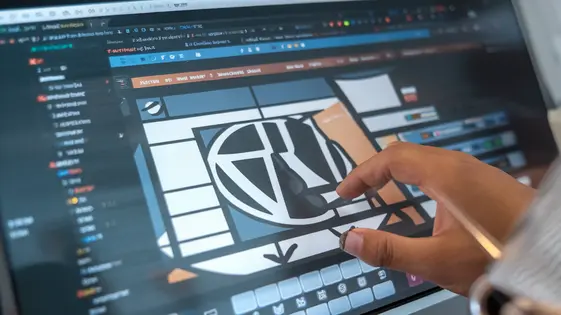
Disclaimer
Description
Ever feel like your website’s theme is holding you hostage? Like you’re stuck in a design prison with bars made of bloated code and limitations galore? Yeah, we’ve all been there. That’s why we’re introducing IgniteUp, a theme framework that’s less of a framework and more of a liberation. Think of it as the open-source key to unlocking your website’s full potential. Based (and forked) from the powerful foundation of FireUp, IgniteUp is designed for those who like to get their hands dirty, tweak every pixel, and generally make the internet a slightly more interesting place, one customized site at a time.
IgniteUp isn’t just another theme; it’s a toolkit. A blank canvas. A playground for your wildest design dreams. We’re talking about granular control, unmatched flexibility, and a code base that’s so clean, it practically scrubs itself. Whether you’re building a simple blog, a complex e-commerce platform, or something in between, IgniteUp provides the scaffolding you need without dictating the design. So, ditch the pre-packaged themes and embrace the freedom to build something truly unique. Get ready to ignite your creativity and launch your website into the stratosphere. Seriously, it’s time to break free from those theme constraints and start building.
Diving Deep: Understanding the IgniteUp Theme Structure
IgniteUp’s structure prioritizes customization and maintainability. It’s built upon a well-established foundation, drawing heavily from the principles of its parent theme. Core files manage fundamental functionalities. Folders are organized logically, separating assets like CSS, JavaScript, and images. This differs from some themes with monolithic structures. IgniteUp embraces modularity. This allows developers to replace or extend components without altering core files.
This structure provides several key benefits. It simplifies child theme creation. Developers can override specific files instead of copying entire sections. Updates become less risky, as modifications are isolated. IgniteUp’s structure promotes cleaner, more organized code. This is crucial for larger projects. Leverage the structure by creating custom modules for unique features. Override template parts to adjust layouts. Careful use of these features empowers developers to build complex functionalities with greater ease and maintainability. Furthermore, understanding this base structure is key to effectively using hooks and filters discussed in the next chapter.
Unlocking the Power of Hooks and Filters
IgniteUp leverages hooks and filters extensively, enabling developers to modify theme behavior without directly altering core files. This approach preserves update integrity and simplifies customization. Hooks are locations within the code where you can “hook in” custom functions. Filters allow you to modify data before it’s used.
Common hooks include those found within the template parts, allowing for the addition of custom content before or after specific sections. Filters are frequently used to modify the output of functions, such as altering excerpt length or modifying menu arguments.
Creating custom hooks involves using the do_action() function at the desired location in your theme’s files (ideally, in child theme templates). To use these hooks, you’d use add_action(). Creating custom filters relies on apply_filters() and add_filter(). This allows for dynamic modification of data throughout the theme.
As IgniteUp is built upon FireUp, it inherits FireUp’s robust hook and filter system, but IgniteUp also introduces its own set of hooks and filters specific to its unique features and template structure. This provides even more flexibility compared to only using FireUp. The naming conventions in IgniteUp’s hooks and filters differ slightly, allowing for clearer identification within the codebase. Developers can find a comprehensive list of all available hooks and filters with detailed descriptions in the theme documentation.
Customizing the Appearance: CSS and Theme Options
IgniteUp offers several avenues for visual customization. The theme customizer provides real-time previews while adjusting settings. These options manage site identity, colors, typography, and layout. Changes are instantly visible, streamlining the design process.
Custom CSS allows for granular control beyond the built-in options. Add CSS snippets directly through the customizer or within a child theme’s stylesheet. Child themes are crucial for extensive modifications. They safeguard customizations during theme updates, preventing loss of code.
IgniteUp facilitates responsive design via a fluid grid system and media queries. The layout adapts seamlessly to various screen sizes. Best practices for overriding default styles involve specificity. Use more specific selectors to target elements precisely. Leverage the browser’s developer tools to inspect CSS and identify appropriate selectors. Avoid !important unless absolutely necessary, as it hinders maintainability.
IgniteUp’s theme options build upon the original design, but offers extended controls for modern layouts and typography. It also brings new color schemes for more stylish websites.
Extending Functionality: Building Custom Modules
IgniteUp’s architecture allows for significant expansion via custom modules. Developers can craft specialized functionality tailored to specific needs. This is achieved primarily through leveraging the platform’s action and filter hooks.
Creating custom post types extends the content management capabilities. This allows for content beyond standard articles and pages. For example, one can define a ‘Portfolio’ or ‘Testimonial’ post type. Similarly, shortcodes provide a means to embed dynamic content within pages or articles. A shortcode might display a specific product or a contact form. Widgets offer another avenue for adding functionality to sidebars or other widget areas. A custom widget could display recent social media posts.
Packaging custom code involves creating a well-structured plugin. This ensures ease of reusability and distribution. Include a descriptive header with the plugin’s name, version, and author.
IgniteUp, like the original FireUp, uses a plugin-based system. This promotes modularity. However, IgniteUp builds on this, potentially offering streamlined APIs or enhanced hook management. These enhancements simplify the process of adding and managing custom functionality. Thoroughly documenting your code is essential for maintainability and future enhancements.
Optimizing Performance and Security
Performance is key. Minifying CSS and JavaScript reduces file sizes. This translates to faster load times. Utilize a Content Delivery Network (CDN) to distribute assets globally. This reduces latency for users in different geographic locations. Image optimization is critical. Use appropriate image formats like WebP. Compress images without sacrificing quality. Leverage browser caching by setting appropriate HTTP headers. This allows browsers to store static assets locally.
Security requires a proactive approach. Regularly update IgniteUp to patch vulnerabilities. Use strong passwords and implement two-factor authentication. Sanitize all user inputs to prevent cross-site scripting (XSS) attacks. Protect against SQL injection by using parameterized queries. Compared to the original, IgniteUp might offer streamlined security configurations. Always validate and filter data on both the client and server sides. Consider using a web application firewall (WAF) for enhanced protection. Regularly audit your website’s security to identify and address potential issues.
Final words
So, there you have it. IgniteUp, the theme framework that’s less about limitations and more about possibilities. It’s a powerful tool for WordPress developers who want to build custom, high-performance websites without getting bogged down in the complexities of traditional themes. By leveraging the flexibility of hooks and filters, the power of child themes, and the modularity of its structure, IgniteUp allows you to create truly unique and engaging online experiences.
But IgniteUp is more than just a theme framework; it’s a commitment to open-source principles and community-driven development. By choosing IgniteUp, you’re not just building a website; you’re joining a movement of developers who believe in the power of collaboration and innovation. So, take the plunge, dive into the code, and start building the website of your dreams. The internet is waiting to be ignited.
Whether you’re a seasoned developer or just starting, IgniteUp offers the tools and flexibility you need to succeed. From its clean code base to its extensive customization options, everything is designed to make your development process smoother and more efficient. So, ditch those restrictive themes and embrace the freedom of IgniteUp. Your website will thank you for it.
Latest changelog
Changelog
Demo Content
Comments
Request update
About
- 1.0.3
- 3 seconds ago
- April 19, 2025
- Theme Junkie™
- View all from author
- Theme Framework
- GPL v2 or later
- Support Link
