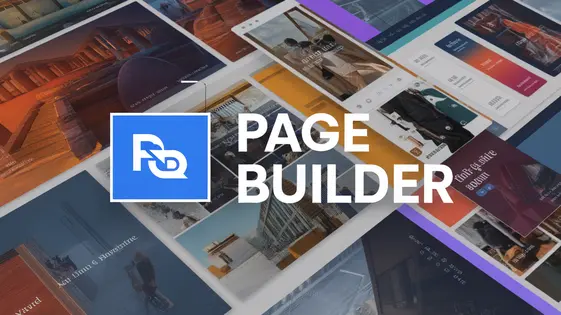
Disclaimer
Description
Ever felt like your site’s user experience is stuck in the digital dark ages? Like you’re still rocking dial-up while everyone else is on fiber? Well, buckle up, buttercup, because Learnafy, forked from the reputable Skillate by Themeum, is here to drag your website kicking and screaming into the 21st century.
Learnafy isn’t just another run-of-the-mill plugin; it’s a finely-tuned machine designed to boost the user experience of your site. Think of it as a Swiss Army knife for your site, packed with features to streamline everything from frontend submissions to insightful analytics.
We’re talking about a tool that lets you build frontend forms so slick, they’d make James Bond jealous. A tool that empowers you to gather data and feedback like a digital Sherlock Holmes. A tool that generally makes managing your site less of a headache and more of a, dare we say, joy.
So, if you’re tired of clunky interfaces, endless backend struggles, and a user experience that makes visitors weep, keep reading. It’s time to discover how Learnafy can transform your site from a digital dinosaur into a lean, mean, user-friendly machine. Get ready to unleash the potential of your site, one ridiculously awesome feature at a time.
Unleashing the Power of Frontend Submission
Learnafy empowers users to contribute content without direct backend access through its versatile frontend submission feature. This simplifies content creation and management. Users can submit various forms directly from the site’s frontend. Common form types include job applications, event registrations, and basic contact forms.
Customization is key. Learnafy allows administrators to tailor these forms. They can add custom fields, specify required information, and design the form’s appearance. This ensures forms align with specific needs. This feature saves significant time for administrators. They no longer need to manually input every user submission. It also improves user engagement. Providing a simple, direct way to interact encourages participation.
Security is a top priority. Learnafy implements robust validation and sanitization to protect against malicious input. Access controls limit submission types based on user roles. Captcha integration prevents automated spam submissions. Consider a university utilizing frontend submission for course applications. Students easily apply, and administrators efficiently manage applications in one location. This streamlines the entire process, enhancing both user experience and administrative efficiency.
Mastering User Profile Management
Learnafy streamlines user profile management, shifting control to your users. A well-managed profile system fosters a stronger sense of community. Users can easily create and personalize their profiles from the frontend. No more administrator bottlenecks for simple profile updates. This saves time and resources.
Custom profile fields allow for collecting relevant information. Tailor these fields to your specific needs. Profile image uploads enable users to visually represent themselves. Privacy settings give users control over their data. This builds trust and transparency.
To set up, navigate to the profile settings within the administration panel. Define your custom fields (text, dropdown, etc.). Enable or disable profile image uploads. Configure privacy options, such as who can view specific information. Detailed documentation provides step-by-step instructions.
Allowing users to manage their own information empowers them. It reduces administrative overhead. Accurate and up-to-date profiles enhance communication and collaboration. This all contributes to a more engaging and thriving site.
Diving Deep into Site Analytics
Understanding user behavior is key to optimizing your site. Learnafy provides integrated analytics, making data-driven decisions simple. Track vital metrics like form submissions, user engagement, and the popularity of your content. The analytics dashboard offers clear visualizations and reports. These help you quickly identify trends and areas for improvement. See which content resonates most with users. Discover where users might be dropping off in a form.
Learnafy offers several report types, from basic summaries to detailed analyses of user interactions. Integrated analytics save time and effort. You won’t need separate tools or complex integrations. Interpreting the data is crucial. For instance, a high bounce rate on a specific page might indicate the content isn’t relevant or the design is confusing. Low form submission rates could mean the form is too long or asking for unnecessary information. Use this data to refine your site. The analytics dashboard is designed for ease of use. Access key metrics and reports without needing technical expertise. Understand your users and boost your site’s performance with insightful analytics.
Customization Options: Tailoring Learnafy to Your Needs
Learnafy allows extensive customization, ensuring your site reflects your unique brand. You can easily modify the appearance of forms and user profiles directly through the admin panel. Simple point-and-click options let you adjust colors, fonts, and layouts to match your site’s existing design.
For those comfortable with code, Learnafy supports custom CSS. This allows granular control over the visual elements, ensuring a perfect fit with your brand identity. You can add custom CSS snippets within the settings panel; these changes will be immediately reflected across your site.
Learnafy’s open architecture facilitates integration with other tools. Many popular plugins are compatible, extending functionality without requiring complex coding. Streamline your processes and create a more cohesive user experience. By tailoring Learnafy, you create a seamless and engaging environment that keeps users focused on learning. This improves engagement and reinforces your brand identity. These customizations are designed to be simple, even for non-technical users.
Advanced Features and Integrations
Learnafy’s power extends far beyond basic form creation. Conditional logic lets you create dynamic forms. Show or hide fields based on user input. This makes surveys and registration forms more relevant. For instance, a question about dietary restrictions only appears if the user answers “yes” to a question about allergies. This creates a cleaner, more intuitive user experience.
Learnafy also integrates with popular email marketing platforms. Automatically add new users to your mailing lists upon registration. Send targeted follow-up emails based on course enrollment. This integration streamlines communication and boosts engagement. Compatibility with other plugins expands functionality even further. Connect with membership plugins. Enhance e-commerce capabilities.
Consider the implications of complex conditional logic. Overly complicated forms may confuse users. Thorough testing is crucial. While Learnafy strives for broad compatibility, conflicts with some plugins are possible. Always test new integrations in a staging environment first. We are committed to continuous improvement. Future updates will focus on enhanced integration options. Expect improved email marketing features. Stay tuned for expanded plugin compatibility.
Final words
In conclusion, Learnafy, forked from the original Skillate, offers a comprehensive suite of tools designed to revolutionize how you manage user interactions and content submissions on your site. From streamlining frontend submissions to simplifying user profile management and providing insightful analytics, Learnafy empowers you to create a more engaging and user-friendly experience.
By allowing users to create and manage their own profiles, you not only reduce the administrative burden but also foster a sense of community. The integrated analytics dashboard provides valuable insights into user behavior, enabling you to make data-driven decisions to optimize your site’s performance.
The flexibility and customization options of Learnafy ensure that it can be tailored to meet the specific needs of your site, regardless of its size or complexity. Whether you’re building a membership site, managing job applications, or simply collecting user feedback, Learnafy provides the tools you need to succeed.
So, if you’re ready to take your site to the next level and provide your users with a seamless and enjoyable experience, Learnafy is the solution you’ve been waiting for. Embrace the power of frontend submission, simplify user management, and unlock the potential of your site with Learnafy. The digital dark ages are over—it’s time to shine!
Latest changelog
Changelog
Demo Content
Comments
Request update
About
- 1.2.6
- 9 hours ago
- April 19, 2025
- Themeum™
- View all from author
- Application Management Plugin
- GPL v2 or later
- Support Link
