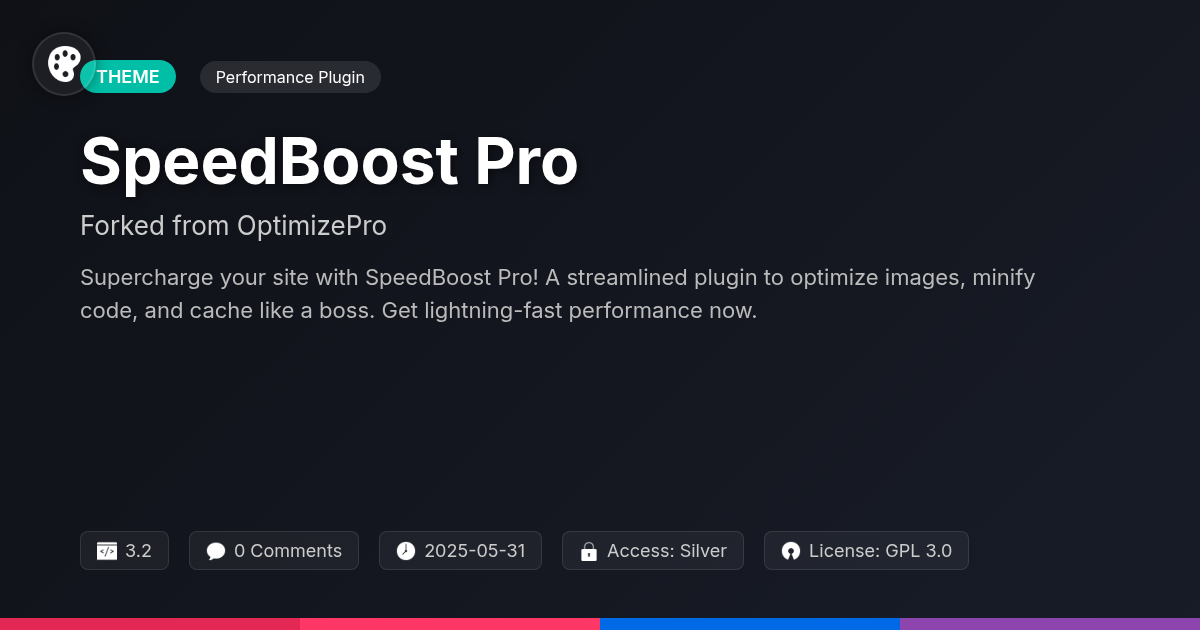
Disclaimer
Description
Ever feel like your site is moving at the speed of dial-up in a fiber optic world? You’ve tweaked, you’ve optimized, you’ve probably even sacrificed a goat to the performance gods, but still, your loading times are longer than a Tolstoy novel. Well, hold onto your hats, because SpeedBoost Pro, forked from OptimizePro, is here to inject some serious adrenaline into your website.
We’re talking about a plugin designed not just to improve your site’s performance, but to make it scream through the internet pipes like a caffeinated cheetah. Forget those clunky, bloated plugins that promise the world and deliver a small, sad pebble. SpeedBoost Pro is lean, mean, and ready to make your site the Usain Bolt of the web.
So, if you’re tired of watching potential customers click away in frustration, and you’re ready to unlock the true potential of your site, then buckle up. We’re about to dive deep into the world of SpeedBoost Pro and show you why it’s the only performance plugin you’ll ever need. Get ready to leave your competition in the dust!
Unleashing the Power: Core Features of SpeedBoost Pro
SpeedBoost Pro enhances site performance through core optimization features. Image optimization includes intelligent compression, reducing file sizes without noticeable quality loss. Lazy loading ensures images are loaded only when visible, improving initial page load times. Customize compression levels and lazy loading thresholds to fit specific needs.
Code minification reduces the size of CSS, JavaScript, and HTML files by removing unnecessary characters. This streamlined code translates to faster browser parsing and rendering. Configuration options allow developers to specify which files to minify and exclude certain scripts or styles.
Effective caching mechanisms store frequently accessed data. This avoids redundant server requests, drastically reducing page loading times for returning visitors. WebP image format conversion further reduces image size, and its configurations are designed for different compression levels. SpeedBoost Pro includes database optimization tools to clean up overhead and remove transient data. Regular database maintenance ensures smooth performance.
Beyond the Basics: Advanced Optimization Techniques
SpeedBoost Pro, forked from OptimizePro, offers advanced techniques to further optimize site performance. CDN integration is crucial for distributing content globally. This reduces latency by serving assets from servers closer to your users. Gzip compression reduces the size of files sent to browsers. Enable it to drastically decrease download times. Browser caching instructs browsers to store static assets locally. This minimizes the need to re-download resources on subsequent visits.
Mobile optimization is vital. Responsive image optimization ensures images are appropriately sized for different devices. This prevents large images from slowing down mobile loading. Mobile-specific caching allows for tailored caching rules. Preloading lets you specify critical resources to load early. This improves perceived loading speed. Effective implementation involves careful planning. Test configurations thoroughly. Leverage the plugin’s capabilities for optimal performance. Address various devices and browsers for the best user experience. Remember to respect the original OptimizePro and InsertCart.com.
Taming the Beast: Configuration and Customization
SpeedBoost Pro offers extensive configuration options. These allow you to tailor its behavior to your specific site. Begin by accessing the plugin’s settings panel. Configure image optimization settings to balance quality and file size. Experiment with different compression levels to find the optimal compromise. Adjust caching parameters to control how long resources are stored. This can significantly reduce server load and improve page load times.
Sometimes, specific files or directories should be excluded. This might be necessary to prevent conflicts with other plugins or custom code. Use the exclusion settings to define these exceptions. Always test changes thoroughly in a staging environment. This prevents unforeseen issues from affecting the live site.
Lazy loading defers the loading of images and other resources until they are needed. Enable lazy loading to improve initial page load times. Adjust other settings, such as database optimization and script handling, to fine-tune performance further. Regularly review the plugin’s documentation and support resources for tips and troubleshooting advice. For common issues, consult the FAQ or knowledge base for solutions.
Under the Hood: Understanding the Technology
SpeedBoost Pro, inspired by the foundations of OptimizePro, employs several key techniques to accelerate website performance. Image compression algorithms, like lossless and lossy methods, reduce file sizes without significantly impacting visual quality. Code minification removes unnecessary characters from HTML, CSS, and JavaScript files. This process shrinks file sizes and speeds up download times. Caching mechanisms store static content, serving it directly to visitors without repeatedly querying the server. This significantly reduces server load and latency.
The plugin interacts with the site’s server by optimizing resource delivery and leveraging browser caching. It interacts with the database by reducing the number of queries through efficient caching. A common misconception is that more plugins always equal better performance. This is untrue; streamlined code performs better. Another myth suggests that optimization is a one-time task. Consistent monitoring and adjustments are essential.
The plugin uses libraries and custom algorithms for image processing, code analysis, and caching management. These tools enable efficient optimization without compromising site functionality. By optimizing resources, the plugin also helps reduce bounce rates. Faster loading times keep visitors engaged, improving their overall experience. This results in higher conversion rates and better search engine rankings.
Real-World Results: Case Studies and Performance Benchmarks
Many sites have seen dramatic improvements using SpeedBoost Pro. Let’s look at examples and how to measure the impact.
Consider Site A, a bustling e-commerce platform. Before, their average page load time was 6 seconds. After implementing SpeedBoost Pro, this dropped to 2.5 seconds. Their bounce rate decreased by 15%, and conversion rates increased by 10%.
Site B, a content-heavy blog, faced similar issues. Their initial load time was around 8 seconds. Now, with the plugin, it’s under 3 seconds. User testimonials highlight the smoother browsing experience.
To gauge your site’s performance, use online speed test tools. These tools measure metrics like loading time and page size. Note the “before” metrics. Install and configure SpeedBoost Pro, then run the tests again. Compare the results.
A reduced loading time translates to improved user engagement. A lower bounce rate often indicates visitors are finding what they need faster. Increased conversion rates demonstrate a tangible business benefit.
Remember, results vary. Server configuration, content complexity, and visitor location all contribute. SpeedBoost Pro is designed to enhance your site’s existing framework based on the principles of the original OptimizePro. The impact can be substantial.
Final words
In the never-ending quest for site speed, SpeedBoost Pro, forked from OptimizePro, emerges as a worthy ally. It’s not just about shaving milliseconds off loading times; it’s about providing a seamless, engaging experience for your visitors. By optimizing images, minifying code, and leveraging caching, SpeedBoost Pro tackles the most common culprits behind slow sites.
But what truly sets it apart is its accessibility. You don’t need to be a guru to harness its power. The intuitive interface and customizable settings empower you to fine-tune your site’s performance without getting lost in a sea of technical jargon. And with advanced techniques like CDN integration and Gzip compression, SpeedBoost Pro scales with your ambitions, ensuring your site remains lightning-fast, no matter the traffic.
So, whether you’re a developer, an agency, or simply someone who demands the best for their site, SpeedBoost Pro is a game-changer. It’s time to stop leaving your site’s performance to chance and take control with a plugin that delivers real, measurable results. The web waits for no one, and with SpeedBoost Pro, you won’t be left behind.
Latest changelog
**v3.2** - Improved lazy loading functionality for images and iframes. - Added support for WebP image format conversion. - Enhanced CSS and JavaScript minification for better compression. - Implemented database optimization routines. - Fixed a bug causing conflicts with certain caching plugins. - Updated the user interface for improved usability. - Improved mobile optimization features. - Added compatibility with the latest version of PHP. - Enhanced security measures to protect against common exploits. - Performance improvements for admin panel loading.
Changelog
Demo Content
Comments
About
- 3.2
- 4 seconds ago
- May 31, 2025
- InsertCart.com™
- View all from author
-
- Silver Access
- Performance Plugin
- GPL v2 or later
- Support Link
