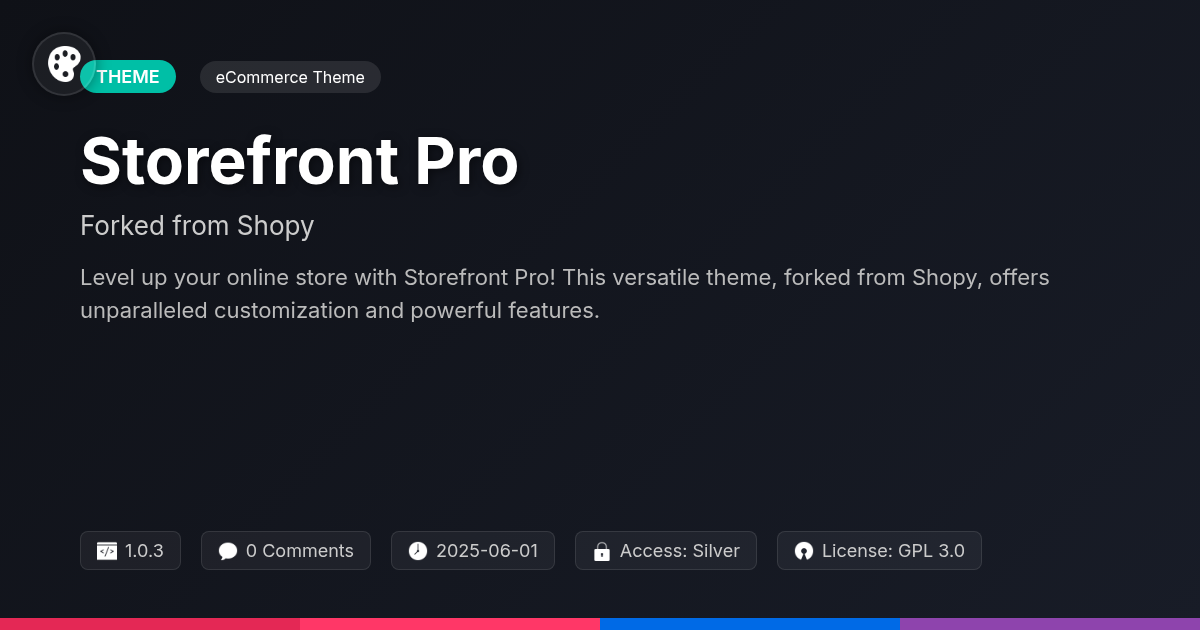
Disclaimer
Description
Ever feel like your e-commerce site is stuck in the digital dark ages? Like, you’re selling the coolest products but your website looks like it was designed in 1998? Well, fear no more, my friend! Introducing Storefront Pro, a ridiculously powerful and customizable theme built for the most popular e-commerce platform and forked from the brilliant minds behind Shopy. This isn’t your grandma’s e-commerce theme – unless your grandma is a coding ninja with impeccable taste.
Storefront Pro gives you the flexibility to create a stunning online store that not only looks amazing but also converts visitors into paying customers. Forget those generic, cookie-cutter themes that leave you feeling blah. With Storefront Pro, you have the tools to craft a unique and unforgettable shopping experience that reflects your brand’s personality. Think of it as a digital makeover for your entire business.
We’re talking about a theme so easy to use, even your intern can customize it (maybe). So, ditch the outdated design and embrace the future of e-commerce. Get ready to unleash your inner designer and build an online store that’s as awesome as your products. This theme is for developers, agencies and open-source lovers, so stop wasting time and start building something great today!
Unleash the Power of Customization: Make It Yours
Storefront Pro provides unparalleled customization options. Tailor your online store to perfectly reflect your brand. The visual customizer allows real-time adjustments. Experiment with layout options to create a unique presentation. Choose from a wide array of color schemes. Select fonts that resonate with your brand’s personality. Configure headers and footers to guide your customers. These customizations are code-free, making it accessible for everyone.
Different customization choices significantly impact your store’s appeal. A minimalist design conveys sophistication. Bright colors and bold fonts can attract a younger audience. A well-chosen header image showcases your best products. These elements contribute to a cohesive brand experience. For developers, advanced customization is available. Dive into the code for complete control. Storefront Pro integrates seamlessly with leading page builders. Extend functionality with various plugins.
Storefront Pro empowers you to create a professional online store. Customization strengthens brand recognition. It improves user experience by creating a familiar environment. It increases customer loyalty through a unique presence. Your online store should be as unique as your brand, and Storefront Pro makes it easy.
Feature-Packed for Success: More Than Just a Pretty Face
Storefront Pro delivers robust e-commerce features extending far beyond aesthetics. Its product display options showcase your items effectively, presenting variations and details clearly. Shopping cart enhancements streamline the buying process, encouraging customers to complete their purchases. The checkout process is meticulously optimized, minimizing friction and maximizing conversions. Secure payment gateway integrations offer customers trusted and convenient payment choices.
Advanced product filtering empowers shoppers to find precisely what they need quickly. Wishlists let customers save favorite items for future purchase. Product comparison tools enable informed buying decisions, and customer review systems build trust and credibility. These features blend to create an engaging experience, driving sales and cultivating customer loyalty. Each element enhances satisfaction. Storefront Pro empowers you to build an online store that converts visitors into happy, returning buyers.
Built for Speed and SEO: Rank Higher, Sell Faster
A website’s speed directly impacts user experience and search engine rankings. Storefront Pro is engineered for optimal performance. Its clean code minimizes bloat, leading to faster loading times. Efficient asset loading ensures images and other media are delivered quickly. Image optimization techniques, like lazy loading, further improve speed.
Search engines favor mobile-friendly websites. This theme uses a responsive design for seamless viewing on any device. Clean URLs and schema markup enhance search engine understanding. Schema provides structured data about your products, improving visibility.
While already optimized, Storefront Pro is compatible with many search engine optimization plugins. These tools offer features like keyword analysis and sitemap generation. Utilizing these resources elevates your website’s ranking.
Prioritize image compression and leverage browser caching for speed enhancements. A faster website results in better user engagement and higher conversions. It also improves your search engine rank, attracting more organic traffic.
Developer-Friendly: Extend and Enhance
Storefront Pro offers developers a robust and flexible foundation. The theme’s code is well-structured and easy to navigate. It uses a comprehensive system of hooks and filters. This allows for extensive customization without directly modifying core theme files. Child theme support is, of course, included. Developers can easily override or add functionality with their own code.
Consider a scenario where you want to add a custom field to the product page. Using the theme’s hooks, you can insert your custom field display logic. You can also modify existing elements using filters. The theme’s API provides functions to interact with the core functionality. The documentation offers detailed explanations. It also has code examples to guide developers.
The theme follows strict coding standards and best practices. This ensures compatibility with other tools and extensions. Contributing to the theme’s development is welcomed. It allows for community-driven improvements and innovation. Storefront Pro is designed to be incredibly flexible. Its extensibility makes it a powerful tool. It is perfect for crafting custom e-commerce platforms. The theme readily integrates with popular development workflows. Use version control systems and task runners for efficient development.
Why Storefront Pro? Because You Deserve Better.
You’re serious about your online store. You need a theme that’s just as serious. Why choose Storefront Pro? Because you deserve a robust, reliable, and refined e-commerce solution.
Other themes might promise the world. Storefront Pro delivers it. We focus on essential features that directly impact your bottom line. Think streamlined checkout flows, enhanced product presentation, and intuitive navigation. Customization is key. Unlike restrictive themes, Storefront Pro gives you granular control over your site’s appearance without touching a single line of code, if desired. Need to tweak things further? As you know from the previous chapter, its developer-friendly structure allows for easy extension.
Performance matters. A slow site kills conversions. Storefront Pro is optimized for speed, ensuring a smooth shopping experience for your customers. Forget bloated code and unnecessary features. We keep things lean and efficient.
Worried about support? Don’t be. We stand behind our product with comprehensive documentation and responsive customer service. Our users consistently praise the theme’s ease of use and the impact it has on their business.
Ready to elevate your online store? Download Storefront Pro and start building the e-commerce empire you’ve always dreamed of. Your success is our priority.
Final words
So, there you have it. Storefront Pro, the theme that’s not just good-looking but also packing some serious e-commerce punch. Forked from the brilliant minds behind Shopy, it brings you the best of both worlds: a solid foundation and a whole lot of room to play. Whether you’re a seasoned developer or a DIY enthusiast, this theme gives you the tools you need to build an online store that stands out from the crowd.
Forget those generic, one-size-fits-all themes that leave you feeling trapped. Storefront Pro is all about customization, allowing you to tailor every aspect of your store to match your brand’s unique personality. And with its focus on speed and SEO, you can be sure that your store will not only look great but also perform like a champ. More customers, more sales, more bragging rights.
But don’t just take my word for it. Dive in, explore the features, and see for yourself what Storefront Pro can do for your business. It’s time to ditch the outdated design and embrace the future of e-commerce. So what are you waiting for? Download Storefront Pro today and unleash your inner e-commerce rockstar!
Ultimately, Storefront Pro isn’t just a theme; it’s an investment in your business’s success. It’s about creating an online store that not only looks amazing but also drives conversions and builds a loyal customer base. And the best part? It’s all within your reach. So go ahead, take the leap, and experience the difference that Storefront Pro can make.
Latest changelog
v1.0.3- Fixed: Compatibility issues with the latest version of the popular e-commerce platform.- Added: New pre-designed templates for various industries.- Improved: Performance optimizations for faster loading times.- Updated: Documentation with detailed customization guides.- Fixed: Minor CSS bugs and styling inconsistencies.- Added: New advanced typography options.- Improved: Mobile responsiveness across all devices.- Updated: Security patches to protect against vulnerabilities.- Fixed: Conflicts with popular plugins.- Added: Enhanced support for accessibility standards.
Changelog
Demo Content
Comments
About
- 1.0.3
- 4 seconds ago
- June 1, 2025
- Theme Junkie™
- View all from author
-
- Silver Access
- eCommerce Theme
- GPL v2 or later
- Support Link
