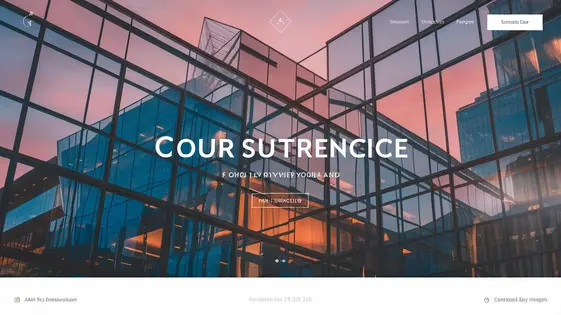
Disclaimer
Description
Ever find yourself wrestling with project management inside your preferred website builder, wishing there was a simpler way? Let’s face it, juggling tasks, deadlines, and team members can feel like herding cats, especially when you’re deep in lines of code. But what if you could streamline your workflow without drowning in complexity?
That’s where EffortlessTasks comes in! Imagine a world where creating, assigning, and tracking tasks is as intuitive as dragging and dropping elements on a page. A world where project progress is visible at a glance, and deadlines are met without the usual fire drills. This isn’t some utopian fantasy; it’s the reality EffortlessTasks brings to your projects.
Forked from the solid foundation of Taskereasy by Slidesigma, EffortlessTasks is designed to be the ultimate lightweight project management solution for developers, agencies, and open-source enthusiasts. Think of it as your trusty sidekick, always ready to help you conquer your to-do list. It integrates smoothly, so you can focus on what you do best: building amazing things. Get ready to say goodbye to chaotic project management and hello to effortless productivity!
So, if you’re tired of juggling multiple tools and craving a more integrated, streamlined approach, keep reading. We’re about to dive deep into how EffortlessTasks can revolutionize the way you manage your projects, one task at a time.
Getting Started with EffortlessTasks: Installation and Setup
EffortlessTasks streamlines task management. First, download the plugin from Festinger Vault. Access your website’s admin dashboard, navigate to the ‘Plugins’ section, and select ‘Add New’. Upload the downloaded .zip file. Click ‘Install Now’ and then ‘Activate Plugin’.
Upon activation, a new menu item for EffortlessTasks will appear on your dashboard. Click it to access the settings.
Initial setup involves configuring basic settings. Define user roles allowed to create, assign, and complete tasks. Adjust notification settings to keep your team informed. Explore customization options to tailor the appearance to match your branding. The dashboard interface provides a clear overview of active, pending, and completed tasks. You can quickly view assigned team members and deadlines. Explore the different tabs within the plugin settings for more advanced customization.
Creating and Managing Tasks: A Step-by-Step Guide
Creating and managing tasks is central to effective project management. To add a new task, navigate to the task management section and click the ‘Add Task’ button. A form will appear where you can enter the task name, description, and assign it to a team member. Task assignment is done through a dropdown menu listing available team members.
Setting deadlines is crucial. Use the date picker to specify the task’s due date. Defining task priorities helps in focusing efforts. Options include ‘High,’ ‘Medium,’ and ‘Low.’ Choose the appropriate priority from the provided selection. The task status feature allows tracking progress. The default status is ‘To Do.’ As work progresses, update it to ‘In Progress’ and finally to ‘Done’ upon completion. These updates are made via a status dropdown menu within the task details.
The admin area provides options to filter tasks by assignee, status, or priority. Settings allow customizing task fields and notification preferences. For instance, you can add custom fields to capture specific task requirements. Filter options are located above the task list, enabling quick sorting and identification of critical items. The admin area also allows you to manage user roles and permissions related to task management.
Collaboration Features: Enhancing Team Productivity
Effective teamwork hinges on seamless communication. This tool provides several features to keep team members aligned. Users can directly communicate within task details. This keeps all conversations contextualized. Team members can share updates by adding comments to tasks. Comment threads help to track discussions and decisions. The notification system ensures that relevant team members are promptly informed about changes. Notifications are triggered by updates, comments, or task assignments. Users can configure notification preferences to avoid information overload. The user management functionality allows administrators to control team access and permissions. Admins can add or remove users. They can also assign roles to define access levels. This ensures that sensitive project information is only accessible to authorized personnel. Clear communication channels and controlled access improve team efficiency. They reduce confusion and streamline workflows. User roles support different levels of responsibilities within projects.
Customizing EffortlessTasks: Tailoring the Plugin to Your Needs
Every project is unique. EffortlessTasks allows extensive customization to match your specific workflow. One key area is customizing task statuses. The default statuses (e.g., To Do, In Progress, Completed) can be redefined or supplemented. Add statuses like “Awaiting Approval” or “On Hold” to reflect your process. This ensures the task board accurately represents your project’s state.
Custom fields provide another powerful customization avenue. Capture specific data points relevant to your tasks. Examples include priority level, estimated effort, or client contact. These custom fields become integral parts of each task, improving organization and reporting. Notification settings also offer significant control. Choose which events trigger notifications and who receives them. You can adjust these settings globally or even customize them for individual projects. These settings help reduce notification overload, ensuring relevant information reaches the right people. Finally, you can use provided options or custom styling to tweak the plugin’s appearance. Match the look and feel of your website for a seamless user experience.
Troubleshooting and Best Practices: Making the Most of EffortlessTasks
Even with a streamlined plugin, occasional hiccups can occur. If a task isn’t saving correctly, first check your internet connection. Next, clear your browser cache, as outdated data might be interfering. Plugin conflicts can also cause issues; try deactivating other plugins temporarily to identify the culprit. Remember that the plugin respects the original design made by the company Slidesigma.
For optimal usage, establish a clear task organization system. Use distinct categories and tags. Consistently set realistic deadlines and reminders. Encourage team members to update task statuses regularly. Proper communication is key. Utilize the plugin’s commenting features to discuss tasks within the platform. This reduces email clutter and keeps all relevant information centralized. When questions arise, plugin support is readily available. Visit the plugin’s website and navigate to the support section. Here, you’ll find FAQs, documentation, and contact information for direct assistance. Be sure to provide detailed information about the issue you are facing, including steps to reproduce the problem and any error messages encountered. This helps the support team resolve your query quickly.
Final words
So, there you have it. EffortlessTasks is your go-to solution for simple project management right inside your website. Forked from Taskereasy by Slidesigma, this plugin takes the headache out of task management, letting you focus on what actually matters: building great stuff. From easy installation and setup to task creation, team collaboration, and customization, it’s designed to fit seamlessly into your workflow.
No more juggling multiple tools or getting lost in endless email chains. EffortlessTasks brings clarity and efficiency to your projects, one task at a time. Whether you’re a solo developer, part of a bustling agency, or an open-source enthusiast, this plugin helps keep everyone on the same page and deadlines in sight.
Ready to ditch the chaos and embrace a smoother way of managing your projects? EffortlessTasks is waiting for you. Make the switch today and see how much more you can accomplish with a little bit of effortless organization. Because let’s be honest, who doesn’t want a little more effortlessness in their day?
Latest changelog
Changelog
Demo Content
Comments
Request update
About
- 1.0.0
- 12 hours ago
- April 19, 2025
- Slidesigma™
- View all from author
- Project Management
- GPL v2 or later
- Support Link
