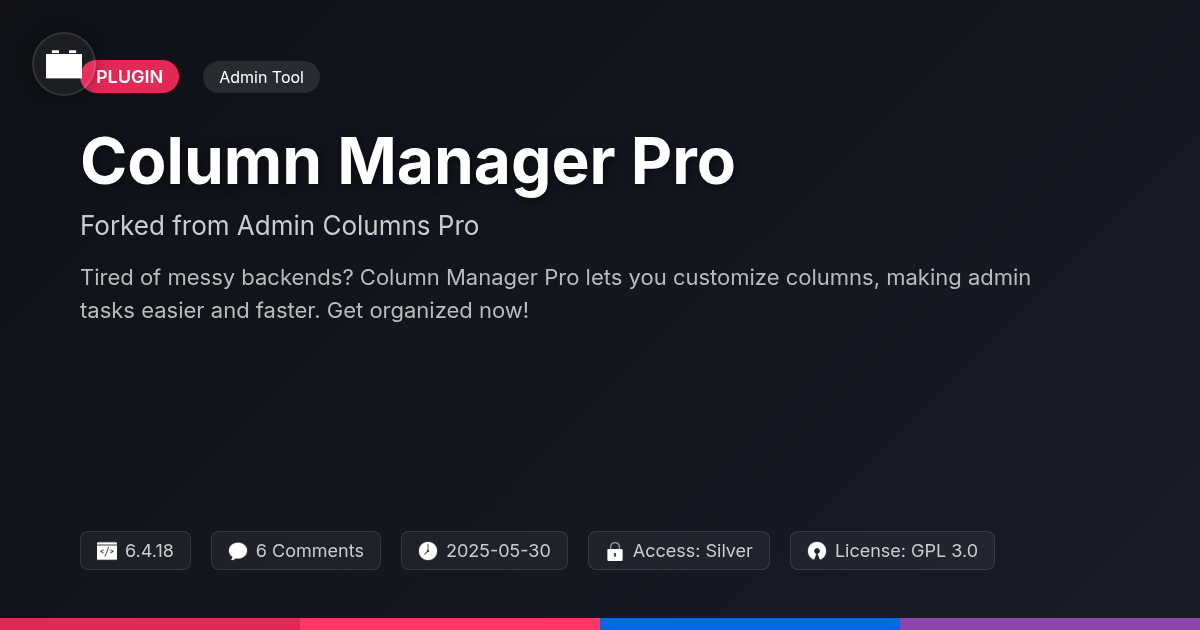Ever feel like your dashboard is screaming at you with an endless barrage of plugin update notices, marketing promotions, and other helpful (read: annoying) messages? Are you tired of constantly dismissing these nags, wishing you could just have a clean, zen-like admin experience? Well, buckle up, buttercup, because Admin Notices Manager Premium is here to rescue your sanity.
Forked with love (and a healthy dose of frustration) from the original creation by CreativeMotion, this plugin puts you back in control. Imagine a world where you decide which notices you see, when you see them, and whether you ever see them again. No more being bombarded by pleas to upgrade to premium versions you don't need or constant reminders about features you already know exist.
Admin Notices Manager Premium isn't just about silencing the noise; it's about reclaiming your workspace. It's about creating a distraction-free environment where you can focus on what matters most: building awesome websites. So, if you're ready to ditch the admin clutter and embrace a cleaner, more efficient workflow, keep reading. Prepare to discover how this plugin can transform your dashboard from a chaotic mess into a tranquil oasis. Let’s get started!
Declutter Your Dashboard: The Core Features
Admin notices can quickly overwhelm a dashboard. This excess can lead to missed important alerts and a frustrating user experience. The core features of this tool directly address this problem, leading to increased productivity.
The primary function is selective hiding. Users can dismiss specific notices. This feature lets you eliminate irrelevant or resolved notifications. Only important and actionable items remain. For instance, hide a plugin update notice after performing the update.
Notice management by priority ensures crucial messages are never overlooked. Assign high priority to critical alerts, ensuring they appear prominently. Less important notices can be demoted or hidden. Imagine prioritizing security warnings above routine maintenance updates.
These capabilities result in a cleaner, more organized dashboard. By removing clutter, users can quickly identify and address critical tasks. A streamlined interface improves focus and reduces the time spent navigating administrative messages. Improved focus contributes to a more efficient workflow. By focusing on core features the administrator can make better decisions.
Advanced Control: Role-Based Notice Management
Beyond simply hiding notices, the premium version offers granular control with role-based notice management. This feature ensures that users only see the information relevant to their specific roles within the system. Administrators can tailor the notice display, creating a more focused and efficient dashboard experience for each user.
To configure role-based notice settings, navigate to the notice management section. Select the notice you wish to modify. Then, specify the user roles that should see the notice. You can select one or many roles. Users who do not have the assigned role will no longer see the notice.
Consider a scenario where you have a maintenance notice intended only for site administrators. Using role-based management, you can restrict its visibility. Editors, authors, and other user roles would not be distracted by irrelevant information. Another example is a sales announcement targeted at shop managers. The announcement could be set to only be visible for the shop managers role.
Role-based notice management reduces dashboard clutter, improves user focus, and streamlines communication within the system.
Under the Hood: Performance and Compatibility
This chapter delves into the technical design choices optimizing the admin notices management solution. The architecture uses a modular approach. This ensures that only necessary components are active, reducing overhead. Caching mechanisms are employed to minimize database queries. This keeps the admin area responsive even with numerous active notices.
Compatibility is paramount. Thorough testing with various themes and plugins is performed regularly. Conflicts are handled via conditional loading and code isolation. If you encounter an issue, deactivating other plugins can identify conflicts. Review the plugin's error logs for clues. Increasing the available memory for your installation can also resolve certain problems. Consider contacting CreativeMotion wordpress.webraftic@gmail.com for specialized support. They can provide insights and solutions for unique environments. By addressing these factors, a seamless user experience is maintained.
Real-World Scenarios: Use Cases and Benefits
Imagine an agency managing numerous client sites. The sheer volume of admin notices, plugin updates, and promotional messages can become overwhelming. This tool offers a centralized way to control these notices. Agencies have reported a significant decrease in time wasted sifting through irrelevant information, freeing up resources for actual client work. They can hide specific notices from specific clients, ensuring a cleaner, less confusing interface for each user. This leads to increased client satisfaction.
Similarly, developers working on complex projects benefit greatly. They often need to test plugins and themes. Controlling admin notices allows them to focus on debugging without being distracted by unnecessary alerts. For website owners, a cleaner admin area translates to a more efficient workflow. Important updates and messages remain visible. Unnecessary clutter is hidden. This results in a smoother, more professional experience for all users, especially those less technically inclined. One user stated, "It's like having a personal assistant filter out the noise, so I can focus on what matters."
Customization and Extensibility
The true power of the Admin Notices Manager Premium lies in its flexibility. Several hooks and filters let developers mold the plugin to fit unique project requirements. These entry points enable custom solutions for advanced notice handling.
For instance, the admin_notices_manager_before_display filter modifies notice content before it appears. Use it to inject dynamic data.
Similarly, admin_notices_manager_after_dismiss is an action triggered after a notice is dismissed. Employ this to log dismissals or trigger other events.
We encourage developers to explore these capabilities. Tailoring the system to specific workflows is key to unlocking its full potential. Share your innovative customizations! Your contributions benefit the whole user community. Submit suggestions or code snippets to enhance the plugin further. Together, we improve admin experiences.
Final words
Admin Notices Manager Premium isn't just a plugin; it's a sanity-saver for anyone who spends significant time working within the admin area. By providing granular control over which notices are displayed and to whom, it empowers you to create a cleaner, more focused, and ultimately more productive work environment. The role-based management features are a boon for agencies and teams, ensuring that everyone sees only the information relevant to their role, while the performance optimizations guarantee a smooth experience without bogging down your site.
While the core functionality focuses on decluttering, the customization options allow developers to extend the plugin to suit even the most specific needs. Whether you're silencing nags about plugin upgrades, hiding marketing promotions, or tailoring notices for different user roles, this plugin puts you back in the driver's seat.
So, if you're ready to reclaim your dashboard and banish the admin notice chaos, give Admin Notices Manager Premium a try. Your future self (and your blood pressure) will thank you. Get it from available on Festinger Vault and transform your into a zen-like oasis of calm and productivity.
Free Plan: Limited daily downloads. Agency Plan: Unlimited access to 40,000+ tools.
- Quality checked by Festinger Vault
- Auto-updates included
- Community support via forums
Need help?
support@festingervault.comCreativemotion
Top Contributor