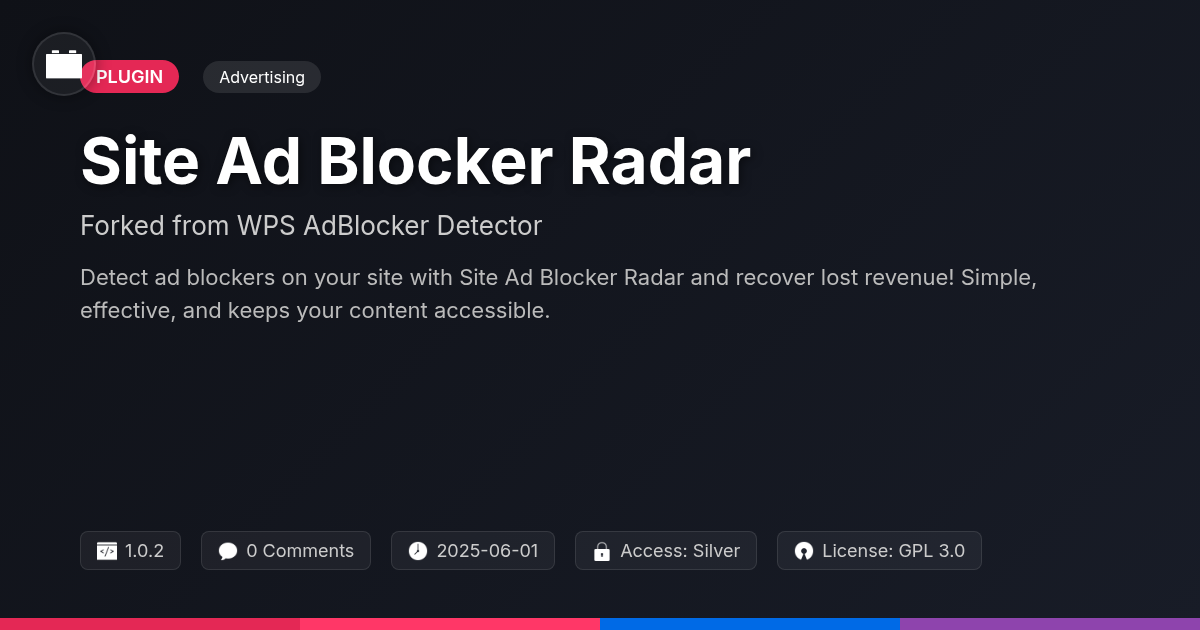AdSanity - Advanced Ads Scheduler
Tired of your website's ads feeling as random as your uncle's dance moves at a wedding? Do you dream of a world where your ads are perfectly timed, strategically placed, and, dare I say, effective? Well, buckle up, buttercup, because AdSanity - Advanced Ads Scheduler is here to rescue you from the ad chaos. A powerful fork from the already impressive AdSanity - Weighted Ads, this plugin takes ad management to a whole new level. Think of it as the Swiss Army knife for your website's monetization strategy. This isn't just about throwing ads up and hoping for the best, folks. It's about precision, control, and a healthy dose of sanity in what can often feel like an insane online advertising landscape.
AdSanity - Advanced Ads Scheduler allows you to schedule your ads in advance, ensuring that the right message reaches the right audience at the right time. It's perfect for promoting limited-time offers, seasonal campaigns, or any other time-sensitive content. This plugin offers advanced scheduling capabilities, weighted ad rotation, and detailed reporting, so you can track your ad performance and optimize your campaigns for maximum impact. So, if you're ready to take control of your website's ad revenue and say goodbye to ad-hoc, haphazard advertising, let's dive into the wonderful world of AdSanity - Advanced Ads Scheduler. Get ready to unleash the power of perfectly timed ads!
Scheduling Ads Like a Boss
Effective ad scheduling is crucial for maximizing your return. The tool allows you to set precise start and end dates for each ad. This ensures your ads only run when they are most relevant. You can create recurring schedules for promotions that happen regularly. Think weekly deals or monthly specials. This saves you time and ensures consistent visibility.
Managing multiple campaigns is simplified. The dashboard provides an overview of all scheduled ads. You can quickly adjust dates or pause campaigns as needed. Time zones are handled carefully. The system uses a consistent time zone to avoid confusion. This is important for campaigns targeting different geographic locations.
Optimizing schedules relies on understanding your audience. Analyze website traffic patterns. Determine when your audience is most active. Schedule your ads to align with these peak times. A/B test different schedules to identify the most effective approach. Remember to track ad performance. Use this data to refine your scheduling strategy. Effective scheduling means your ads are seen by the right people at the right time.
Weighted Ad Rotation: May the Best Ad Win!
Weighted ad rotation allows control over how frequently ads are displayed. Unlike even distribution, it assigns weights to each ad. Higher weight means more frequent display.
Assign numerical weights to ad creatives. An ad with weight '2' displays twice as often as one with weight '1'. This allows A/B testing by running ad versions with different weights. The system favors higher weights, enabling data gathering.
Prioritize high-performing ads by assigning them higher weights for increased display frequency. Analyze performance data (impressions, click-through rates) and adjust weights accordingly. Decrease weight for poorly performing ads. Optimize campaigns and improve results over time.
Reporting and Analytics: Because Data is Your Friend
Effective ad management hinges on insightful data. The ad scheduler provides robust reporting and analytics features to track key metrics. Monitor impressions, the number of times your ad is displayed. Track clicks, indicating user engagement. Calculate click-through rates (CTR) to assess ad effectiveness.
Generate reports for specific periods or campaigns. This allows focused analysis of performance trends. Use these reports to identify successful creatives and underperforming ads. The data will empower you to make informed decisions about ad optimization and weighting.
Data-driven decisions are crucial. Optimize ad creatives by understanding what resonates with your audience. Improve overall ad performance by adjusting your strategy based on real-world results. Identify trends to capitalize on opportunities. The scheduler provides you the export capabilities of the reports in CSV format.
Advanced Features and Customization: Level Up Your Ad Game
Beyond basic scheduling, the plugin offers powerful features for fine-tuning your ad campaigns. Target ads to specific user roles, ensuring relevant content reaches the right audience. Device-specific targeting guarantees optimal viewing experiences across desktops, tablets, and mobile phones.
Further customize the plugin's functionality using hooks and filters. These allow developers to modify the plugin's behavior without altering the core code. For instance, add custom ad formats beyond standard banners. The function add_filter( 'ad_format', 'my_custom_ad_format' ) will allow adding a new format.
Integrating with external services, like analytics platforms, enhances tracking capabilities. Use hooks to send ad data to your preferred analytics provider. Look for the adsanity_impression action to hook into. The plugin's documentation provides detailed information and code examples for various customization tasks. It outlines all available hooks and filters for advanced users. The plugin's site contains helpful guides.
Troubleshooting and Support: Don't Panic!
Encountering issues is normal. This section provides guidance for common problems. First, check for plugin conflicts. Deactivate other plugins one by one to see if the issue resolves. If it does, the last deactivated plugin likely caused the conflict. Contact the conflicting plugin's developer for assistance. For ad display problems, ensure the ad is active and the start/end dates are correct. Also, verify the ad code is properly implemented on your site. Clear your browser cache to rule out caching issues. If you experience scheduling errors, double-check the time settings in your general settings. Mismatched server and site time zones can lead to unexpected behavior. For support, consult the plugin documentation. This resource offers in-depth explanations and solutions. If the documentation doesn't help, visit the support forums. Many users share their experiences and solutions there. When seeking support, provide detailed information. Include your site URL, plugin version, steps to reproduce the issue, and any relevant error messages. Clear descriptions help the support team diagnose the problem quickly.
Final words
AdSanity - Advanced Ads Scheduler is more than just a plugin; it's your secret weapon for conquering the world of online advertising. By taking the core functionality of AdSanity - Weighted Ads and cranking it up to eleven, this plugin empowers you to schedule, manage, and optimize your ads with unprecedented precision and control. No more haphazard ad placements or missed opportunities. With advanced scheduling, weighted ad rotation, and detailed reporting, you'll be able to craft ad campaigns that are perfectly timed, highly effective, and, dare I say, actually drive results.
Whether you're a seasoned developer looking to fine-tune your site's monetization strategy or an agency seeking a powerful tool for managing client ad campaigns, AdSanity - Advanced Ads Scheduler has something to offer. It's easy to use, yet packed with advanced features that will help you take your ad game to the next level. Plus, with its robust support and customization options, you can tailor the plugin to perfectly fit your unique needs.
So, if you're ready to say goodbye to ad chaos and hello to a world of perfectly timed, strategically placed, and highly effective ads, then it's time to give AdSanity - Advanced Ads Scheduler a try. Download it today from Festinger Vault and unlock the power of truly smart advertising. Remember, in the world of online advertising, timing is everything. With AdSanity - Advanced Ads Scheduler, you'll always be right on time.
Related Items
View all- Version
- v1.2
- Last updated
- May 31, 2025
- Created
- January 27, 2025
- VirusTotal Scan
- Not scanned
- Product URL
- View Original
- Tags
- ad managementad rotationad scheduleradvertising pluginmonetization