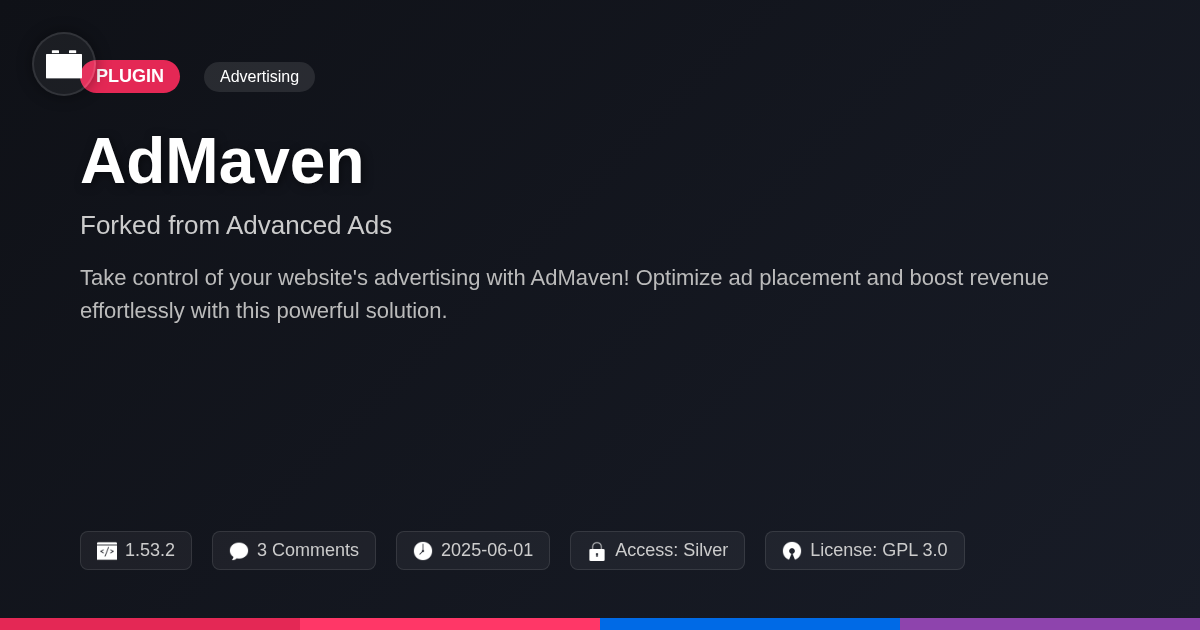AdSanity - Media Cache Buster
A premium plugin with modern design and powerful features. Perfect for creating stunning websites with ease.
Forked from AdSanity - Image Cache Buster
Enhanced community version with additional features and improvements
Stars
Forks
Downloads
Watching
Ever stared blankly at your site's analytics, wondering why those seemingly perfect media ads aren't converting? Is your carefully crafted ad campaign being sabotaged by… gasp… browser caching? Fear not, fellow web wranglers! We've all been there, wrestling with outdated files and confused browsers. It's like trying to herd cats, only the cats are pixels and they refuse to update. That's where AdSanity - Media Cache Buster comes to the rescue.
Born from the noble lineage of the original AdSanity - Image Cache Buster (kudos to Pixel Jar!), this plugin is your secret weapon against the dreaded cache gremlins. It ensures your media ads are always fresh, always relevant, and always serving up the latest and greatest content to your eager audience. Say goodbye to embarrassing moments when users see last month's promotion or a broken image and hello to a world of up-to-date, high-converting advertisements.
Why settle for stale ads when you can have them sizzling hot, straight from the oven? Forget manually purging caches or begging users to clear their browser history. With AdSanity - Media Cache Buster, you can sit back, relax, and let the plugin do the heavy lifting. It's like having a personal cache butler, ensuring everything is spick-and-span behind the scenes, so you can focus on what really matters: creating killer ad campaigns and raking in the sweet, sweet revenue.
Understanding Media Caching: The Good, the Bad, and the Ugly
Media caching is a process where web browsers and servers store static files. These files include images, videos, and other assets. The goal is to reduce loading times and server load. Caching improves website performance and user experience. Returning visitors will experience quicker page loads. This is because their browser uses cached versions of the media. Faster load times result in happier users. They are more likely to stay on the site and engage with the content.
However, problems arise when cached media becomes outdated. This is especially critical for advertising. Imagine a user repeatedly seeing an old ad. Perhaps the offer has expired, or the product is out of stock. This can frustrate users and negatively impact campaign performance. An outdated ad can erode trust and decrease brand credibility. Advertisers may waste impressions and budget on irrelevant offers. A common misconception is that caching only affects static content. Dynamic content served through cached media can also become stale. This requires smart caching management to avoid displaying wrong or outdated information.
AdSanity - Media Cache Buster: Your Weapon of Choice
Tired of outdated ads sabotaging your campaigns? The Media Cache Buster offers a potent solution to the persistent problems caused by stale cached media files. It's your reliable ally in ensuring users see the latest versions of your advertisements, automatically.
Key features include seamless integration and automated cache busting. The plugin diligently monitors your media files. Upon detecting a change, it intelligently triggers a cache refresh specifically for the affected ad creatives. This process guarantees that your audience always views the most current content, maximizing engagement and improving campaign performance.
Unlike manual methods of cache busting, which are time-consuming and prone to error, this approach offers unparalleled convenience and precision. Forget about manually updating file names or altering URLs. It handles the complexities behind the scenes, freeing you to focus on what matters most: creating compelling ad campaigns. Invest your time in strategy and design, not tedious maintenance.
Under the Hood: How the Plugin Works (Without Getting Too Technical)
This plugin works by keeping an eye on your media library. When you upload a new image, or modify an existing one, it notices the change. It then updates the links to those images wherever they're used in your advertisements. This happens automatically. The plugin hooks into the system's core update processes. This is how it knows when media files have been altered.
The plugin uses a simple technique called cache busting. It adds a unique identifier to the end of each image URL. This identifier is automatically updated when the image changes. This makes browsers think it's a new image, forcing them to download the latest version instead of using the old, cached one. The most common approach is appending a query string to the image URL (e.g., image.jpg?v=123).
Performance is a key consideration. The plugin is designed to be lightweight. The update process is efficient and runs in the background. It minimizes any impact on your site's loading speed. By only updating the image URLs when necessary, it avoids unnecessary cache clearing.
Configuring AdSanity - Media Cache Buster: A Piece of Cake
Installing and configuring the Media Cache Buster plugin is straightforward. First, install it via the system's plugin repository or by uploading the plugin zip file through the dashboard. Activate the plugin after installation.
Once activated, navigate to the plugin's settings panel. Here, you'll find options to customize the cache-busting behavior. A primary setting controls the method of cache busting: either by adding a unique query string to media URLs or by using file versioning. The query string method is generally compatible, while versioning might require server configuration.
Another setting allows you to specify which media types should be cache-busted. Consider all common image and video formats. Regularly clear the system's cache and the plugin's cache to ensure changes take effect. If ads are not updating, verify that the correct media files are selected in the ad settings. Double-check server-side caching mechanisms, as they may interfere. It is important to ensure that there are no conflicts with other advertisement tools. Contact the Pixel Jar support team for assistance with integration issues.
Real-World Results: Boosting Conversions and Engagement
Seeing is believing. Many users have experienced tangible benefits from resolving persistent cache issues in their online advertisements. One publisher noticed a 20% increase in click-through rates after implementing the media cache buster. Stale creatives were no longer served to users. Instead, they saw fresh, relevant ads. This resulted in higher engagement and more revenue.
Another user, running targeted campaigns, struggled with ad fatigue. Their ads were being cached and repeatedly shown to the same audience. After installing the plugin, they reported a 15% jump in conversion rates. Users were seeing new and engaging content, leading to more sales.
Beyond immediate metrics, long-term benefits are also apparent. Consistent brand messaging fosters trust and recognition. Users appreciate seeing relevant and up-to-date advertisements. This builds credibility and improves customer satisfaction. By ensuring ads are always current, businesses maintain a professional image and avoid potentially misleading information from outdated cached versions. These testimonials highlight how essential a reliable media cache buster is.
Final words
So, there you have it. AdSanity - Media Cache Buster, the unsung hero of the digital advertising world. It's not the flashiest plugin, it won't make your website levitate, and it definitely won't do your taxes. But what it will do is quietly, efficiently, and reliably ensure that your media ads are always up-to-date, relevant, and ready to convert. Think of it as the silent guardian of your ad campaigns, the watchful protector of your conversion rates, and the sworn enemy of stale, outdated content.
In a world where every pixel counts and every impression matters, can you really afford to leave your media ads to chance? Can you risk losing potential customers because they're seeing last week's promotion or a broken image? Of course not! That's like showing up to a sword fight with a plastic spoon.
AdSanity - Media Cache Buster is more than just a plugin; it's an investment in the success of your advertising efforts. It's a peace of mind knowing that your ads are always working as hard as you are. So, ditch the manual cache-busting headaches, say goodbye to outdated content woes, and embrace the power of automation. Your ad campaigns (and your sanity) will thank you for it. Go forth and conquer the digital landscape, one perfectly cached-busted media ad at a time!
Key Features


- Version
- v1.2
- Last updated
- May 30, 2025
- Created
- January 27, 2025
- VirusTotal Scan
- Clean0/76 engines
- Product URL
- View Original
- Tags
- ad cacheadvertising plugincache bustingdynamic adsmedia cache buster
festinger-community
Elite Author
Related Items
View allImportant Disclaimer
Festinger Vault is not affiliated with the original developer or company. All trademarks belong to their respective owners. Please ensure you have the right to use these items in your projects and comply with the original licensing terms.