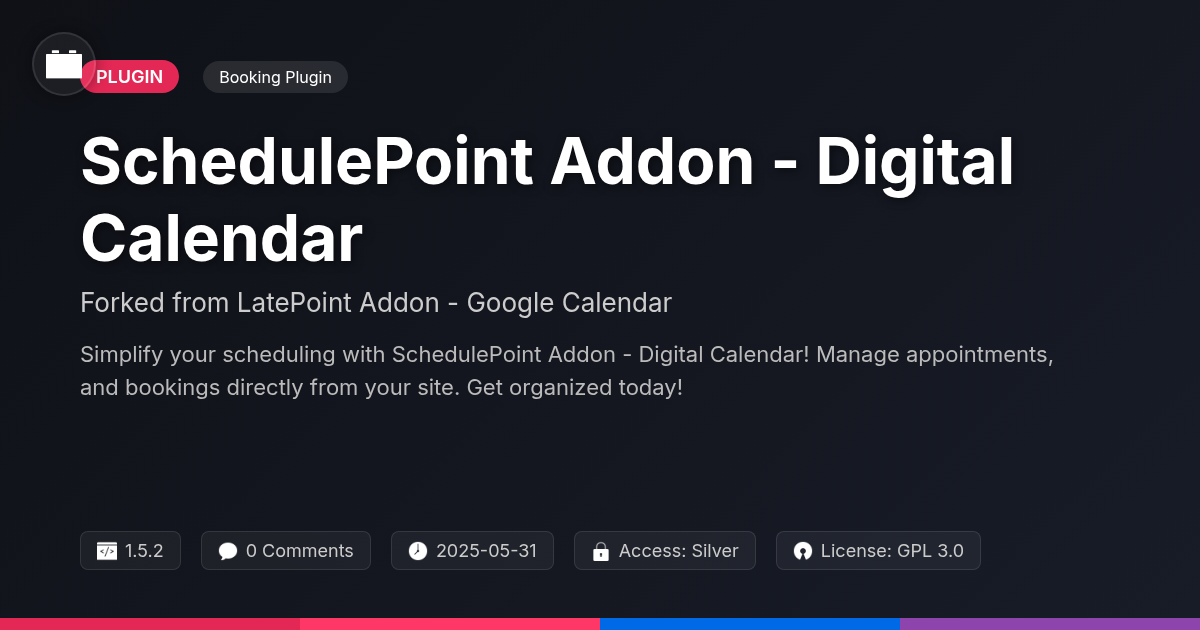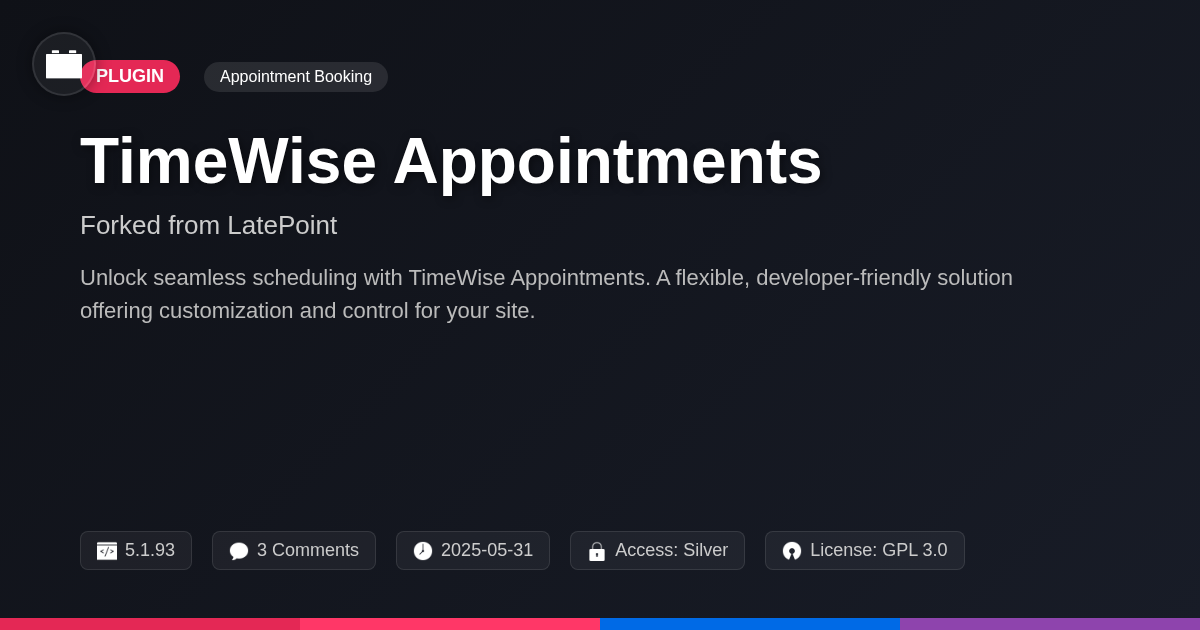- Plugin
- Bookings iCalendar Sync
Bookings iCalendar Sync
A premium plugin with modern design and powerful features. Perfect for creating stunning websites with ease.
Forked from Awebooking iCalendar
Enhanced community version with additional features and improvements
Stars
Forks
Downloads
Watching
Description
Ever find yourself juggling bookings across multiple platforms, feeling like a circus performer with too many balls in the air? You're not alone! Managing schedules for your rental properties or services can quickly turn into a chaotic mess. But fear not, because Bookings iCalendar Sync is here to bring order to your booking madness. Born from the humble yet powerful roots of Awebooking iCalendar, this tool is your secret weapon for seamless synchronization across various online calendars. Think of it as the Swiss Army knife for your scheduling woes, helping you sidestep double-bookings and keep your sanity intact. Whether you're a seasoned developer, a savvy agency, or an open-source enthusiast, this is your ticket to simpler, smarter booking management. Forget the endless back-and-forth and manual updates; let's dive into how Bookings iCalendar Sync can automate your workflow and free up your time for the things that actually matter – like planning your next vacation, or maybe just catching up on sleep. Get ready to say goodbye to booking blunders and hello to hassle-free scheduling!
Understanding iCalendar Sync: The Basics
iCalendar synchronization is a crucial process for efficient booking management. It allows different calendar platforms to communicate and share booking information. This ensures consistency and accuracy across all connected calendars. The iCalendar format (.ics) serves as the universal language for this data exchange. It's a standardized file format that contains event information like dates, times, descriptions, and locations.
Think of it as a translator between different calendar applications. Instead of manually copying booking details from one calendar to another, iCalendar sync automates this process. When a new booking is made or an existing one is modified, the changes are automatically reflected in all synced calendars. This eliminates the risk of double bookings or conflicting schedules. This is particularly useful for agencies or individuals managing multiple properties or resources across various booking platforms. Automated synchronization significantly reduces manual effort. It saves time and minimizes the potential for human error. By keeping calendars up-to-date in real-time, iCalendar sync streamlines operations and improves overall efficiency. The next chapter will delve into the features and benefits of this functionality.
Key Features and Benefits of Bookings iCalendar Sync
Bookings iCalendar Sync offers vital features for efficient scheduling. Cross-platform compatibility is central. It allows seamless synchronization across different calendar services. Automated syncing eliminates manual updates. Changes made in one calendar automatically reflect in others. The frequency of these syncs is often adjustable. Conflict resolution is another key feature. The system identifies overlapping bookings. Users can then choose rules for resolution. These might prioritize certain calendars or bookings.
The benefits are substantial. Reduced overbookings are a primary advantage. Automated syncing minimizes the risk of double-booking resources. Improved time management is another key benefit. Users avoid the time-consuming task of manually updating multiple calendars. This automation frees up valuable time for other priorities. Enhanced customer satisfaction is a direct result. Accurate and up-to-date booking information improves the customer experience. No unexpected cancellations due to conflicts.
For agencies and individual users, booking management becomes simpler. Agencies managing multiple resources find the centralized overview invaluable. Individuals can easily manage appointments across personal and professional calendars. The system streamlines the entire booking process. This leads to fewer errors and improved efficiency. iCalendar sync provides a robust and reliable solution.
Setting Up and Configuring Bookings iCalendar Sync
Let's get your bookings calendar synchronized! First, you'll need to install the bookings iCalendar sync plugin by awethemes. This is typically done through the 'Plugins' section of your site's admin dashboard. Search for 'Bookings iCalendar Sync' and activate it.
Once activated, navigate to the plugin's settings page. You'll find options to connect to various calendar platforms. To connect a calendar, you'll generally need the calendar's iCalendar URL. This URL is specific to each calendar service and allows the plugin to read event information.
The settings page also controls sync frequency. Choose how often the plugin checks for updates. More frequent syncing keeps your calendars highly accurate, but may consume more server resources. A sync interval of every few hours often strikes a good balance. You can also initiate a manual sync at any time.
Configuration includes setting conflict resolution preferences. Determine how the plugin should handle conflicting bookings. You can choose to prioritize bookings from your site or external calendars. You can also configure automatic cancellation rules. These rules define what happens when a conflict arises, such as automatically canceling the less recent booking. Carefully consider these settings to avoid unwanted cancellations and maintain accurate schedules.
Remember to save your settings after making any changes. Regularly check the sync logs for any errors or warnings. The logs provide valuable insights into the synchronization process and can help you identify and resolve any issues.
Troubleshooting Common Issues and FAQs
Even with careful setup, iCalendar sync can sometimes present challenges. Here are common issues and their solutions.
Sync Failures: If your calendars aren't syncing, first check your calendar connection. Verify the iCalendar feed URL is correct and accessible. Ensure the booking plugin still has permission to access the linked calendar. A common cause is an expired or revoked calendar access token. Re-establish the connection if needed. Examine the plugin's logs for specific error messages; these often point to the root cause.
Time Zone Discrepancies: Incorrect time zone conversions can lead to bookings appearing at the wrong time. Double-check that your site's time zone and your calendar's time zone settings are both correct and consistent. Mismatched time zones are a frequent source of confusion. Some calendar applications may have different defaults.
Calendar Conflicts: Sometimes, the system might not correctly detect conflicts. This might happen when a single event occupies a slot normally used by multiple events. Adjust the conflict resolution settings, usually found in your plugin’s config, to accommodate stricter matching. You can manually review and resolve conflicted bookings to fine-tune future outcomes.
FAQ:
-
Q: How often does the sync occur?
A: The sync frequency is determined by the settings defined during configuration. Generally, it's recommended to configure this based on your booking volume. -
Q: What happens if a booking is deleted in my external calendar?
A: It depends on how you've configured the sync settings. Typically, it would trigger an update in the booking system which, according to settings, could mark the corresponding booking as cancelled, or it could remove the data to free up the slot. -
Q: My calendar uses daylight savings time. Will this affect syncing?
A: The system is designed to automatically handle daylight savings, but it is still vital to set up the time zones correctly on your setup.
Advanced Tips and Customizations
The plugin offers several ways to tailor its behavior. This includes filters and action hooks. These allow developers to modify data before it's saved or after certain events occur. For instance, a filter could modify the data being sent to external calendars. Another hook could trigger actions when a new booking is synchronized. These techniques increase the plugin's flexibility. They enable integration with other systems or customized workflows.
Consider using filters to alter the event summary or description. This allows you to include specific booking details in the calendar event. Action hooks can be used to send custom notifications. They can also update external databases. Remember to prioritize efficient code to avoid performance bottlenecks, especially when processing a large number of bookings. Examine your functions using code analysis tools. Optimize database queries for speed. Caching mechanisms help reduce server load. Profiling tools can also pinpoint performance issues.
For advanced integrations, explore the plugin's internal APIs. This enables a more granular control over synchronization processes. Custom synchronization logic can be used to support unique calendar formats or booking workflows. Properly document any custom code for future maintainability. always respects the original awethemes plugin design when extending plugin functionality.
Final words
Bookings iCalendar Sync, derived from the reliable Awebooking iCalendar, offers a robust solution for tackling the complexities of booking management. By automating the synchronization process across multiple platforms, this tool significantly reduces the risk of double bookings, enhances time management, and ultimately improves customer satisfaction. Its user-friendly interface and flexible configuration options make it accessible to both novice users and seasoned developers, while its advanced customization capabilities cater to more specific needs. Whether you're an agency juggling multiple client schedules or an individual managing your rental property, Bookings iCalendar Sync empowers you to streamline your workflow and focus on what truly matters. In a world where time is money and efficiency is king, investing in a tool like Bookings iCalendar Sync is not just a convenience, it's a strategic move towards a more organized and stress-free future. So go ahead, liberate yourself from the booking chaos and embrace the simplicity and power of automated calendar synchronization. After all, life’s too short to be manually updating calendars, isn't it?
Key Features
Screenshots


Quick Info
- Version
- v1.0.5
- Last updated
- May 31, 2025
- Created
- January 27, 2025
- VirusTotal Scan
- Clean0/76 engines
- Product URL
- View Original
- Tags
- booking calendar synccalendar integrationcross-platform schedulingdouble booking preventioniCalendar synchronization
Author
festinger-community
Elite Author
Related Items
Related Items
View allImportant Disclaimer
Festinger Vault is not affiliated with the original developer or company. All trademarks belong to their respective owners. Please ensure you have the right to use these items in your projects and comply with the original licensing terms.