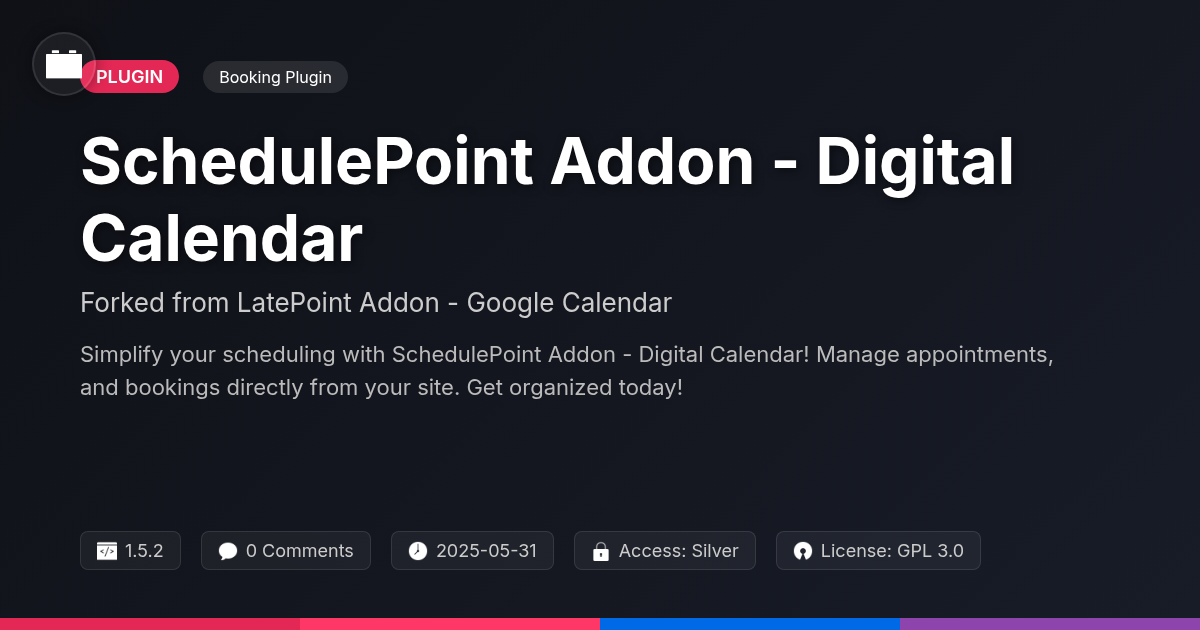Sweet Events - Calendar Feeds
Ever wished you could just magically beam your calendar events to other platforms without wrestling with code or selling your soul to integration demons? Well, hold onto your hats, because Sweet Events - Calendar Feeds, a cool fork of the original Sugar Calendar - Calendar Feeds, is here to make your dreams come true… or at least make your calendar woes disappear. Gone are the days of manually updating every single platform when you make a change. We're talking about automatically syncing your event schedules across different websites, apps, and services. Think of it as the ultimate calendar sharing cheat code.
But why should you, a discerning developer, agency guru, or open-source aficionado, even bother? Because time is money, my friend, and wrestling with calendar integrations is a colossal waste of both. Sweet Events - Calendar Feeds simplifies the entire process, offering seamless synchronization without the headaches. Whether you're managing events for a client, coordinating team schedules, or just trying to keep your personal life in order, this plugin is your new best friend. It’s like having a personal assistant, only one that specializes in calendar logistics and doesn’t ask for coffee breaks.
So, buckle up as we dive into the wonderful world of Sweet Events - Calendar Feeds. We’ll explore its features, benefits, and why it’s the missing piece in your digital toolkit. Prepare to be amazed, amused, and possibly slightly overwhelmed by the sheer awesomeness of automated calendar feeds. Just remember to breathe – it’s only calendar management, not rocket science… though sometimes it feels like it should be!
The Core Features: What Makes Sweet Events Tick?
Sweet Events - Calendar Feeds excels through its focused feature set. It simplifies the process of creating and sharing event calendars. Feed generation is straightforward. Users can generate unique feed URLs. These URLs can then be imported into other calendar applications. What sets it apart is the customization offered.
Users gain control over which event data is included in the feed. Filter events by category, tag, or event status. The plugin ensures compatibility with various calendar services. This means feeds can be used with most platforms. Advanced features give users greater control. Control the time frame of events to include in the feed. Choose whether or not to display event descriptions.
This level of control ensures precision. Users can create feeds tailored to exact needs. Sweet Events - Calendar Feeds offers flexibility. This helps to maintain consistent branding. It also optimizes calendar data sharing across platforms.
Benefits for Developers & Agencies: Time is Money, Honey!
For developers and agencies, integrating calendar functionality into client projects can be complex. Sweet Events - Calendar Feeds simplifies this significantly. By providing a robust and customizable feed system, it eliminates the need to build calendar integrations from scratch. This saves development time, allowing you to focus on other crucial aspects of a project.
Consider a client needing an events page on their website. Instead of writing custom code to fetch and display events, you can use the plugin to generate a feed that seamlessly integrates with their existing site. This streamlined workflow allows for faster project completion and more efficient resource allocation. The customization options also mean you can tailor the feed's appearance and behavior to match the client's specific branding.
Another example is when a client requires events to be synced across multiple platforms. Instead of developing custom synchronization logic, a feed can be used to propagate event data to various services, ensuring consistency and reducing the risk of errors. This is especially useful for agencies managing multiple client accounts, as it provides a unified and maintainable solution for event distribution. Using this saves not only time but also reduces the long-term maintenance burden.
Open Source Advantage: Embrace the Freedom!
The open-source nature of Sweet Events - Calendar Feeds provides significant advantages. Users benefit from extensive customization options. They can tailor the functionality to meet their exact needs. This flexibility is often restricted in closed-source solutions.
Open-source fosters community-driven security. Many developers can review the code. This helps in quickly identifying and addressing vulnerabilities. Closed-source software relies on a smaller, internal team. This may lead to slower response times.
Community support is a key benefit. Users gain access to a large network of developers and users. They can share knowledge, contribute improvements, and resolve issues collectively. Closed-source projects typically offer limited, often paid, support channels. The open-source model promotes collaboration and transparency. The freedom allows the users to inspect the code at any moment they need it.
Use Cases: From Yoga Studios to Global Conferences
Sweet Events - Calendar Feeds offers diverse applications. Consider a local yoga studio. They could use calendar feeds to sync class schedules across their website, app, and even a shared calendar visible to instructors. This ensures students always have the latest information, minimizing confusion and maximizing attendance.
On a larger scale, imagine a global conference. Complex schedules with multiple tracks, speakers, and workshops can be streamlined. Attendees can subscribe to specific feeds tailored to their interests, creating personalized itineraries. Room changes or speaker substitutions are instantly reflected, keeping everyone informed.
Internal teams can also benefit. Project deadlines, team meetings, and vacation schedules can be managed effectively. A shared calendar feed keeps everyone on the same page, improving coordination and communication. No matter the size or scope of your scheduling needs, calendar feeds provide a flexible and efficient solution.
Getting Started: Installation and Configuration Made Easy (Even for N00bs!)
Ready to unleash the power of Sweet Events - Calendar Feeds? First, you'll need to get it installed and configured. Don't worry, it's easier than making toast!
Download the Plugin: After purchase, you'll receive a zip file. Save this to your computer.
Installation: Navigate to the 'Plugins' area in your website's admin dashboard and click 'Add New'. Then, click 'Upload Plugin' and select the zip file you downloaded. Click 'Install Now'.
Activation: Once installed, click the 'Activate Plugin' button.
License Activation: Find Calendar Feeds in your plugins list. Click the 'Settings' link. You will be prompted to enter your license key (found in your purchase confirmation email). Activate your license.
Configure Your Feed: Once activated, a Calendar Feeds menu will appear. Navigate here to set up your first feed. You will see options for event sources, display settings, and other customizations. Tooltips are available to guide you through each setting.
Example: Source Calendar URL
![Example image illustrating where to paste calendar URL] (replace with image of URL paste area). This is where you will paste your source calendar URL.
That's it! Your calendar events should now be flowing into your website. Next, we'll explore advanced configuration options to refine how your events are displayed.
Final words
So, there you have it, folks! Sweet Events - Calendar Feeds – the plugin that’s about to make your calendar management infinitely easier, or at least slightly less painful. Whether you're a seasoned developer, a busy agency owner, or just someone who likes the idea of their events syncing automatically like digital clockwork, this tool is a game-changer. It's all about reclaiming your time, reducing errors, and generally making your life a little less chaotic.
Remember those days of manually updating every single platform? Yeah, those are over. Say goodbye to the copy-paste madness and hello to seamless synchronization. With Sweet Events, you’re not just managing calendars; you’re orchestrating symphonies of events across the digital landscape. And the best part? It’s open-source, meaning you have the freedom to tweak, customize, and mold it to your exact needs.
So, what are you waiting for? Dive in, explore the features, and start automating your calendar feeds like a boss. Your future self will thank you. And if you happen to stumble upon any issues or have brilliant ideas for improvement, remember the open-source community is your oyster. Now go forth and conquer the calendar chaos – Sweet Events - Calendar Feeds is your trusty steed in this noble quest.
Related Items
View all- Version
- v1.3.1
- Last updated
- May 31, 2025
- Created
- January 31, 2025
- VirusTotal Scan
- Not scanned
- Product URL
- View Original
- Tags
- automated calendarscalendar feedscalendar integrationevent managementevent synchronization