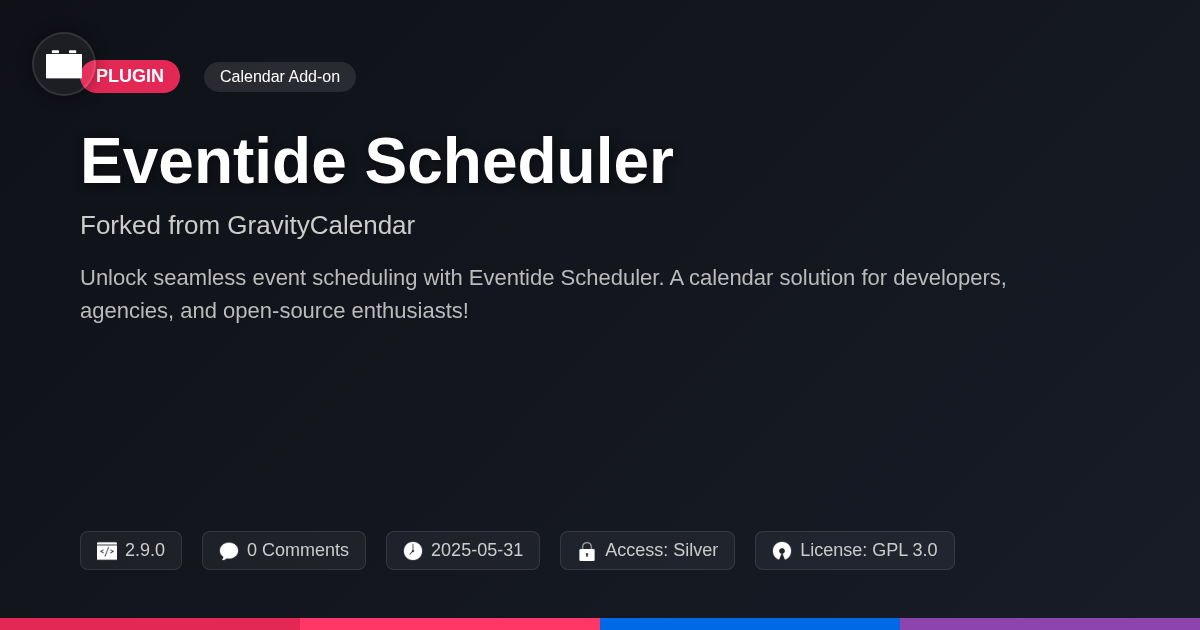- Plugin
- CalendarPress - RSVP Events
CalendarPress - RSVP Events
A premium plugin with modern design and powerful features. Perfect for creating stunning websites with ease.
Forked from EventON - RSVP Events
Enhanced community version with additional features and improvements
Stars
Forks
Downloads
Watching
Description
Ever feel like wrangling digital events is like herding cats? You're juggling dates, venues, and trying to figure out who's actually going to show up. Sounds familiar? Well, buckle up, buttercup, because CalendarPress - RSVP Events, forked from the genius of Ashan Jay’s creation, is here to drag your event management kicking and screaming into the 21st century. Forget those clunky, bloated systems that require a PhD in pluginology. This ain't your grandma's calendar plugin. We’re talking sleek, efficient, and customizable event management right inside your favorite content management system.
CalendarPress - RSVP Events takes the core principles of the original and injects them with a fresh dose of open-source love. We’re not reinventing the wheel, just giving it a sweet set of rims and a turbo boost. Think streamlined event creation, effortless RSVP tracking, and enough customization options to make your marketing team weep with joy. Plus, with its roots deeply embedded in a well-respected foundation, you know you’re getting a reliable and robust solution.
So, whether you're a seasoned developer, a digital agency ninja, or just someone who appreciates the beauty of a well-organized event calendar, get ready to ditch the chaos and embrace the calm. CalendarPress - RSVP Events is here to make your life easier, one perfectly planned event at a time. Let’s dive in and see what makes this plugin the bee's knees!
Diving Deep: Core Features Unveiled
Let's explore the essential functionalities that empower CalendarPress - RSVP Events. The event creation process is streamlined, offering intuitive options for scheduling and detailing events. Users can define event titles, descriptions, times, and locations effortlessly. Recurring events are easily managed, allowing for daily, weekly, monthly, or yearly repetitions.
RSVP tracking is central to effective event administration. The system diligently records attendee responses, providing organizers with a clear view of attendance. Custom fields extend the event data captured, enabling collection of specific information from attendees. Think dietary requirements, contact details, or workshop preferences. Attendee management capabilities streamline communication and organization. Organizers can send targeted emails, track attendance history, and export attendee lists for reporting.
Calendar display options offer versatility in how events are presented. Choose from list views, monthly calendars, and other formats to suit your specific needs. Integration capabilities enable seamless connections with other systems, enhancing workflow. These integrations make information flow more efficiently, increasing overall system value, similar to the work done by Ashan Jay in the original product.
Customization Nirvana: Tailoring Events to Your Brand
Your event calendar should reflect your unique brand identity. CalendarPress - RSVP Events provides extensive customization options. This ensures your calendar seamlessly integrates with your existing website.
Modify color schemes effortlessly. Choose from predefined palettes or create your own. Adjust background colors, text colors, and button styles to match your brand guidelines.
Layout adjustments provide further control. Select different calendar views, such as monthly, weekly, or list view. Modify the display of event details. Control the information shown on each event card.
Custom templates offer advanced personalization. Create entirely bespoke calendar designs using HTML and CSS. This offers complete control over the appearance of your events.
Incorporate branding elements seamlessly. Upload your logo. Use your brand fonts. Ensure a consistent brand experience for your users.
The impact of thoughtful customization is significant. A well-branded calendar enhances user engagement. It reinforces your brand identity. It provides a polished and professional experience.
Developers can leverage filters and hooks for even greater customization. These allow modifications to core functionality. This opens up possibilities for advanced integrations and unique event experiences.
Developer's Delight: Extending CalendarPress - RSVP Events
CalendarPress - RSVP Events offers extensive developer tools for customization. The plugin exposes numerous hooks and filters. These allow developers to modify its core functionality without directly altering the code. Filters allow you to modify data before it is used. Hooks allow you to trigger custom functions at specific points.
For example, the calendarpress_rsvp_form_fields filter allows modification of the RSVP form. You can add custom fields using this. Here is an example: add_filter( 'calendarpress_rsvp_form_fields', 'add_custom_field' ); function add_custom_field( $fields ) { $fields['custom_field'] = array( 'type' => 'text', 'label' => 'Your Custom Field' ); return $fields; }.
The plugin also offers a robust API. This API facilitates tasks like programmatically creating events. The API also is used for managing attendees. Developers can integrate it with external services. One example is payment gateways or email marketing platforms. Custom event workflows are also possible.
Advanced use cases include creating custom event workflows. One example would be triggering actions based on RSVP status changes. Another example would be integration with CRM systems. Leverage these features to tailor CalendarPress - RSVP Events to your needs. This opens possibilities for unique, powerful event management solutions.
RSVP Mastery: Managing Attendees Like a Pro
Managing RSVPs effectively is crucial for successful events. The platform allows you to set capacity limits. This ensures you don't exceed the venue's capacity or resources. Crafting custom registration forms is also easy. Collect essential information from attendees using tailored fields. Use conditional logic to show/hide fields based on user responses. Automated email notifications streamline communication. Send confirmation emails and reminders to boost attendance.
Go beyond basic RSVP management. Waitlists automatically manage overflow registrations. Configure guest lists to control who can register. Attendee reporting provides valuable insights. Analyze registration data to understand attendee demographics. Identify peak registration times and popular event options. Optimize your RSVP process by simplifying the registration form. Use clear and concise language. Offer multiple payment options for paid events. Implement early bird discounts to incentivize early registration. Regularly review and analyze RSVP data to fine-tune your event planning.
Troubleshooting Tips: Conquering Common Challenges
Even the best event setups can sometimes face hiccups. Calendar display issues are common. First, clear your browser cache. Then, deactivate other plugins to check for conflicts. A theme incompatibility could also cause issues. Try switching to a default theme briefly for testing purposes.
RSVP form problems can stem from incorrect field configurations. Double-check that required fields are correctly marked. Examine any custom form code for syntax errors. If using custom CSS, ensure it is not interfering with the form's layout or functionality.
Plugin conflicts are often the root cause of unexpected behavior. Deactivate plugins one by one, testing the RSVP function after each deactivation. This will help pinpoint the conflicting plugin. Keep your plugins and themes up to date for better compatibility and to address known bugs.
To optimize performance, consider using a caching plugin. Regularly clean your database to remove unnecessary data. Use optimized images in your event descriptions and forms. This will improve load times and the user experience. These simple checks can resolve many problems and keep your events running smoothly.
Final words
So, there you have it – CalendarPress - RSVP Events, a fork of the original EventON - RSVP Events plugin by Ashan Jay. It’s not just another calendar; it’s your new best friend for managing events and RSVPs with a touch of class and a whole lot of practicality. We've journeyed through its core features, customization options, developer-friendly extensibility, RSVP mastery, and even tackled some troubleshooting tips.
Whether you're a developer looking to extend its functionality or a business owner aiming to streamline your event management, CalendarPress - RSVP Events offers something for everyone. Its open-source nature means it's constantly evolving and improving, driven by a community of passionate users and developers.
But the real magic lies in its ability to simplify complex tasks. From setting up recurring events to managing attendee lists, this plugin handles it all with grace. And let's not forget the customization options – because who wants a generic-looking calendar when you can have one that perfectly matches your brand?
So, go ahead, give CalendarPress - RSVP Events a try. Unleash its potential and watch your event management woes melt away. Because, let's face it, life's too short to wrestle with clunky, outdated software. Embrace the future of event management and make every event a resounding success. The takeaway? CalendarPress - RSVP Events is more than just a plugin; it's a solution.
Key Features
Screenshots


Quick Info
- Version
- v3.0.9
- Last updated
- June 1, 2025
- Created
- January 27, 2025
- VirusTotal Scan
- Clean0/75 engines
- Product URL
- View Original
- Tags
- calendar pluginevent calendarevent managementRSVP pluginwordpress events
Author
festinger-community
Elite Author
Related Items
Related Items
View allImportant Disclaimer
Festinger Vault is not affiliated with the original developer or company. All trademarks belong to their respective owners. Please ensure you have the right to use these items in your projects and comply with the original licensing terms.