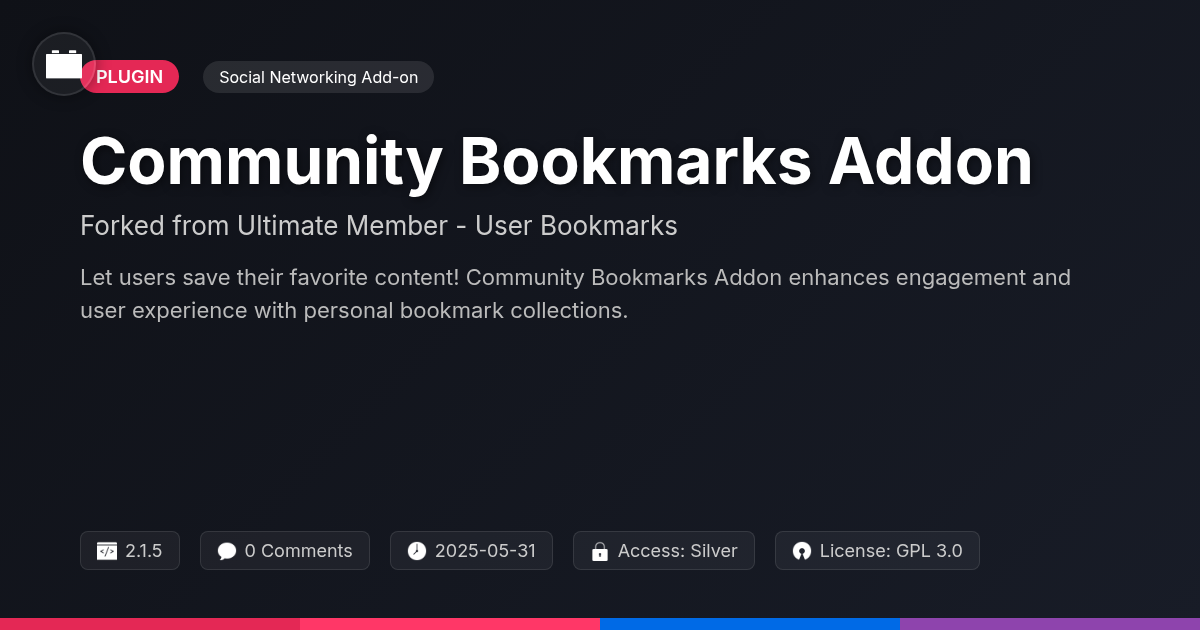CommunityPress - Online
Ever felt like your site's community features were designed by robots with a penchant for blandness? Are you tired of the same old, cookie-cutter solutions that leave your users feeling disconnected and uninspired? Well, buckle up, buttercup, because CommunityPress - Online is here to inject some personality and power into your platform. Forked from the original UsersWP - Online, this plugin is like that quirky friend who always knows how to spice things up.
CommunityPress - Online isn't just another plugin; it's a complete community-building toolkit that puts you in control. Whether you're building a social network, a membership site, or just want to foster a stronger sense of belonging, this plugin has got your back. It's packed with features that are both powerful and intuitive, so you can focus on creating a vibrant community without getting bogged down in technical complexities.
We're talking customizable user profiles, seamless social integration, and a whole lot more. So, ditch the dull and embrace the dynamic. CommunityPress - Online is here to help you build a community that's as unique and engaging as your brand. Let's dive in and see what this bad boy can do!
Unleash the Power of CommunityPress - Online: Key Features Overview
CommunityPress - Online empowers you to build thriving online communities. Customizable user profiles allow members to showcase their interests and expertise. Profile completeness drives higher engagement. Activity feeds keep members informed about the latest happenings. Users can easily follow each other and engage with content. This fosters meaningful social connections and strengthens community bonds.
Groups provide dedicated spaces for focused discussions. Members can create and join groups based on shared interests. This encourages collaboration and knowledge sharing. Member directories make it easy to find and connect with other members. Search and filter options enable quick discovery. A unique aspect is the flexible group management system, enabling varied group types and permission levels. These features work together to create a cohesive and engaging community experience.
Here's a list of available shortcodes:
[communitypress_profile]- Displays user profile[communitypress_activity]- Shows the activity feed[communitypress_groups]- Lists available groups[communitypress_members]- Displays member directory[communitypress_login]- Login form[communitypress_register]- Registration form
Customization is King: Tailoring CommunityPress - Online to Your Brand
Your online community should reflect your brand identity. CommunityPress - Online provides several customization options to achieve this. Theme integration is a key feature. It allows you to seamlessly blend your community with your existing website design. Choose a compatible theme and CommunityPress - Online will adapt to its styling.
Color schemes are easily modified. You can set primary and secondary colors to match your brand palette. This affects buttons, links, and other visual elements. For more advanced customization, use custom CSS. This lets you override the default styles and implement specific design changes. Target specific elements and adjust their appearance as needed.
Layout options offer flexibility in arranging content. You can customize the placement of widgets, member directories, and activity feeds. The changes are applied instantly. Before customization, the community might have a generic look. After applying your brand colors and custom CSS, it will seamlessly integrate with your website. These tools empower you to create a truly unique online community experience.
Boosting Community Engagement: Practical Strategies
To foster a thriving community, prioritize engagement. Create a diverse range of valuable content, including text, images, and videos. Encourage interaction through questions and user-generated content. Highlight member contributions to foster a sense of belonging. Implement effective moderation with clear guidelines, consistent enforcement, and prompt issue resolution. Acknowledge positive contributions. Organize contests and challenges with relevant prizes and simple rules, promoting them widely. Expand your community's reach through social media, partnerships, and influencer collaborations. Simplify the joining process and warmly welcome new members. For instance, Stack Overflow's Q&A format and reputation system successfully drove participation. By adapting successful strategies and customizing your community's appearance, you can create an engaging environment.
Extending CommunityPress - Online: Add-ons and Integrations
CommunityPress - Online's power lies in its extensibility. Add-ons and integrations amplify its functionality, connecting your community to vital services. Social login streamlines the registration process, offering convenience. Integrate with email marketing platforms to nurture your community with newsletters and announcements.
For e-commerce integration, explore add-ons that enable selling products or services directly within your community. This transforms your platform into a revenue-generating hub. Advanced analytics add-ons provide deeper insights into user behavior and community trends. Use this data to optimize your content and engagement strategies.
AyeCode LTD provides the original CommunityPress - Online add-ons. Visit their website to explore the full range of extensions. Consider add-ons like enhanced profile customization or advanced group management. Each add-on is designed to seamlessly integrate, expanding your community's capabilities. Always ensure compatibility by checking the add-on documentation. Select add-ons that align with your specific community goals. Remember to regularly update your add-ons for optimal performance and security. With careful selection, add-ons can dramatically improve your community's functionality and user experience.
Troubleshooting Common Issues: A CommunityPress - Online Survival Guide
Encountering issues is a normal part of using any online platform. This chapter helps you troubleshoot common problems with CommunityPress - Online. First, installation errors can arise from server limitations. Verify your server meets minimum requirements, including PHP version and memory limit. Plugin conflicts are also frequent. If you notice erratic behavior, disable all plugins except CommunityPress - Online. Reactivate them one by one to identify the culprit. Ensure your theme is compatible; use a default theme to test. Performance problems often stem from database bloat. Regularly optimize your database. Caching plugins can significantly improve speed. Compatibility issues might occur after updates. Check the CommunityPress - Online documentation for compatibility notes.
FAQ
- What if CommunityPress - Online won't activate? Ensure your license key is valid and properly entered.
- How do I fix broken layouts? Theme conflicts are likely; switch to a default theme to check.
- Where can I find help with custom code? Consult a developer experienced with CommunityPress - Online.
For further assistance, visit the official AyeCode Ltd support forums. Explore the knowledge base for detailed articles and tutorials. Remember to provide detailed error messages when seeking support. This helps diagnose the problem efficiently. Always keep your software up to date. This minimizes vulnerabilities and ensures access to the latest bug fixes.
Final words
So, there you have it, folks! CommunityPress - Online, the plugin that's ready to turn your site into the hottest social hub on the web. It's more than just a collection of features; it's a complete community-building solution designed to empower you and your users.
From customizable profiles that let personalities shine to engaging activity feeds that keep the conversation flowing, CommunityPress - Online provides the tools you need to create a vibrant and thriving online community. And with its flexible customization options, you can tailor the look and feel of your community to perfectly match your brand.
But the real magic of CommunityPress - Online lies in its ability to foster a sense of belonging and connection. By providing users with a platform to share their thoughts, connect with like-minded individuals, and participate in meaningful discussions, you can create a community that's more than just a collection of profiles – it's a place where people feel valued, supported, and inspired.
So, what are you waiting for? Ditch the boring, embrace the dynamic, and unlock the power of CommunityPress - Online today. Your community will thank you for it.
Related Items
View all- Version
- v1.2.3
- Last updated
- May 31, 2025
- Created
- January 27, 2025
- VirusTotal Scan
- Not scanned
- Product URL
- View Original
- Tags
- community pluginmemberPress alternativeonline communitysocial network pluginuser profiles